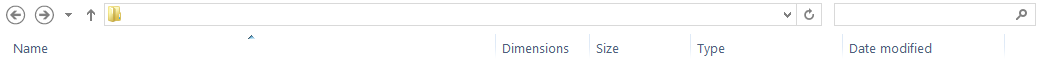I'm all about equality and symmetry. I like making what's around me look good and consistent.
Is there a program that would let me measure exactly how wide a detail tab is, and that I can adjust the same measurement in a different folder?
So check out the image, for example. I have:
1) Name
2) Dimensions [this folder is primarily intended for images]
3) Size
4) Type
5) Date modified
Yet there's another folder that I also use that is also intended for images. So when I open that next folder, I want those detail tabs to be the same exact width in measurement, yet when I add the "Dimensions" detail, I have to manually adjust the size of the detail tab and try to make all the other tabs as close to how it looks in the other folder, so my eyes can stay on a consistent focus.
I'm sure these's some program out there that can automatically resize these things.
(PS: I'm aware of the setting that I can make a default for folders with images in them.. yet I don't want to do this the default settings for all pictures folders)
Okay thanks.
Is there a program that would let me measure exactly how wide a detail tab is, and that I can adjust the same measurement in a different folder?
So check out the image, for example. I have:
1) Name
2) Dimensions [this folder is primarily intended for images]
3) Size
4) Type
5) Date modified
Yet there's another folder that I also use that is also intended for images. So when I open that next folder, I want those detail tabs to be the same exact width in measurement, yet when I add the "Dimensions" detail, I have to manually adjust the size of the detail tab and try to make all the other tabs as close to how it looks in the other folder, so my eyes can stay on a consistent focus.
I'm sure these's some program out there that can automatically resize these things.
(PS: I'm aware of the setting that I can make a default for folders with images in them.. yet I don't want to do this the default settings for all pictures folders)
Okay thanks.
Attachments
My Computer
System One
-
- OS
- Windows 8.1 Professional (64-Bit)
- Computer type
- PC/Desktop
- System Manufacturer/Model
- Self Built
- CPU
- Intel Pentium GPU G2020 2.90GHz
- Motherboard
- P8B75-M - CSM
- Memory
- 8.00 GB
- Graphics Card(s)
- Nvidia GeForce 8400GS
- Monitor(s) Displays
- ASUS VS247
- Screen Resolution
- 1280 x 720