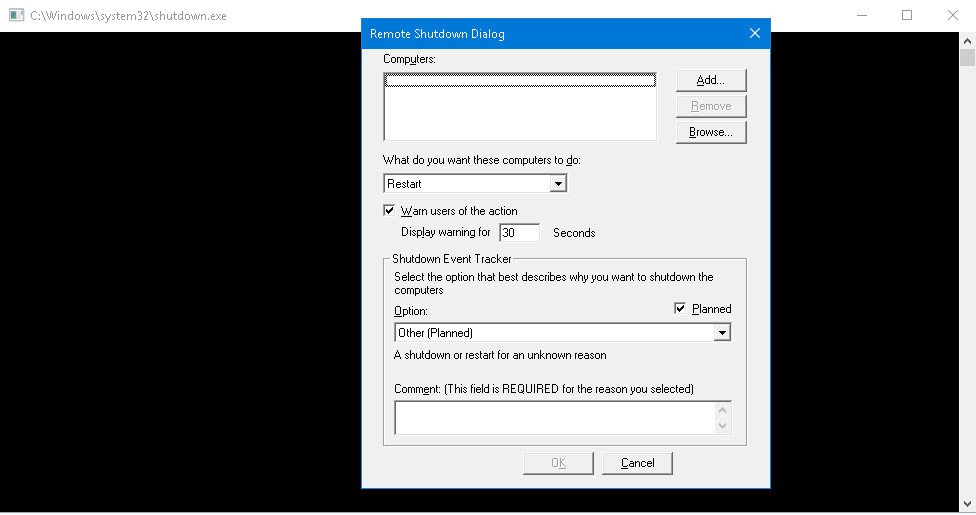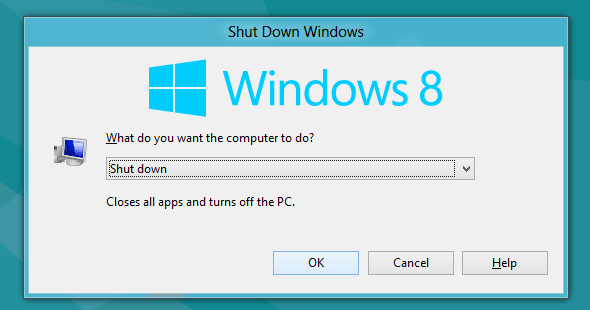I know I can open a shutdown dialog box with a shortcut to something like "(new ActiveXObject(“Shell.Application”)).ShutdownWindows();", but how do I do this from a command prompt?
What single command can I type at a DOS prompt to open a windows shutdown dialog box without needing any external files such as a shortcut.lnk? Anyone know?
What single command can I type at a DOS prompt to open a windows shutdown dialog box without needing any external files such as a shortcut.lnk? Anyone know?
My Computer
System One
-
- OS
- Win8