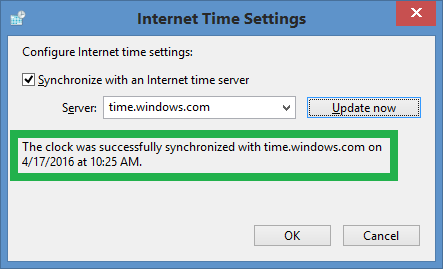I live in Israel I changed the time zone to Jerusalem and still the time isee now is 12:49 AM while the real time now here is almost 8 PM
The date is correct.
What I did is going to control panel > date and time > internet time > change settings > update now
When I click on update now button no matter what server I select in the combo box now it's on time.windows.com it's thinking some time about 10-20 seconds then i'm getting a message error: An error occurred while windows was sync...with time.windows.com
The same error i'm getting on all server there I tried.
Once I think I got success to update but it didn't update the time, the time still not correct.
What else can I do to update the time ?
The date is correct.
What I did is going to control panel > date and time > internet time > change settings > update now
When I click on update now button no matter what server I select in the combo box now it's on time.windows.com it's thinking some time about 10-20 seconds then i'm getting a message error: An error occurred while windows was sync...with time.windows.com
The same error i'm getting on all server there I tried.
Once I think I got success to update but it didn't update the time, the time still not correct.
What else can I do to update the time ?
My Computer
System One
-
- OS
- windows 8 64 bit