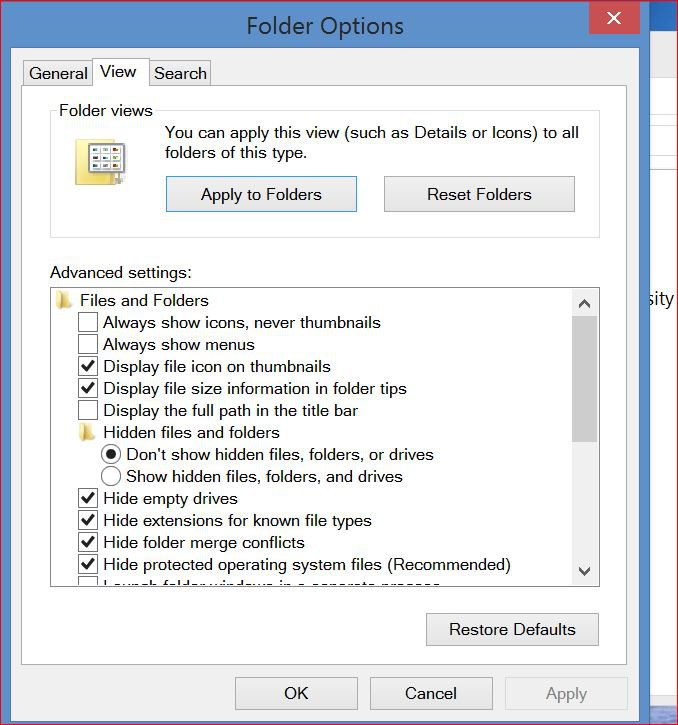When I open a new window, like This PC or My Documents, I cannot save a larger window. After I close it and then go back to open the window again, it reverts back to a smaller size.
I have gone into View and Options and clicked Restore Defaults and Reset Folders.
I still cannot get windows to remember the preferred and larger size. This changed suddenly within the last week. I don't recall changing the settings, so I am at a loss for how to fix this.
Thanks.
I have gone into View and Options and clicked Restore Defaults and Reset Folders.
I still cannot get windows to remember the preferred and larger size. This changed suddenly within the last week. I don't recall changing the settings, so I am at a loss for how to fix this.
Thanks.
My Computer
System One
-
- OS
- Windows 8.1