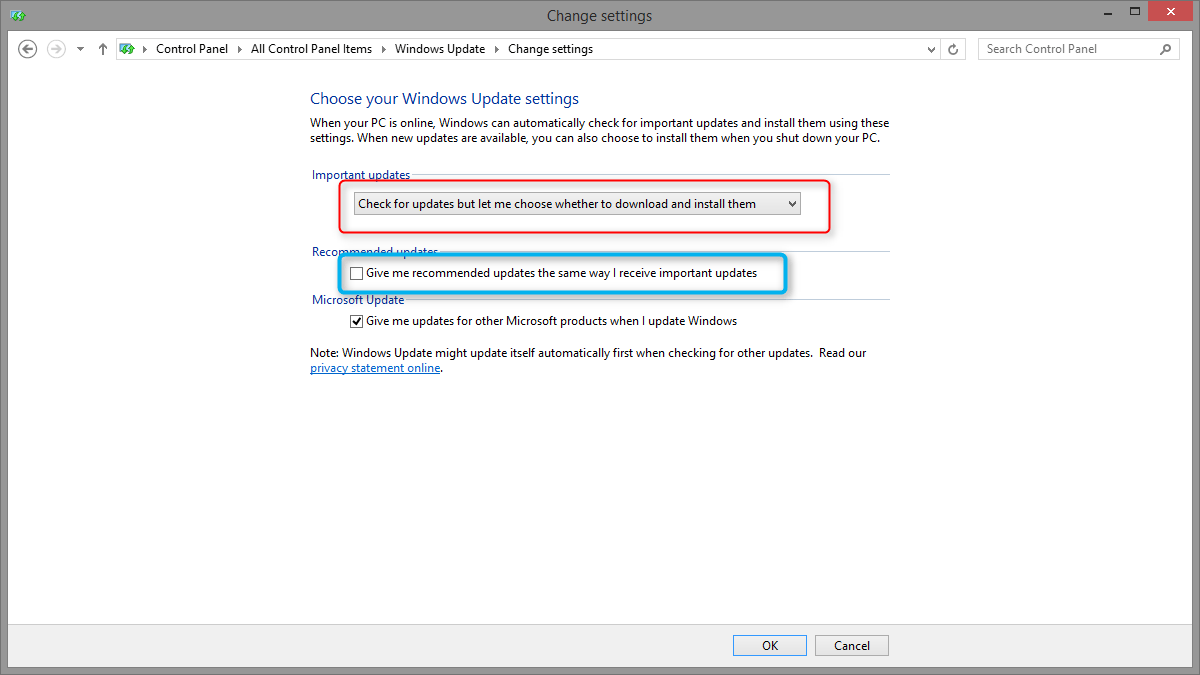blahcomp222
New Member
- Messages
- 14
There are a few registry hacks and 3rd party installs that can do this but I was hesitant to install even an supposedly known-safe 3rd party thing, and I never had to mess with the registry. It has been suggested what I am about to suggest but in a sort of different way possibly. There's a bunch of ways if you google this but basically what I do is quite easy:
My pc got to the point where it wouldn't install important updates without installing W10. I had to force shut off my machine by holding the power button down (not safe) because there was no option to turn off without installing W10 first. I eventually gave in and tried W10. Complete garbage, don't get me started. I did the Roll Back thing and got back to 8.1 though.
The pop up happens immediately again. You might have to go with the install again but you can just click Decline as soon as you see it, it will 'clean up install files' and go away for a little while at least.
Then just go to windows update settings and change it so you have to manually check for and download and install updates. If you select that windows downloads all updates but you decide when to install them, it might not work as well. You just have to get into the habit of manually making sure you get your windows defender and all other important updates. Hopefully by july when the W10 free upgrade expires it will finally stop and you can set updates as automatic. When you check for updates and then see the W10 update as an optional update, uncheck the box, but keep checked the things you want to install. Windows defender apparently doesn't work all the time when checking for updates through defender, the updates are under windows update.
My pc got to the point where it wouldn't install important updates without installing W10. I had to force shut off my machine by holding the power button down (not safe) because there was no option to turn off without installing W10 first. I eventually gave in and tried W10. Complete garbage, don't get me started. I did the Roll Back thing and got back to 8.1 though.
The pop up happens immediately again. You might have to go with the install again but you can just click Decline as soon as you see it, it will 'clean up install files' and go away for a little while at least.
Then just go to windows update settings and change it so you have to manually check for and download and install updates. If you select that windows downloads all updates but you decide when to install them, it might not work as well. You just have to get into the habit of manually making sure you get your windows defender and all other important updates. Hopefully by july when the W10 free upgrade expires it will finally stop and you can set updates as automatic. When you check for updates and then see the W10 update as an optional update, uncheck the box, but keep checked the things you want to install. Windows defender apparently doesn't work all the time when checking for updates through defender, the updates are under windows update.
My Computer
System One
-
- OS
- 8.1