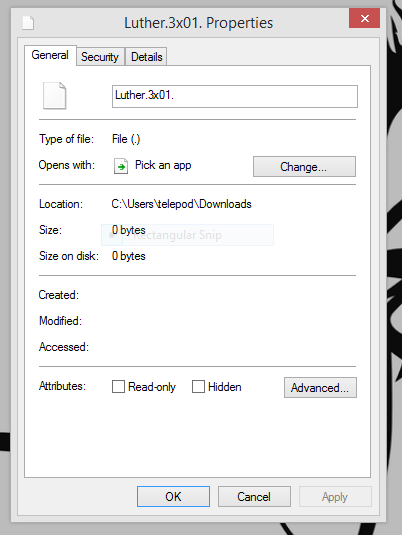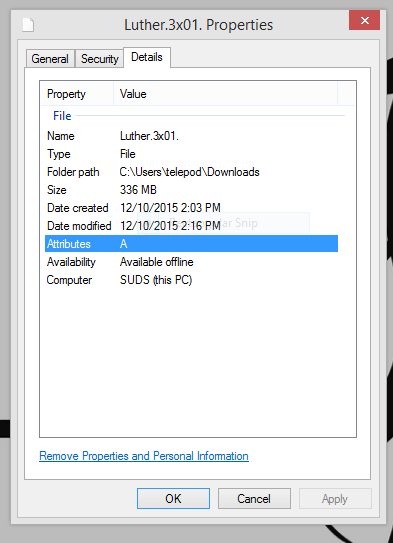Hello all, I have this pesky media file that I am unable to delete from my system. I made the mistake of changing the file extension when I downloaded it with BitTorrent and now I can't remove it. I have searched for location w/ windows native search and w/ Search Everything app and both indicate it is where it is-arg. I have tried deleting in safe mode, tried Unlocker and FileExile but I stiil get this. Oh I also tried changing file extension to what it is supposed to be but again no go.
I have Win 8.1 pro 64
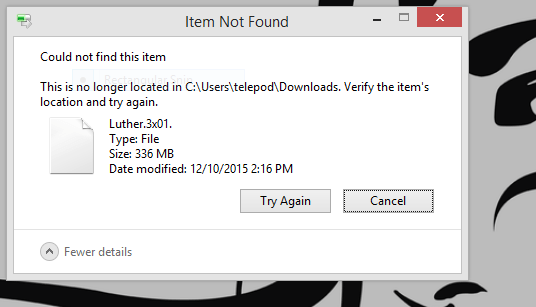
VERY ANNOYING- any help would be much appreciated.
I have Win 8.1 pro 64
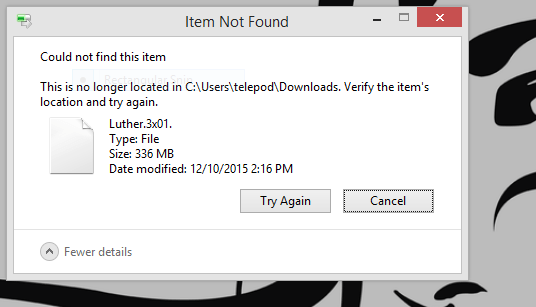
VERY ANNOYING- any help would be much appreciated.
My Computer
System One
-
- OS
- 8.1
- Computer type
- Laptop
- System Manufacturer/Model
- toshiba
- CPU
- i3
- Memory
- 6Gb
- Browser
- Firefox, Comodo
- Antivirus
- Avast