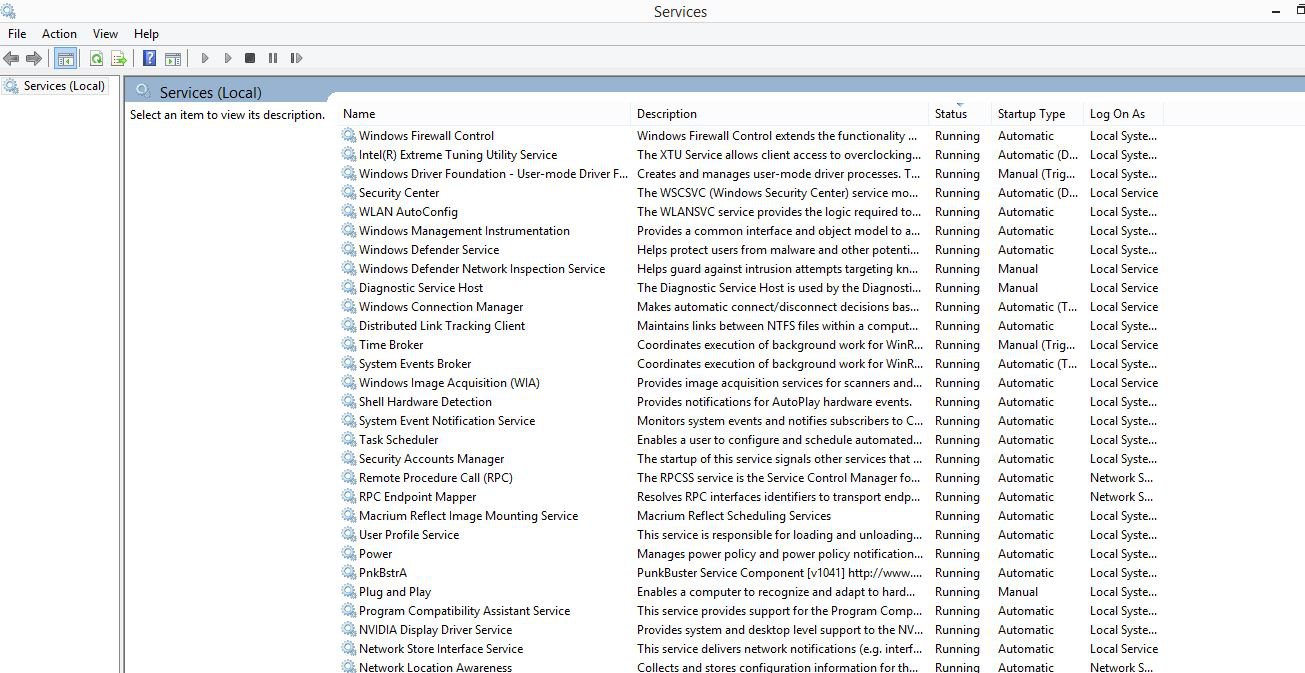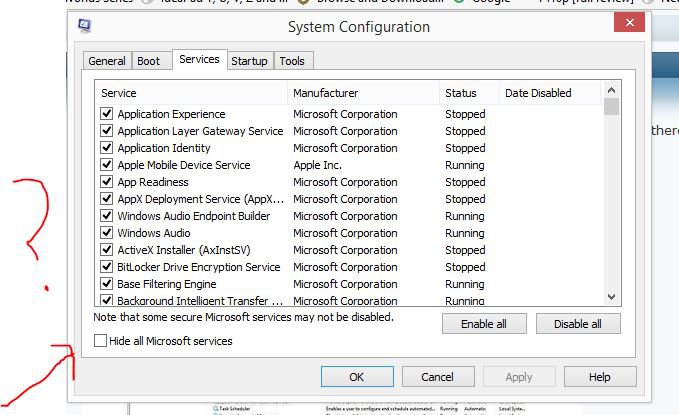I stopped the services trying to get a clean boot to update to 8.1 I should have hidden them, I guess. Now the machine wont boot. Someone has put a password in the F2 boot up and I don't have it. Machine starts and goes to blank screen with a solid curser bar that cant be moved. I tried to get the windows 8 disc to auto start but nothing happens. I may have trashed this machine. Any suggestions?
Duh! What do you mean, you stopped the services? By doing that you just hosed the OS.
Yes, there are certain services, that can be either disabled or placed in Manual Mode, but you must be very careful which ones you disable, and definitely NOT ALL of them. The SERVICES actually run Windows.
When Windows XP first came out, and I found out it had a g'zillian services running in the background, I tried disabling some of them, only to find that my OS would no longer boot up. But fortunately, as always, I had a Ghost backup of my C: drive safely stored away on a spare drive.
So each time I'd screw up my Windows by disabling some service, I would have to do a Ghost Restore to get things working again. I think I went through that process about ten times, till I finally realized that I didn't know what I was doing and it was time to leave the Services alone.
So after doing a web search on "XP services to disable" I was directed to the "Black Viper's" website, where I found a list of all the XP services, and which ones could safely be disabled and which ones needed to be left alone or kept in Manual Mode.
Then I wrote a batch file, that could perform the disabling and manualizing of the unneeded services, in about 10 seconds.
Now, I run that batch file on every new PC that I have to set up. YES, the list has gotten significantly longer as new OS's have been written.
In conclusion: NEVER disable anything in Windows, unless you know for sure what you're doing.
And, always make a backup of your C: drive, before you start futzing around with Windows.
Cheers mate!
TechnoMage