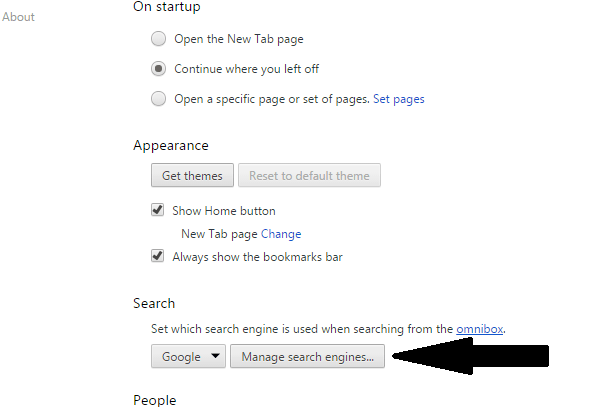- Messages
- 313
I must have unknowingly downloaded this malware on to my laptop with Windows 8.1. Every time I open 'Google Chrome' on my 'Desktop' & try to insert something in the search box, it opens up this 'Reimage repair' site prompting me to download their site. I have done a complete scan with both 'Malwarebytes' & C-cleaner' without success. Any suggestions guys? Thanks.
My Computer
System One
-
- OS
- Windows 8.1 and 10, 64-bit 9600 Multiprocessor Free
- Computer type
- Laptop
- System Manufacturer/Model
- Lenovo Yoga Pro 1370 (Ultrabook)
- CPU
- Intel (R) 5Y70 @ 1.10GHz
- Motherboard
- Lenovo VIUU4
- Memory
- 8GB
- Graphics Card(s)
- Intel (R) HD Graphics 5300
- Sound Card
- High Definition Audio Device
- Screen Resolution
- 3200 x 1800
- Hard Drives
- 256GB SSD
Samsung MZNTE256HMHP-000L2
- Cooling
- Fan
- Antivirus
- Windows Defender, Ccleaner, Malwarebytes.
- Other Info
- Touchscreen,