After running these command lines:
Dism.exe /online /Cleanup-Image /StartComponentCleanup
Dism.exe /online /Cleanup-Image /StartComponentCleanup /ResetBase
Dism.exe /online /Cleanup-Image /SPSuperseded
I gained around 4 GB of free space.
However when I run this command line
Dism.exe /Online /Cleanup-Image /AnalyzeComponentStore
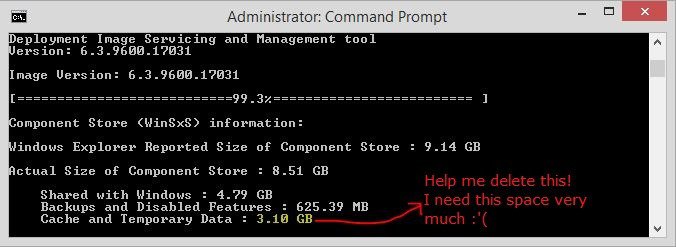
Please help me delete this 3.1 GB. I suppose cache and temporary data are not that important are they?. I already tried Disk Cleanup but it doesn't work. My SSD is nearly full and I need this space so much
I would really appreciate your help. Anything at all :'(
Dism.exe /online /Cleanup-Image /StartComponentCleanup
Dism.exe /online /Cleanup-Image /StartComponentCleanup /ResetBase
Dism.exe /online /Cleanup-Image /SPSuperseded
I gained around 4 GB of free space.
However when I run this command line
Dism.exe /Online /Cleanup-Image /AnalyzeComponentStore
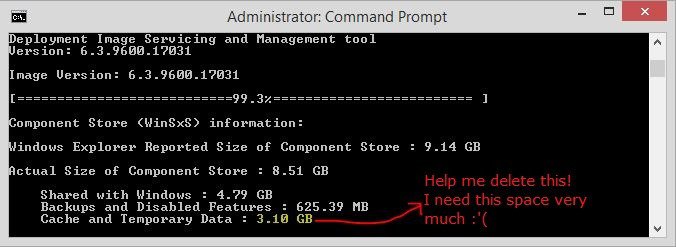
Please help me delete this 3.1 GB. I suppose cache and temporary data are not that important are they?. I already tried Disk Cleanup but it doesn't work. My SSD is nearly full and I need this space so much

I would really appreciate your help. Anything at all :'(
My Computer
System One
-
- OS
- Windows 8.1 Enterprise 64 bit




