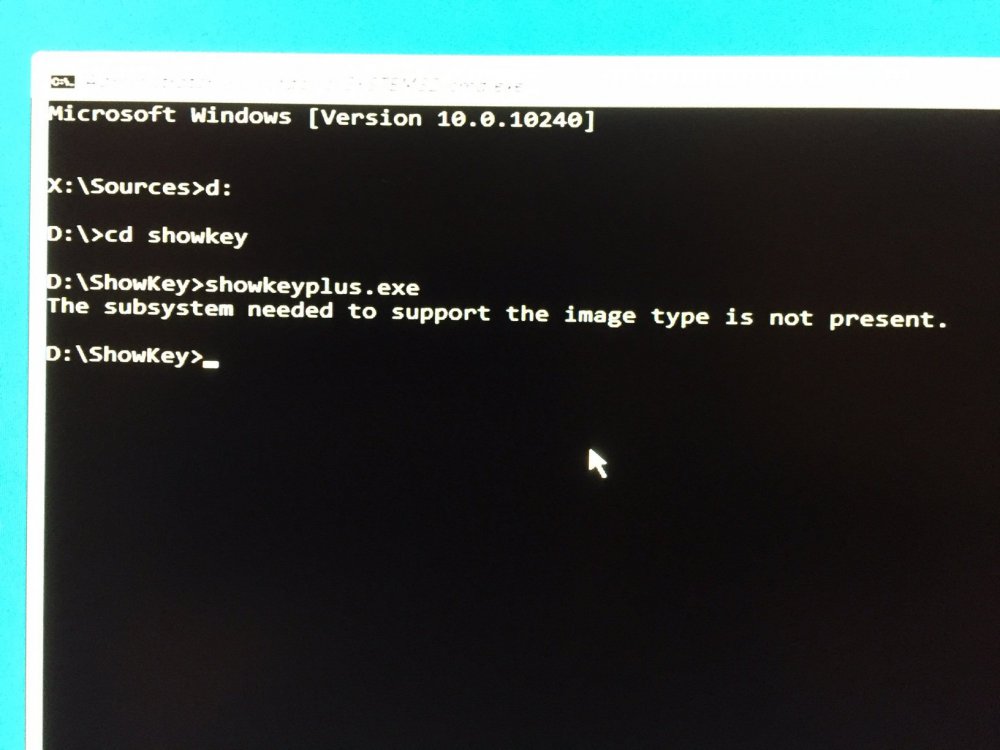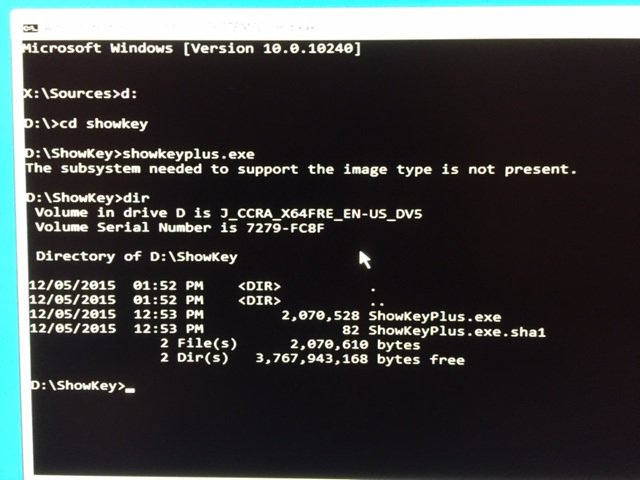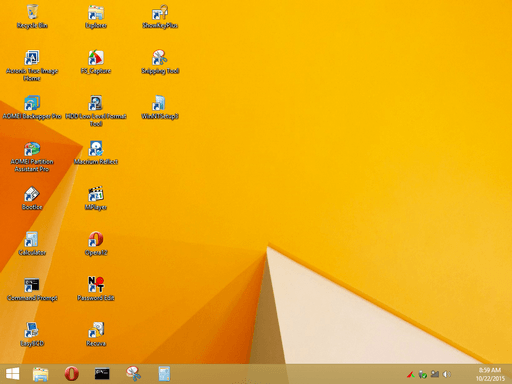- Messages
- 25
Windows 10 did me in (Show me the way to go home (back to W8.1) - Windows 10 Forums), so I want to throw in the towel and build my Windows 8 system from scratch - I have all my files and list of installed apps with their configs. I ordered and received the Windows 8 recovery disk for my computer from Dell.
Except, when I boot the disk, it prompts me to enter the product key. Isn't it supposed to read it from the BIOS on the motherboard?
I should add: Over the summer, I had to have the motherboard replaced. It, too, came from Dell. I presume the technician had the product key reinstalled, because it was working fine at the time.
When I called Dell, they told me to enable legacy boot and make sure secure boot was off. I did both those things, but got the same result. I see there are a myriad of programs out there that will read the product key, but... You guessed it: You need administrative access. And I lost it, when I upgraded to Windows 10.
I could call Dell, but since my system is now out of warranty, they want to charge me for support.
Can anyone help me with this unmitigated disaster?
Dan
Except, when I boot the disk, it prompts me to enter the product key. Isn't it supposed to read it from the BIOS on the motherboard?
I should add: Over the summer, I had to have the motherboard replaced. It, too, came from Dell. I presume the technician had the product key reinstalled, because it was working fine at the time.
When I called Dell, they told me to enable legacy boot and make sure secure boot was off. I did both those things, but got the same result. I see there are a myriad of programs out there that will read the product key, but... You guessed it: You need administrative access. And I lost it, when I upgraded to Windows 10.
I could call Dell, but since my system is now out of warranty, they want to charge me for support.
Can anyone help me with this unmitigated disaster?
Dan
My Computer
System One
-
- OS
- Windows 8