

- Messages
- 69
- Location
- Central Coast of California
This is the easiest way to get rid of the icon. You can right-click on the date/time in Taskbar system tray and select "Customize notification icons" option. It'll open a new window. Now look for GWX (Get Windows 10) entry in the list and change its value to "Hide icon and notifications" using the drop-down box.
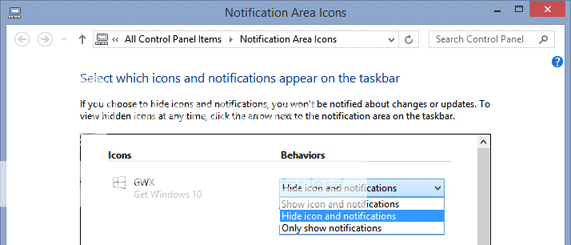
Apply the changes and it'll hide the White Windows flag icon in Taskbar notification area.
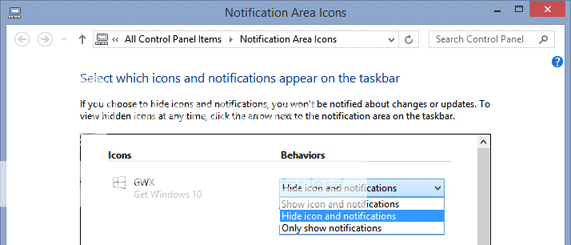
Apply the changes and it'll hide the White Windows flag icon in Taskbar notification area.
My Computer
System One
-
- OS
- 64-Bit Windows 8.1 Home

