Bradmph
New Member


- Messages
- 22
- Location
- 3rd planet from the sun
Hi,
I was doing some house cleaning and my normal routine system checking. I use a program named Windows 8 Manager 2.2.3 and I decided to check the Task Scheduler Manager and found this error in the task list.
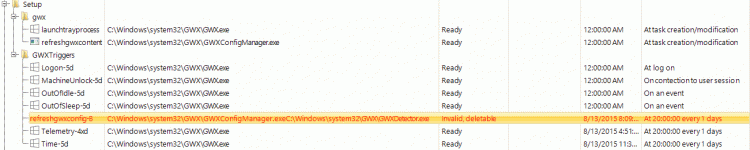
Funny thing is, I also have been getting a program startup error at random times during the evening. One of them check on line for further help type errors. It seems to hit the program a couple times trying to start it, but it is ending up with errors.
I tried going into registry and locating the line in the task for GWX, but cannot find this particular line in the registry. By this I mean the double request for GWXconfigmanager and the GWXdetector shown in my image paste.
This is causing an issue on my system and I would like to remove it or correct it somehow so it will stop causing the program errors I have been getting.
By the way, when I try deleting the task in Windows 8 Manger, it will not allow me to. Bastage
Any ideas wtf this Microsoft bs is?
Thanks
I was doing some house cleaning and my normal routine system checking. I use a program named Windows 8 Manager 2.2.3 and I decided to check the Task Scheduler Manager and found this error in the task list.
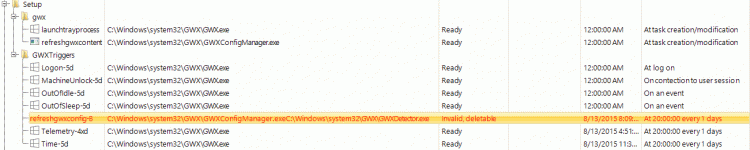
Funny thing is, I also have been getting a program startup error at random times during the evening. One of them check on line for further help type errors. It seems to hit the program a couple times trying to start it, but it is ending up with errors.
I tried going into registry and locating the line in the task for GWX, but cannot find this particular line in the registry. By this I mean the double request for GWXconfigmanager and the GWXdetector shown in my image paste.
This is causing an issue on my system and I would like to remove it or correct it somehow so it will stop causing the program errors I have been getting.
By the way, when I try deleting the task in Windows 8 Manger, it will not allow me to. Bastage
Any ideas wtf this Microsoft bs is?
Thanks
My Computer
System One
-
- OS
- Windows 8.1 Pro
- Computer type
- PC/Desktop
- System Manufacturer/Model
- MSI 970a-G45
- CPU
- AMD FX-4100 O/C to 4.4 GHz
- Motherboard
- MSI 970a-G45
- Memory
- 16G Corsair Vegeance
- Graphics Card(s)
- ATI/AMD Radeon R9 270x 4g GDDR5
- Sound Card
- Realtek embedded
- Monitor(s) Displays
- HP w2338h
- Screen Resolution
- 1920x1080
- Hard Drives
- WD5000AAKB-00YSA0
Seagate ST3500630NS
MAXTOR STM3320620A
- PSU
- 750 watt Thermaltake Toughpower
- Case
- NZXT
- Cooling
- Multiple Fans
- Keyboard
- Logitech K120
- Mouse
- Death Adder 2013
- Internet Speed
- Unlimited
- Browser
- Firefox, MSIE, Chrome
- Antivirus
- Malwarebytes, Spybot S & D
- Other Info
- Joystick Logitech 3D Pro Extreme

