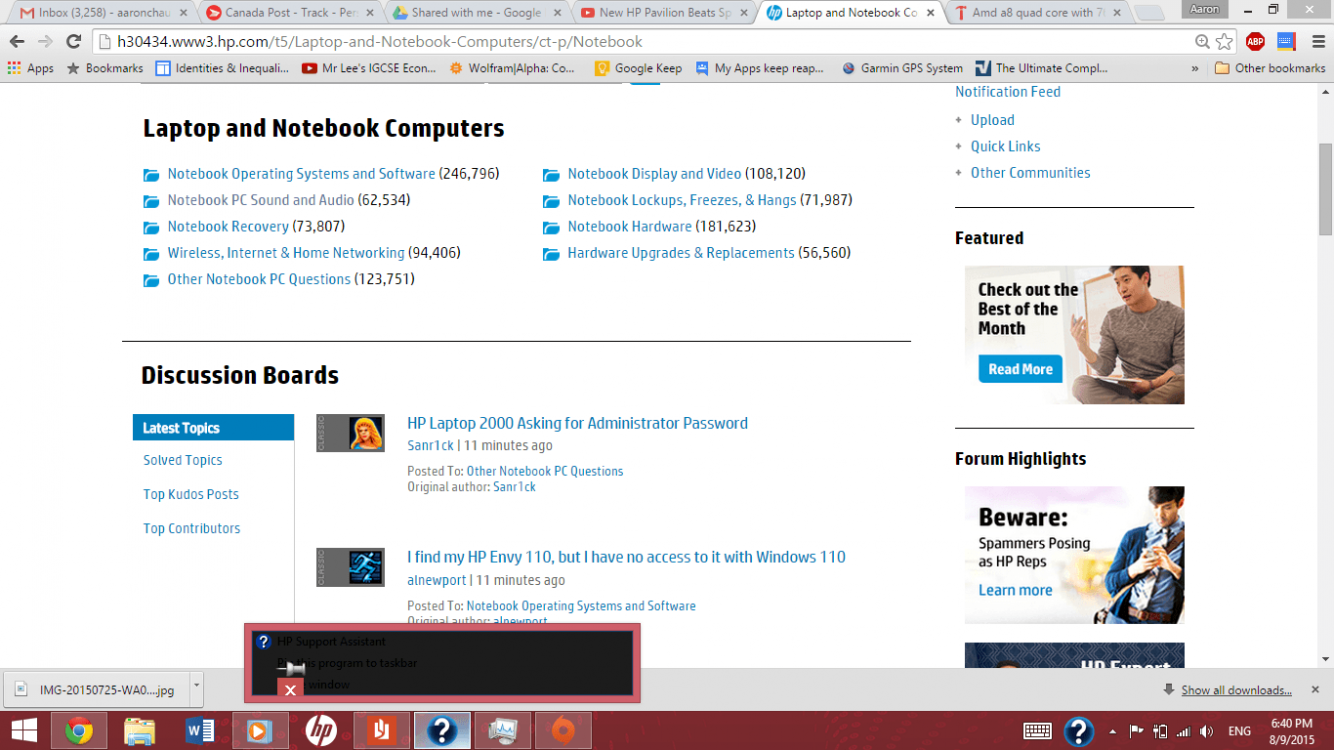CaptSteveRogers
New Member
- Messages
- 2
Hi all,
I started a new thread as suggested in the other discussion.
I picked up a new HP laptop the other day and the icons in the context menu are giant. I remember HP installed a start menu program or something similar when I first booted up.
But as usual with all non MS Signature PCs, I did a crapware/bloatware cleanup. Deleted every single HP installed program until it's a clean state. (The reason I didn't do a fresh install is because of the beats theme....).
I removed that start menu program but the icons are still giant.
It seems like the system icons are affected but program-specific icons aren't. e.g. Chrome's icons for webpages aren't affected. But pin to taskbar and close window are.
Any suggestions?
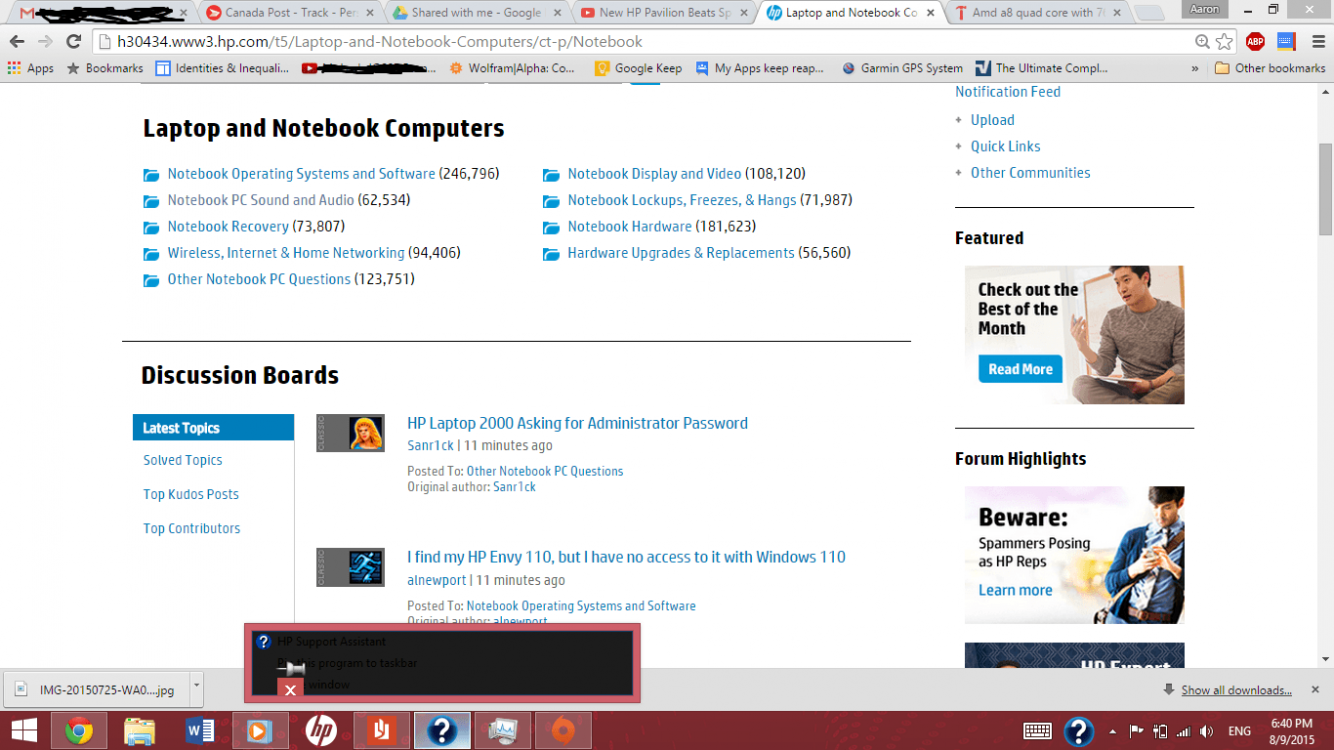
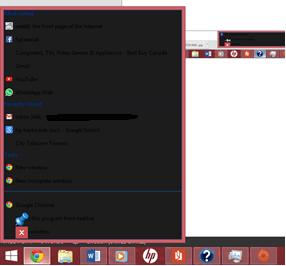
I started a new thread as suggested in the other discussion.
I picked up a new HP laptop the other day and the icons in the context menu are giant. I remember HP installed a start menu program or something similar when I first booted up.
But as usual with all non MS Signature PCs, I did a crapware/bloatware cleanup. Deleted every single HP installed program until it's a clean state. (The reason I didn't do a fresh install is because of the beats theme....).
I removed that start menu program but the icons are still giant.
It seems like the system icons are affected but program-specific icons aren't. e.g. Chrome's icons for webpages aren't affected. But pin to taskbar and close window are.
Any suggestions?
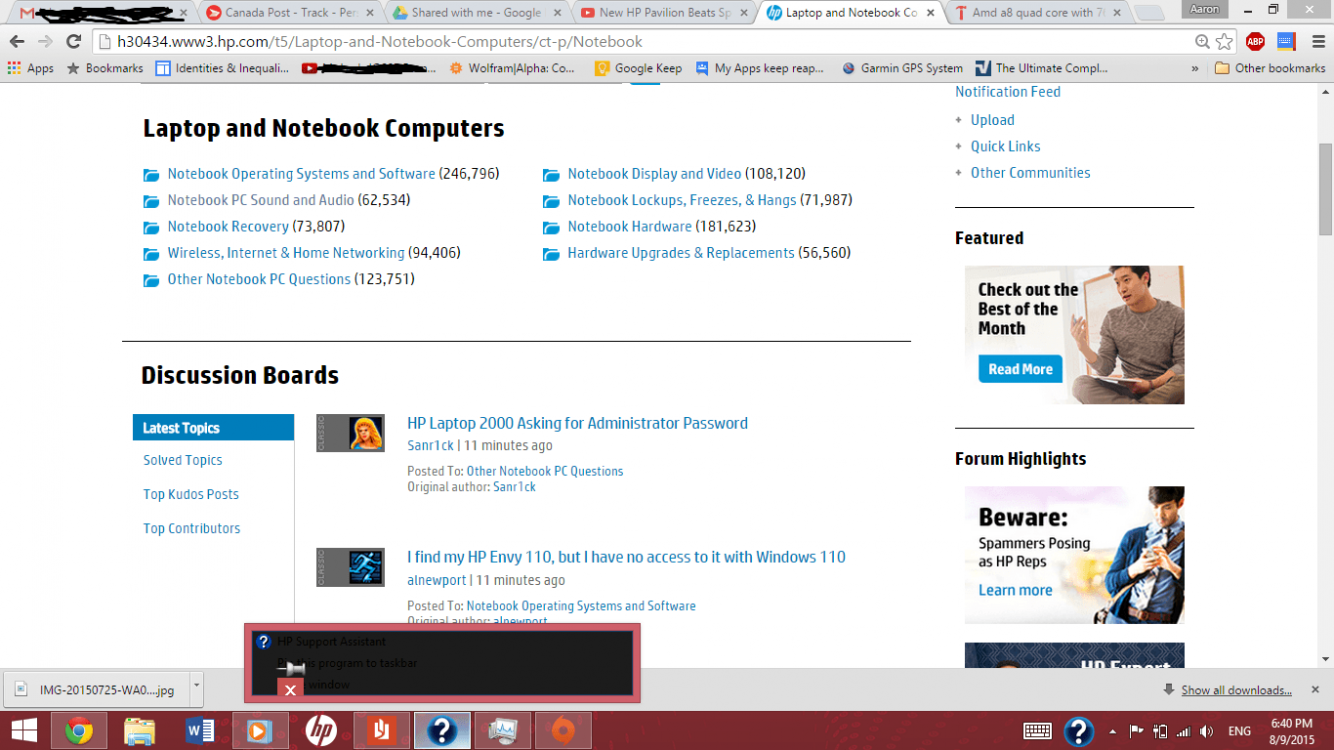
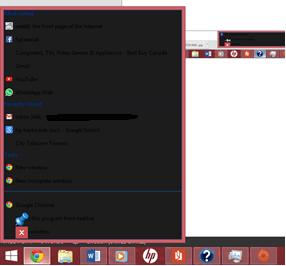
Attachments
My Computer
System One
-
- OS
- Windows 8.1 (64bit)