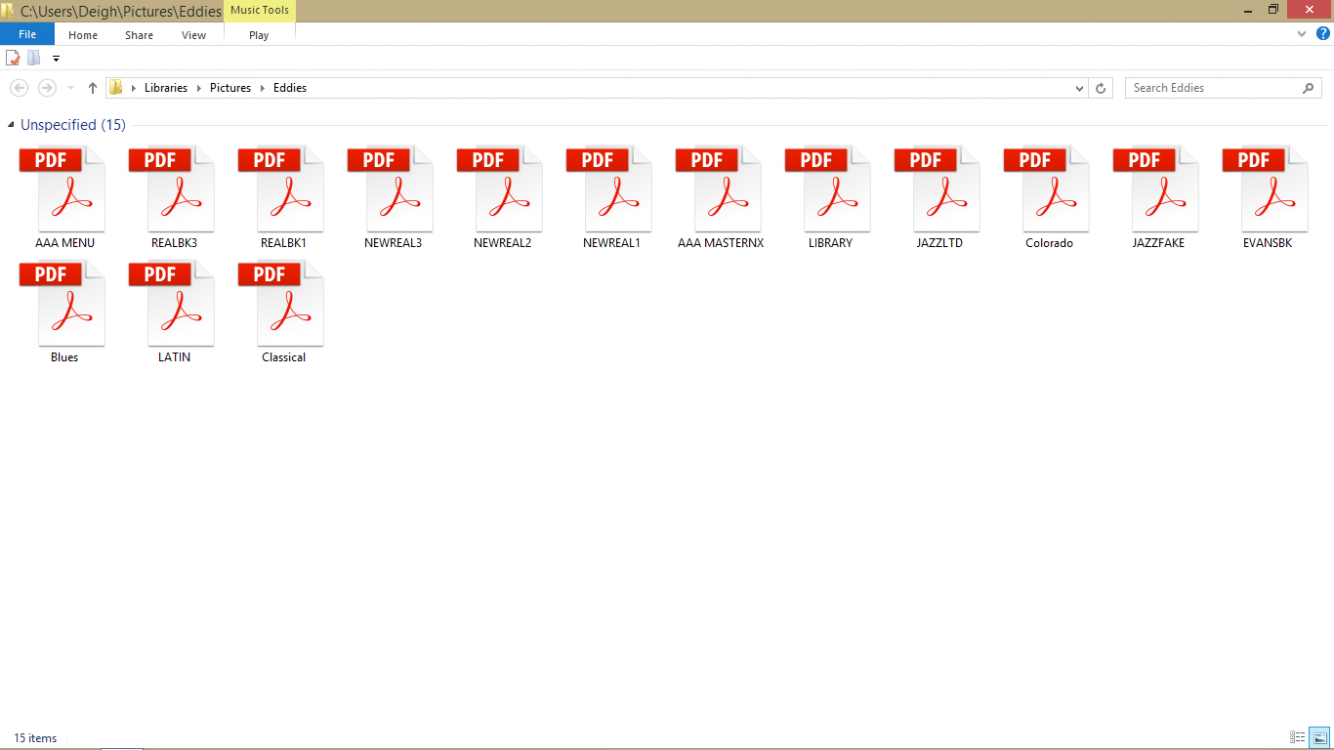
I have a Samsung 500T1C laptop running windows 8. I have a program I use regularily .When opened it should show copies of the book covers for major jazz fake chord books. Since a crash all I get now is the pix shown which is all the books under a Acrobat reader icon. How can I get back to normal?
Deigh
My Computer
System One
-
- OS
- windows 8






