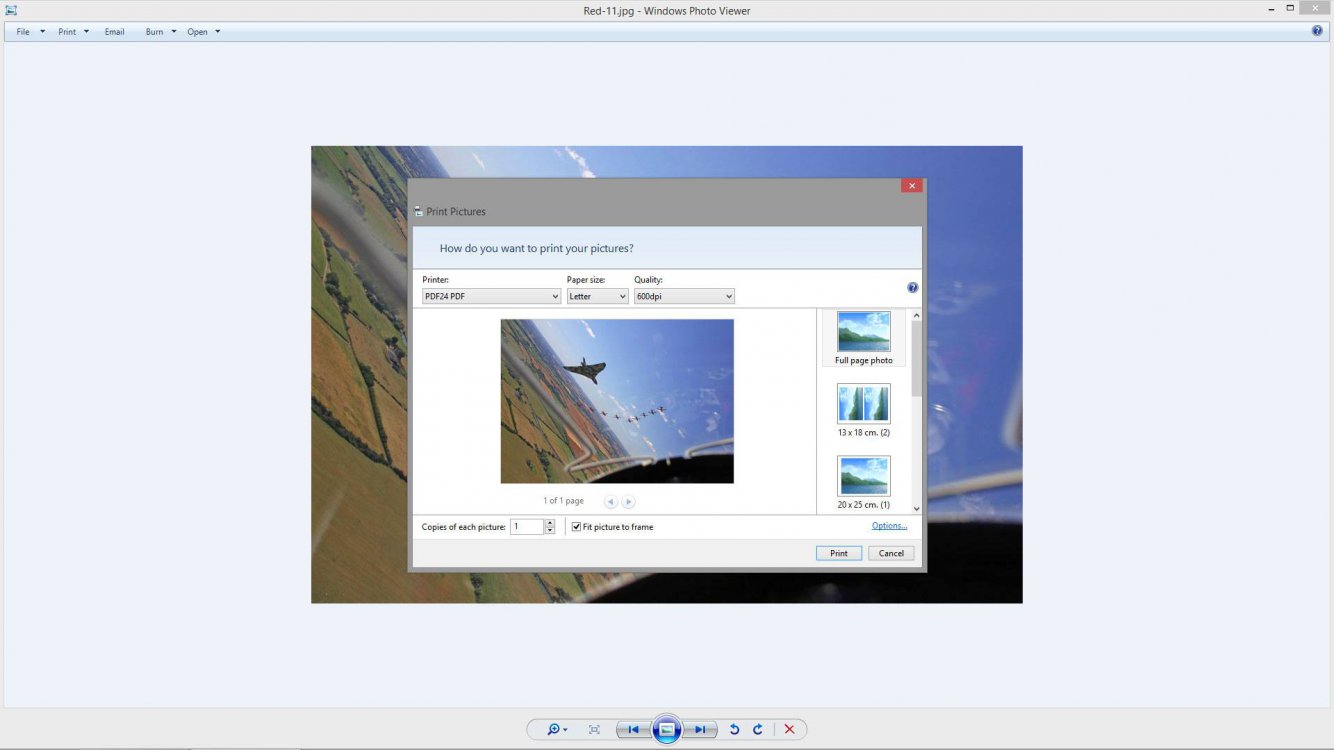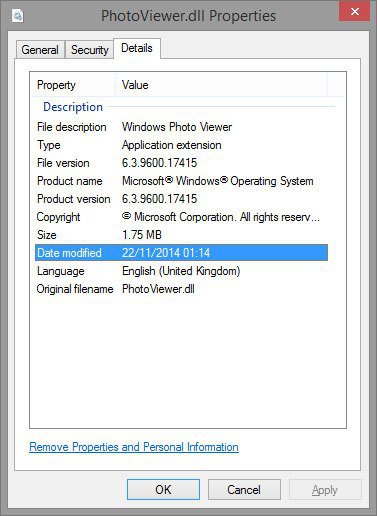I've had two weird things happen following on from two optional updates that appeared today.
If you open a picture using W8.1 photo viewer (as shown in the attached image), and click print from the dropdown, do you have a spelling error on the word 'Frame' ? I see Fram ! Can't believe I've never noticed before if its been that way all along.
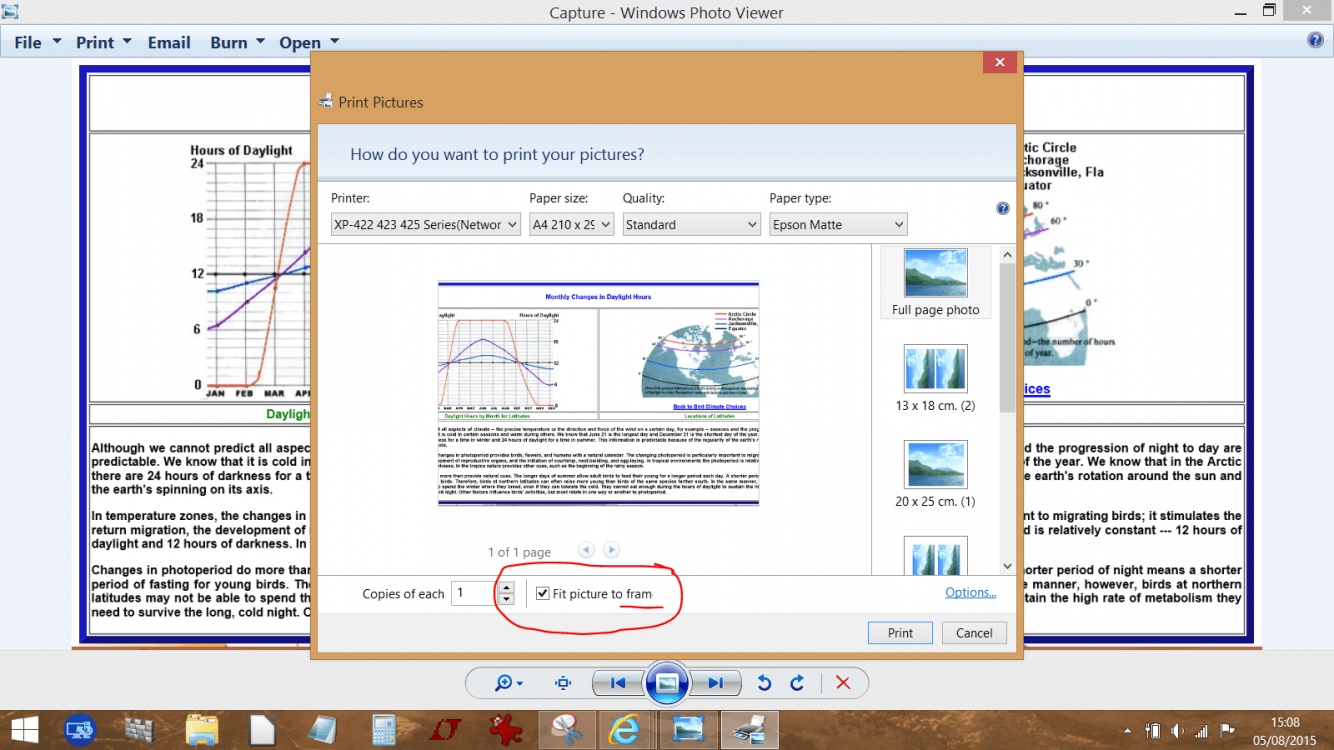
The other odd occurrence was this on a reboot following the update install. Recycle bin on D partition corrupt. I don't really believe that it is corrupt tbh. Seems OK.
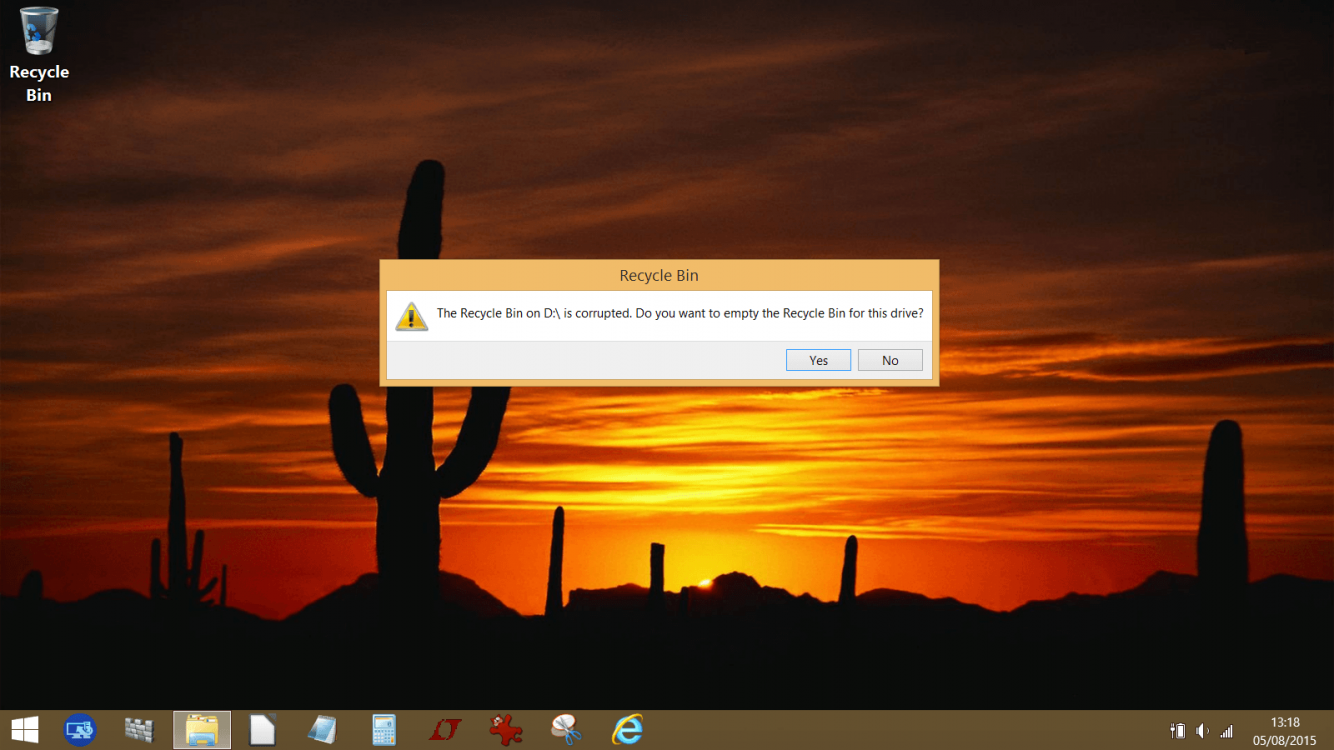
If you open a picture using W8.1 photo viewer (as shown in the attached image), and click print from the dropdown, do you have a spelling error on the word 'Frame' ? I see Fram ! Can't believe I've never noticed before if its been that way all along.
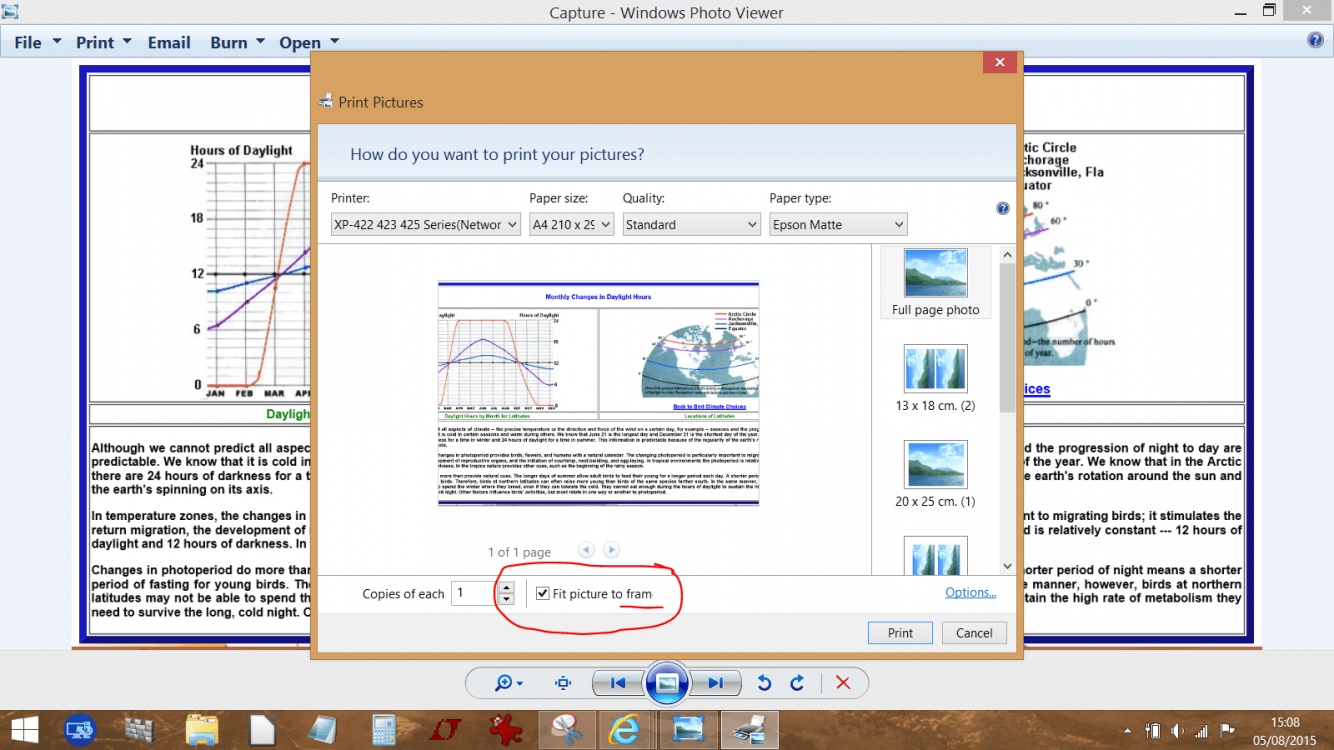
The other odd occurrence was this on a reboot following the update install. Recycle bin on D partition corrupt. I don't really believe that it is corrupt tbh. Seems OK.
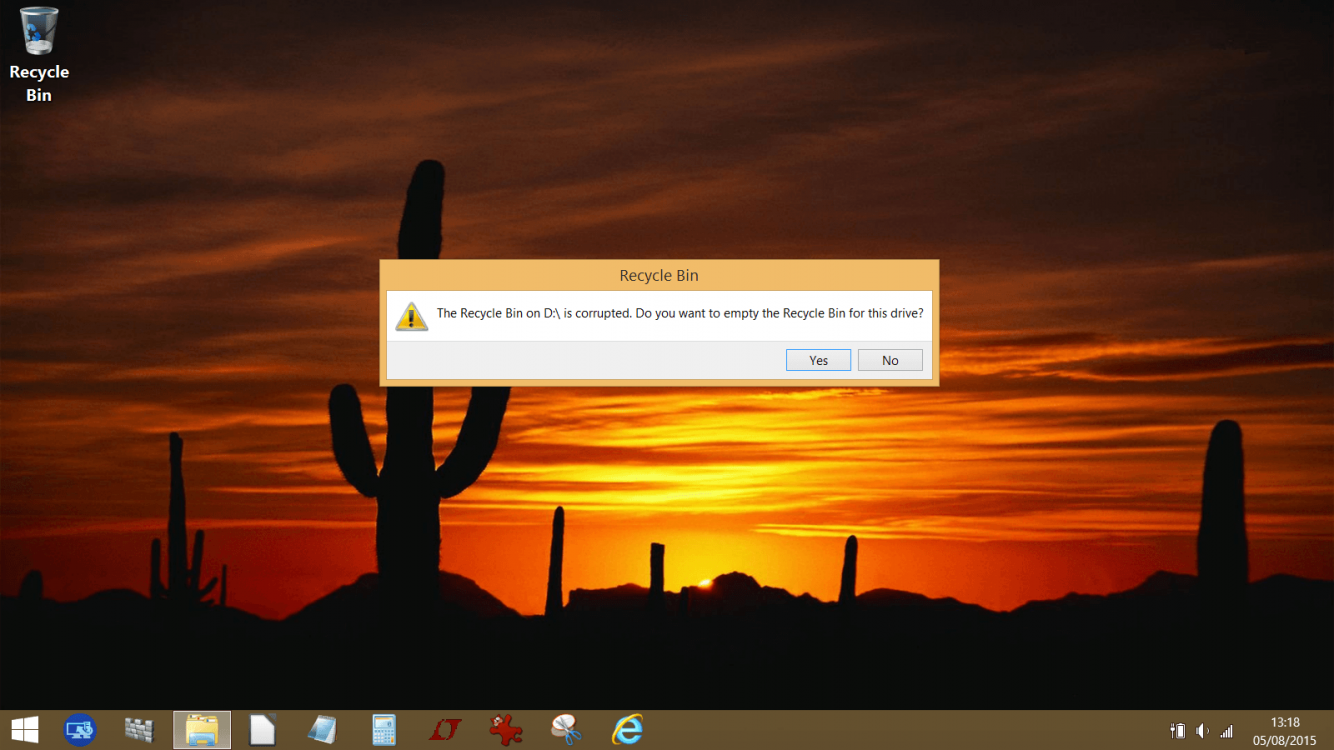
My Computer
System One
-
- OS
- W10 x64 pro and W8.1 x86
- Computer type
- Laptop
- System Manufacturer/Model
- Dell Vostro 3750/Acer 9301
- CPU
- Intel i5/AMD Turion 64
- Memory
- 4Gb/2Gb
- Graphics Card(s)
- Intel i5 internal/NVidia GEFORCE GO 6100
- Sound Card
- Realtek
- Hard Drives
- 250Gb SSD and 120Gb
- Mouse
- HP Z4000
- Internet Speed
- 76 down, 20 up
- Browser
- MS Edge
- Antivirus
- Defender