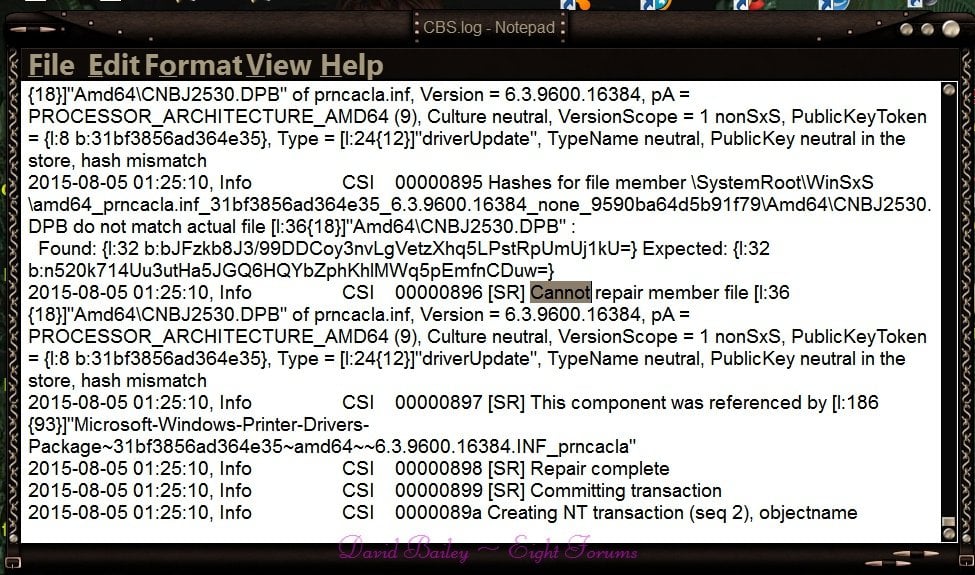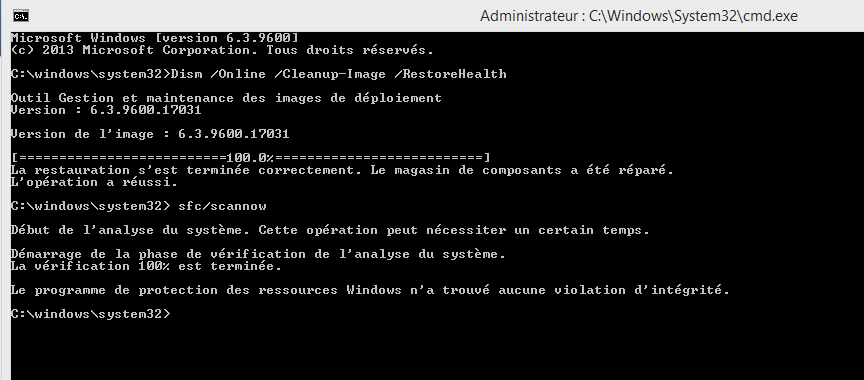alaslipknot
New Member
- Messages
- 5
Hi,
this start happening 3 days ago, every time i try to open a file that is not "recognized by windows by default", for example, a torrent file, a .java script, an iso image, etc...
Everytime i do that the "search for application to open this file in Windows store" message popup, even if i right click on the file -> property -> change the default application-> apply-> ok.
first of all the file icon doesn't change, which is strange, but also, when i double click on it again, it still give me the same message saying that there is no default app to open this file.
Any help please ?
Thank you
Notes:
- I tried cleaning registry with CCleaner, nothing changed (restarted the computer after that too)
- I also tried sfc/scannow and it said (original was in French so..) :
UPDATE:
i just went to control panel -> default program, and was really surprised by the list there, it doesn't even have 1/4 of the installed programs i have in my computer, what's wrong ? :

My Specs :
this start happening 3 days ago, every time i try to open a file that is not "recognized by windows by default", for example, a torrent file, a .java script, an iso image, etc...
Everytime i do that the "search for application to open this file in Windows store" message popup, even if i right click on the file -> property -> change the default application-> apply-> ok.
first of all the file icon doesn't change, which is strange, but also, when i double click on it again, it still give me the same message saying that there is no default app to open this file.
Any help please ?
Thank you
Notes:
- I tried cleaning registry with CCleaner, nothing changed (restarted the computer after that too)
- I also tried sfc/scannow and it said (original was in French so..) :
"Scan was successfully completed and found corrupted files, however, it couldn't >fix them all, for more details see log file CBS.log"
here is [DEL]a link to that file[/DEL] a new link (it's 8mb with more than 45k lines....)
UPDATE:
i just went to control panel -> default program, and was really surprised by the list there, it doesn't even have 1/4 of the installed programs i have in my computer, what's wrong ? :

My Specs :
Os : Windows 8.1
Cpu : intel i7-4770 3.40Ghz
Gpu : nVidia GTX-750
Ram : 8Gb
HDD : 2tb
Cpu : intel i7-4770 3.40Ghz
Gpu : nVidia GTX-750
Ram : 8Gb
HDD : 2tb
Last edited:
My Computer
System One
-
- OS
- windows 8.1