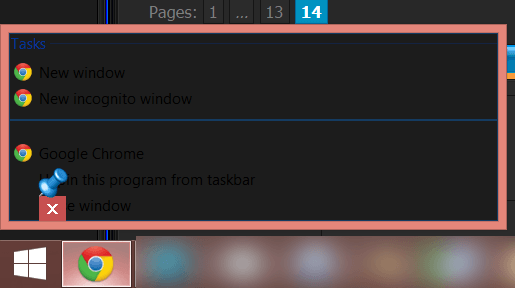You are using an out of date browser. It may not display this or other websites correctly.
You should upgrade or use an alternative browser.
You should upgrade or use an alternative browser.
Taskbar issue
- Thread starter Lucid7x
- Start date


- Messages
- 3,468
- Location
- Central IL
Looks like it could be third party desktop management software causing it. Have you tried rolling it back to a restore point, before this started to happen?
My Computer
System One
-
- OS
- Linux Mint 17.2
- Computer type
- Laptop
- System Manufacturer/Model
- Toshiba Satellite C850D-st3nx1
- CPU
- AMD E1-1200 APU with Radeon (tm) HD Graphics 1.40 GHZ
- Memory
- 12GB
- Graphics Card(s)
- AMD Radeon™ HD 7310 Graphics
- Sound Card
- Realtek HD
- Monitor(s) Displays
- LCD
- Screen Resolution
- 1366 x 768
- Hard Drives
- Crucial M500 240GB SSD
- Mouse
- Logitech M525
- Internet Speed
- 45/6 - ATT U-Verse
- Browser
- Google Chrome
- Antivirus
- None needed. It is Linux.
- Other Info
- Arris NVG589 Gateway; Router - Cisco RV320; Switch - Netgear GS108 8-Port Switch & Trendnet TEG-S50g 5-Port Switch; Access Points - Engenius ECB350, Trendnet TEW-638APB; NAS - Lenovo ix2-4; Printer - Brother HL-2280DW; Air Print Server - Lantronix XPrintServer
A/V UPS - Tripp-Lite Smart 1500LCD 1500 Va/900 W.
Looks like it could be third party desktop management software causing it. Have you tried rolling it back to a restore point, before this started to happen?
This happened after reinstalling windows 8.1 I didn't like 10 so I did a fresh install of 8.1
My Computer
System One
-
- OS
- Windows 8.1
Looks like it could be third party desktop management software causing it. Have you tried rolling it back to a restore point, before this started to happen?
This happened after reinstalling windows 8.1 I didn't like 10 so I did a fresh install of 8.1
I went back from Windows 10 to Windows 8.1 yesterday and my right-click menu is fine, so presumably it must be something else causing it.

I'm not sure why the influx of new posts about this issue all of a sudden?
http://www.eightforums.com/customiz...dind-right-click-programs-action-taskbar.html
http://www.eightforums.com/general-support/69404-taskbar-issue.html
http://www.eightforums.com/general-support/69405-strange-taskbar-context-menu-icons-bug.html
http://www.eightforums.com/general-support/69413-jumplists-have-gone-wrong-after-reset.html
http://www.eightforums.com/general-support/69359-context-menu-taskbar-looking-weird.html
http://www.eightforums.com/general-support/69379-taskbar-jump-list-has-distorted-icons-placing.html
http://www.eightforums.com/general-support/69386-weird-right-clicking-problem.html
http://www.eightforums.com/general-support/69380-strange-display-issue-new-surface-pro-3-a.html
This post (Post No.8) says he uninstalled Chrome and it went back to normal, so maybe it's linked to Chrome somehow?
http://www.eightforums.com/general-...t-has-distorted-icons-placing.html#post517863
My Computer
System One
-
- OS
- Win 8 64-bit
TheChimeMachine
New Member
- Messages
- 17
Looks like it could be third party desktop management software causing it. Have you tried rolling it back to a restore point, before this started to happen?
This happened after reinstalling windows 8.1 I didn't like 10 so I did a fresh install of 8.1
I went back from Windows 10 to Windows 8.1 yesterday and my right-click menu is fine, so presumably it must be something else causing it.
View attachment 64338
I'm not sure why the influx of new posts about this issue all of a sudden?
http://www.eightforums.com/customiz...dind-right-click-programs-action-taskbar.html
http://www.eightforums.com/general-support/69404-taskbar-issue.html
http://www.eightforums.com/general-support/69405-strange-taskbar-context-menu-icons-bug.html
http://www.eightforums.com/general-support/69413-jumplists-have-gone-wrong-after-reset.html
http://www.eightforums.com/general-support/69359-context-menu-taskbar-looking-weird.html
http://www.eightforums.com/general-support/69379-taskbar-jump-list-has-distorted-icons-placing.html
http://www.eightforums.com/general-support/69386-weird-right-clicking-problem.html
http://www.eightforums.com/general-support/69380-strange-display-issue-new-surface-pro-3-a.html
This post (Post No.8) says he uninstalled Chrome and it went back to normal, so maybe it's linked to Chrome somehow?
http://www.eightforums.com/general-...t-has-distorted-icons-placing.html#post517863
Users did not report any positive result of uninstalling Chrome. This probably is related with the updates installed during installation and Windows 10 imo
My Computer
System One
-
- OS
- Windows 8.1
This happened after reinstalling windows 8.1 I didn't like 10 so I did a fresh install of 8.1
I went back from Windows 10 to Windows 8.1 yesterday and my right-click menu is fine, so presumably it must be something else causing it.
View attachment 64338
I'm not sure why the influx of new posts about this issue all of a sudden?
http://www.eightforums.com/customiz...dind-right-click-programs-action-taskbar.html
http://www.eightforums.com/general-support/69404-taskbar-issue.html
http://www.eightforums.com/general-support/69405-strange-taskbar-context-menu-icons-bug.html
http://www.eightforums.com/general-support/69413-jumplists-have-gone-wrong-after-reset.html
http://www.eightforums.com/general-support/69359-context-menu-taskbar-looking-weird.html
http://www.eightforums.com/general-support/69379-taskbar-jump-list-has-distorted-icons-placing.html
http://www.eightforums.com/general-support/69386-weird-right-clicking-problem.html
http://www.eightforums.com/general-support/69380-strange-display-issue-new-surface-pro-3-a.html
This post (Post No.8) says he uninstalled Chrome and it went back to normal, so maybe it's linked to Chrome somehow?
http://www.eightforums.com/general-...t-has-distorted-icons-placing.html#post517863
Users did not report any positive result of uninstalling Chrome. This probably is related with the updates installed during installation and Windows 10 imo
This happened even after reinstalling windows 8 completely and without chrome even installed.
My Computer
System One
-
- OS
- Windows 8.1