

- Messages
- 214
- Location
- Philadelphia
I am setting up a new Surface Pro 3 for a VP in my company, and I came across a strange display issue. Whenever I right-click on an app's shortcut that's pinned to the Taskbar, the box has a dark blue color, making it nearly unreadable. When I right-click anywhere else in the system, it looks fine, as expected. It is only with the shortcuts pinned to the Taskbar. I've tried changing colors, themes, etc with no luck. Windows 8.1 is fully updated as well. Any suggestions?
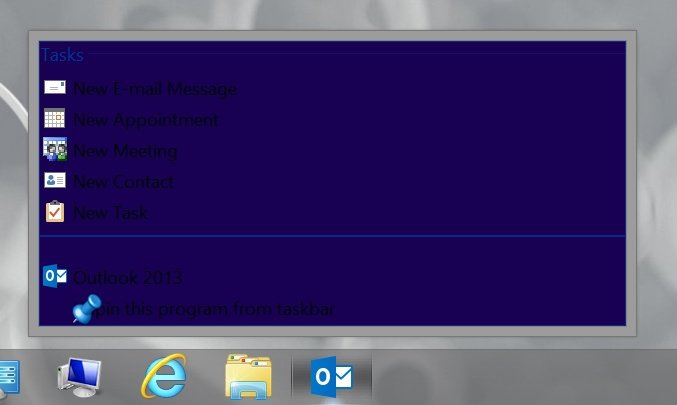
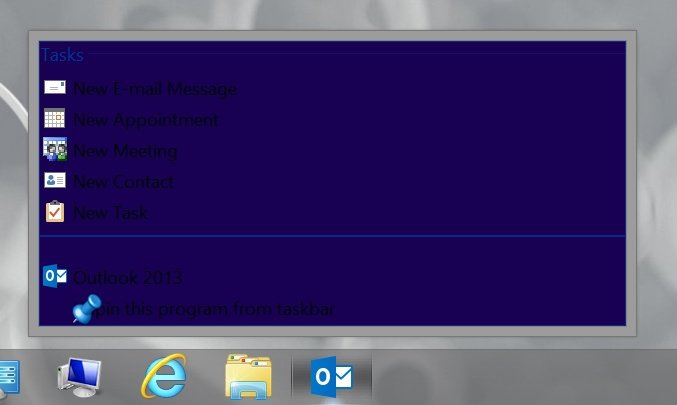
My Computer
System One
-
- OS
- Windows 8.1 Pro x64
- Computer type
- PC/Desktop
- CPU
- Intel Core i7-3770K
- Motherboard
- Gigabyte GA-Z77-UD3H
- Memory
- 16 GB Patriot Viper 3 DDR3-1600
- Graphics Card(s)
- Nvidia 470 GTX
- Sound Card
- Onboard
- Hard Drives
- Crucial M4 256 GB, WD WD20EFRX 2 TB
- PSU
- OCZ 700W
- Case
- Corsair 300R
- Cooling
- Cooler Master Hyper 212 Evo


