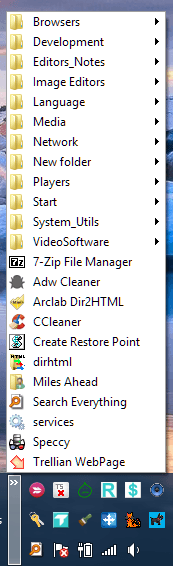I am not using any 3rd party software. I am running just Windows. I understand that MS provides an option to increase the size on the toolbar. That works just fine to increase the menu size. However, it does not solve my question.
Scenario -
When I right-click on the taskbar there is an option "toolbars => new toolbar". Using it you can add a folder (for example). Now when you go to look at the folder using the toolbar the size of the drop down text is extremely small and hard to read.
Question: Is there an option inside Windows or a registry entry that can be modified to increase the size of the font?
Thanks
Scenario -
When I right-click on the taskbar there is an option "toolbars => new toolbar". Using it you can add a folder (for example). Now when you go to look at the folder using the toolbar the size of the drop down text is extremely small and hard to read.
Question: Is there an option inside Windows or a registry entry that can be modified to increase the size of the font?
Thanks
My Computer
System One
-
- OS
- windows 8