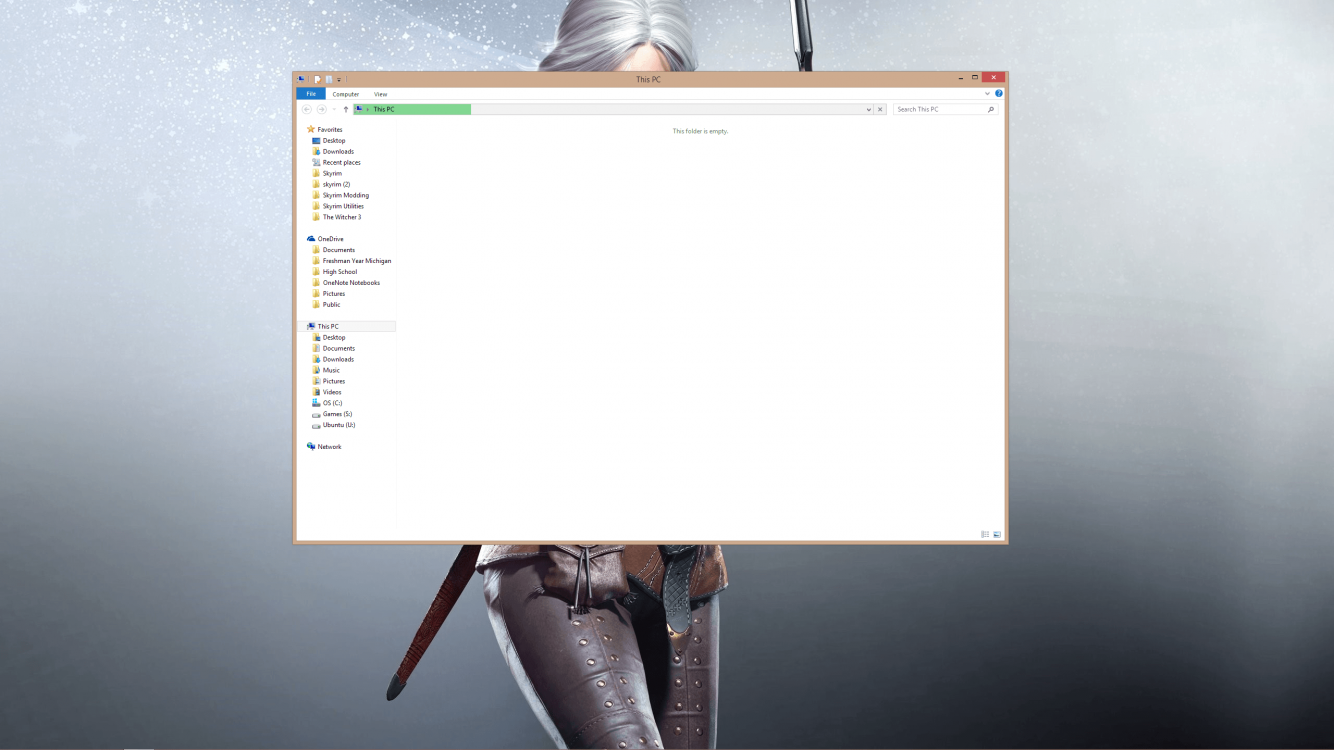guyinthecorner1
New Member
- Messages
- 2
Whenever I startup my computer and open File Explorer, I am greeted by an empty screen that says This Folder is Empty. Then the progress bar begins to fill up, and the PC is fine after a couple of minutes. I tried the sfc/ scannow command and it found corrupted files that it could not fix. I even used a windows backup image and the problem started again. Then, I had CCleaner clean my registry.
Has anyone else had this problem? Also, is there any chance that upgrading to windows 10 will solve this problem?
Has anyone else had this problem? Also, is there any chance that upgrading to windows 10 will solve this problem?
Attachments
My Computer
System One
-
- OS
- 8.1
- Computer type
- PC/Desktop
- CPU
- i5 4690k
- Motherboard
- MSI PC Mate
- Memory
- Corsair 16gb
- Graphics Card(s)
- Gtx 980
- Hard Drives
- Crucial MX100 128gb
2 Samsung 500gb 850 EVO