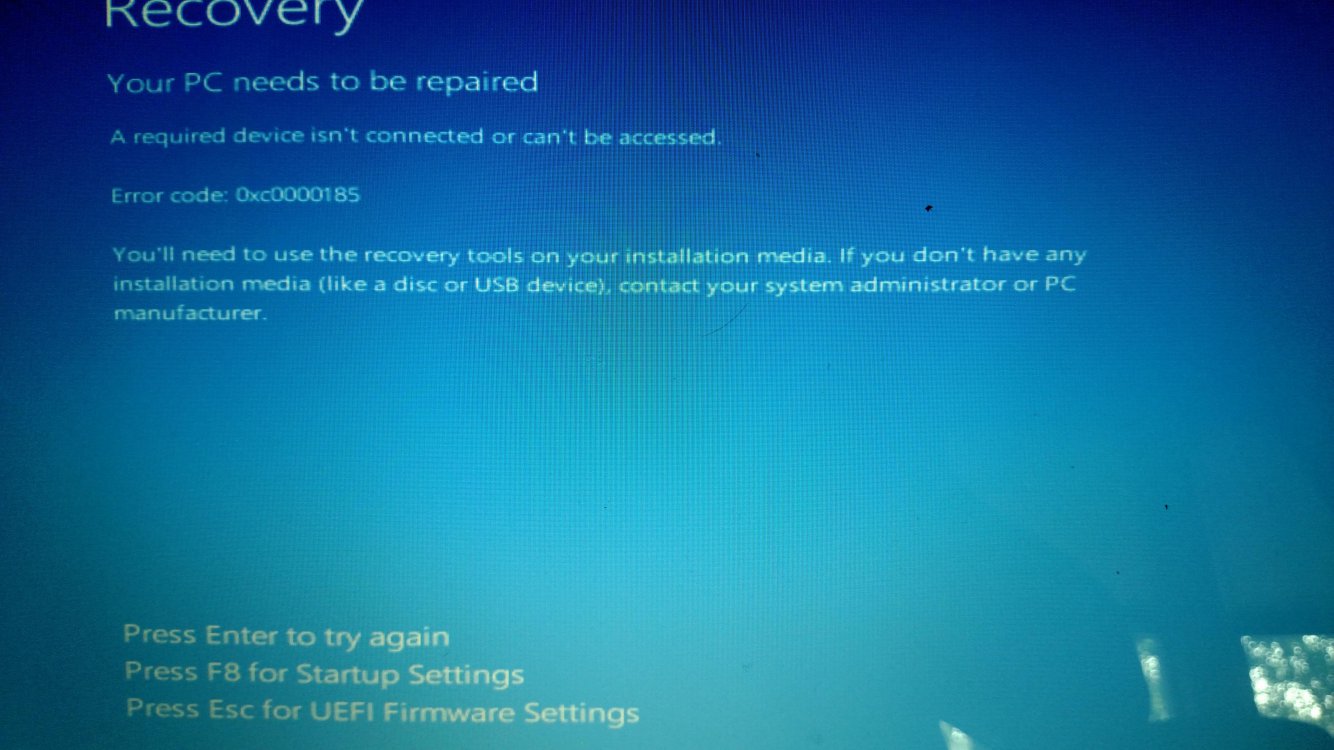You are using an out of date browser. It may not display this or other websites correctly.
You should upgrade or use an alternative browser.
You should upgrade or use an alternative browser.
NEW ASUS X551M Laptop that gives error message
- Thread starter dpeco33
- Start date
Pressing F8 at boot does nothing ? I would contact ASUS since laptop is new. Is there any product key anywhere on system ? Ever create a USB Recovery drive from control panel when bought ? Need to basically do this as can get Windows 8.1 through download then make a USB bootable drive. Sure you will need a product key to activate. Have access to another PC or laptop to download.
If media creation tool gives to trouble creating USB bootable drive can use this Rufus - Create bootable USB drives the easy way
http://www.eightforums.com/tutorials/18309-windows-8-windows-8-1-iso-download-create.html
Create installation media for Windows 8.1 - Windows Help
If media creation tool gives to trouble creating USB bootable drive can use this Rufus - Create bootable USB drives the easy way
http://www.eightforums.com/tutorials/18309-windows-8-windows-8-1-iso-download-create.html
Create installation media for Windows 8.1 - Windows Help
My Computer
System One
-
- OS
- Windows 10 Pro 64bit
- Computer type
- PC/Desktop
- System Manufacturer/Model
- CyberPowerPC Gamer Xtreme 1502 (GX1502)
- CPU
- Intel Core i7 5820K 3.30 GHZ 64 bit 6-Core Processor
- Motherboard
- Gigabyte GA-X99-UD3
- Memory
- G.Skill 16GB Quad Channel DDR4-2400MHZ
- Graphics Card(s)
- EVGA GeForce GTX 970 SSC ACX 2.0+ DDR5 4GB
- Sound Card
- Creative Sound Blaster ZxR 5.1
- Monitor(s) Displays
- ASUS PA24Q 24" Pro Art IPS LCD/LED Backlit 1920x1200
- Screen Resolution
- 1920x1200 16:10
- Hard Drives
- SAMSUNG 850 EVO 250GB SATA 6Gb/s 2.5" Internal SSD,
Crucial MX100 512GB SATA 6Gb/s 2.5" Internal SSD,
WD WD10EZEX-00RKKA0 1TB SATA 6Gb/s 3.5 Internal HDD
- PSU
- EVGA SuperNOVA 750 G2 750W 80 Plus Gold Full Modular
- Case
- AZZA Cosmas Black Gaming Case
- Cooling
- Cool Master Hyper 212 Evo Dual 120mm, ( 2) Noctua PWM 120mm Case Fans (1) Gelid PWM 120mm Blue LED
- Keyboard
- Logitech K800 Illumiated Wireless Keyboard
- Mouse
- Logitech M570 Wireless Trackball
- Internet Speed
- 84mbps /94mbps
- Browser
- Mozilla Firefox 41.0.1 / Microsoft Edge/ IE 11
- Antivirus
- Norton Security 2015
- Other Info
- Pioneer BDR-209DBK 16x Blu-Ray Burner, LG 24x Dual Layer DVD Burner,
StarTech Front Bay 22-in-1 USB 2.0 Internal Multi Media Memory Card Reader,Logitech Z906 5.1 Speaker system


- Messages
- 6,442
- Location
- Sydney, Nova Scotia, Canada
I think it was F8 or F9 on boot up that did the factory restore on my ASUS laptop when I bought it. I've since nuked the factory install for a clean install of windows 8.1. The Windows 8.x product code is embedded in the BIOS and not printed on the COA sticker. If you know what version was installed by ASUS, you can download the matching version here, Create installation media for Windows 8.1 - Windows Help and do a clean install with it. It will read and use Windows 8.0 and 8.1 product codes, even OEM embedded codes.
My Computer
System One
-
- OS
- Windows 10 Education 64 Bit
- Computer type
- PC/Desktop
- System Manufacturer/Model
- Asus
- CPU
- AMD Phenom II X4 980 Black Edition Deneb 3.7GHz
- Motherboard
- ASUS M4N68T-M V2 µATX Motherboard
- Memory
- 8GB 4GBx2 Kingston PC10600 DDR3 1333 Memory
- Graphics Card(s)
- NVIDIA Geforce GT640 2 Gig DDR3 PCIe
- Sound Card
- VIA VT1708s High Definition Audio 8-channel Onboard
- Monitor(s) Displays
- 22" LG E2242 1080p and 2 19" I-INC AG191D
- Screen Resolution
- 1280x1024 - 1920x1080 - 1280x1024
- Hard Drives
- Crucial MX100 256 GB SSD and 500 GB WD Blue SATA
- PSU
- Thermaltake TR 620
- Case
- Power Up Black ATX Mid-Tower Case
- Cooling
- Stock heatsink fan
- Keyboard
- Logitech Wireless K350 Wave
- Mouse
- Logitech M570 Trackball and T650 TouchPad
- Internet Speed
- 80 Mbps Down 30 Mbps Up
- Browser
- Internet Explorer 11
- Antivirus
- Windows Defender
- Other Info
- HP DVD1040e Lightscribe - External USB2
I think it was F8 or F9 on boot up that did the factory restore on my ASUS laptop when I bought it. I've since nuked the factory install for a clean install of windows 8.1. The Windows 8.x product code is embedded in the BIOS and not printed on the COA sticker. If you know what version was installed by ASUS, you can download the matching version here, Create installation media for Windows 8.1 - Windows Help and do a clean install with it. It will read and use Windows 8.0 and 8.1 product codes, even OEM embedded codes.
Says F8 on BSOD figured did OP try it. Did same with this system and my other ASUS system which had win 7 went to win 8 knew then i was not going back to 7, at time i had the disc though. Right only on a COA sticker when you get a disc i believe with system..
Stole my link, already posted above
My Computer
System One
-
- OS
- Windows 10 Pro 64bit
- Computer type
- PC/Desktop
- System Manufacturer/Model
- CyberPowerPC Gamer Xtreme 1502 (GX1502)
- CPU
- Intel Core i7 5820K 3.30 GHZ 64 bit 6-Core Processor
- Motherboard
- Gigabyte GA-X99-UD3
- Memory
- G.Skill 16GB Quad Channel DDR4-2400MHZ
- Graphics Card(s)
- EVGA GeForce GTX 970 SSC ACX 2.0+ DDR5 4GB
- Sound Card
- Creative Sound Blaster ZxR 5.1
- Monitor(s) Displays
- ASUS PA24Q 24" Pro Art IPS LCD/LED Backlit 1920x1200
- Screen Resolution
- 1920x1200 16:10
- Hard Drives
- SAMSUNG 850 EVO 250GB SATA 6Gb/s 2.5" Internal SSD,
Crucial MX100 512GB SATA 6Gb/s 2.5" Internal SSD,
WD WD10EZEX-00RKKA0 1TB SATA 6Gb/s 3.5 Internal HDD
- PSU
- EVGA SuperNOVA 750 G2 750W 80 Plus Gold Full Modular
- Case
- AZZA Cosmas Black Gaming Case
- Cooling
- Cool Master Hyper 212 Evo Dual 120mm, ( 2) Noctua PWM 120mm Case Fans (1) Gelid PWM 120mm Blue LED
- Keyboard
- Logitech K800 Illumiated Wireless Keyboard
- Mouse
- Logitech M570 Wireless Trackball
- Internet Speed
- 84mbps /94mbps
- Browser
- Mozilla Firefox 41.0.1 / Microsoft Edge/ IE 11
- Antivirus
- Norton Security 2015
- Other Info
- Pioneer BDR-209DBK 16x Blu-Ray Burner, LG 24x Dual Layer DVD Burner,
StarTech Front Bay 22-in-1 USB 2.0 Internal Multi Media Memory Card Reader,Logitech Z906 5.1 Speaker system
@Jds63 thanks for response.
Pressing F8 does it brings me to the menu for safe boot debugging etc etc, but when I try each of them I get this error message next which is diff than the original post I noticed..
@ alphanumeric, Thanks you as well for teh response...I have no idea what version and from reading CS Horror stories I am not sure ASUS would be of help, however I may have to go that route soon. I have opened the BIOS screen, did not see the version except for 8.X ?
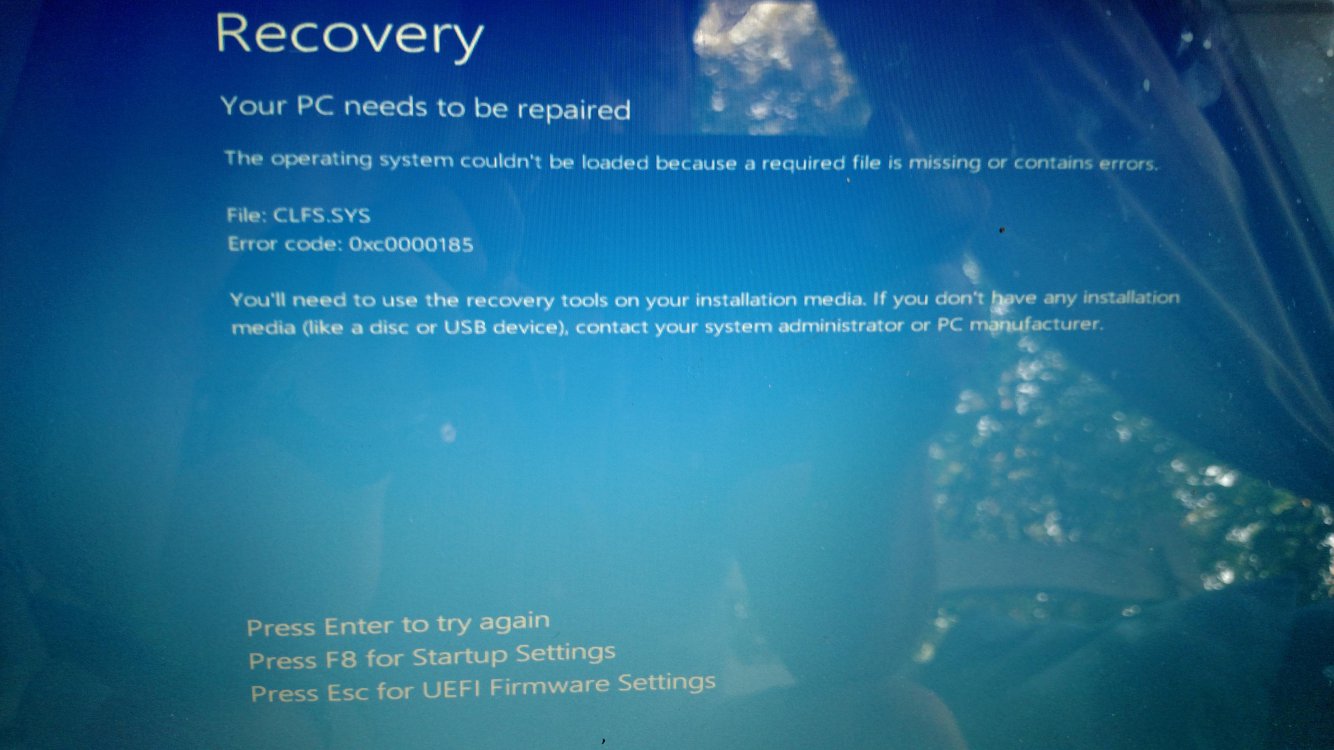
Pressing F8 does it brings me to the menu for safe boot debugging etc etc, but when I try each of them I get this error message next which is diff than the original post I noticed..
@ alphanumeric, Thanks you as well for teh response...I have no idea what version and from reading CS Horror stories I am not sure ASUS would be of help, however I may have to go that route soon. I have opened the BIOS screen, did not see the version except for 8.X ?
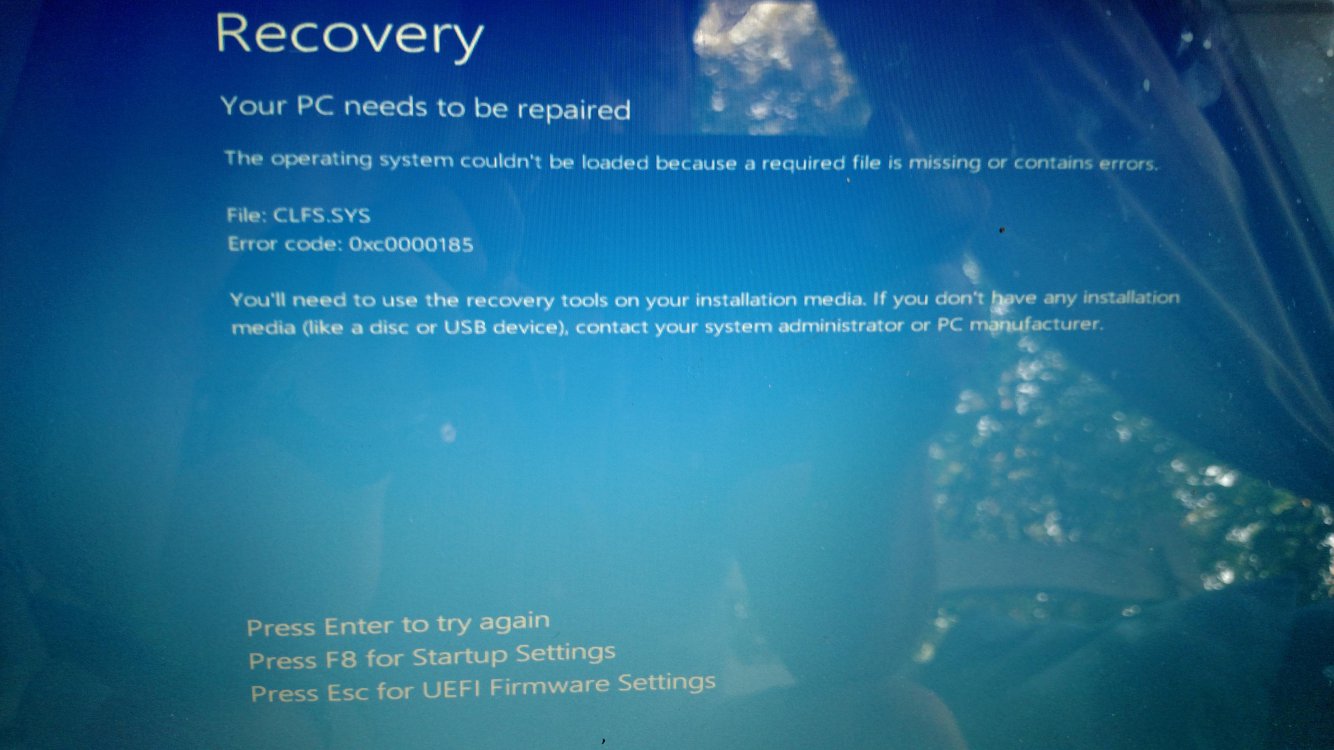
My Computer
System One
-
- OS
- 8.1


- Messages
- 6,442
- Location
- Sydney, Nova Scotia, Canada
Windows recovery has been F8 forever and a day, I think its F9 for the ASUS factory recovery. Just not 100% sure and can't test it now. Up until Windows 8, the OEM COA sticker had a code on it. Now they don't because the actual product code on OEM installs is embedded in the BIOS. For Windows 7 and earlier, there is no product code embedded in the BIOS, only OEM activation info.
My Computer
System One
-
- OS
- Windows 10 Education 64 Bit
- Computer type
- PC/Desktop
- System Manufacturer/Model
- Asus
- CPU
- AMD Phenom II X4 980 Black Edition Deneb 3.7GHz
- Motherboard
- ASUS M4N68T-M V2 µATX Motherboard
- Memory
- 8GB 4GBx2 Kingston PC10600 DDR3 1333 Memory
- Graphics Card(s)
- NVIDIA Geforce GT640 2 Gig DDR3 PCIe
- Sound Card
- VIA VT1708s High Definition Audio 8-channel Onboard
- Monitor(s) Displays
- 22" LG E2242 1080p and 2 19" I-INC AG191D
- Screen Resolution
- 1280x1024 - 1920x1080 - 1280x1024
- Hard Drives
- Crucial MX100 256 GB SSD and 500 GB WD Blue SATA
- PSU
- Thermaltake TR 620
- Case
- Power Up Black ATX Mid-Tower Case
- Cooling
- Stock heatsink fan
- Keyboard
- Logitech Wireless K350 Wave
- Mouse
- Logitech M570 Trackball and T650 TouchPad
- Internet Speed
- 80 Mbps Down 30 Mbps Up
- Browser
- Internet Explorer 11
- Antivirus
- Windows Defender
- Other Info
- HP DVD1040e Lightscribe - External USB2
My Computer
System One
-
- OS
- Windows 10 Pro 64bit
- Computer type
- PC/Desktop
- System Manufacturer/Model
- CyberPowerPC Gamer Xtreme 1502 (GX1502)
- CPU
- Intel Core i7 5820K 3.30 GHZ 64 bit 6-Core Processor
- Motherboard
- Gigabyte GA-X99-UD3
- Memory
- G.Skill 16GB Quad Channel DDR4-2400MHZ
- Graphics Card(s)
- EVGA GeForce GTX 970 SSC ACX 2.0+ DDR5 4GB
- Sound Card
- Creative Sound Blaster ZxR 5.1
- Monitor(s) Displays
- ASUS PA24Q 24" Pro Art IPS LCD/LED Backlit 1920x1200
- Screen Resolution
- 1920x1200 16:10
- Hard Drives
- SAMSUNG 850 EVO 250GB SATA 6Gb/s 2.5" Internal SSD,
Crucial MX100 512GB SATA 6Gb/s 2.5" Internal SSD,
WD WD10EZEX-00RKKA0 1TB SATA 6Gb/s 3.5 Internal HDD
- PSU
- EVGA SuperNOVA 750 G2 750W 80 Plus Gold Full Modular
- Case
- AZZA Cosmas Black Gaming Case
- Cooling
- Cool Master Hyper 212 Evo Dual 120mm, ( 2) Noctua PWM 120mm Case Fans (1) Gelid PWM 120mm Blue LED
- Keyboard
- Logitech K800 Illumiated Wireless Keyboard
- Mouse
- Logitech M570 Wireless Trackball
- Internet Speed
- 84mbps /94mbps
- Browser
- Mozilla Firefox 41.0.1 / Microsoft Edge/ IE 11
- Antivirus
- Norton Security 2015
- Other Info
- Pioneer BDR-209DBK 16x Blu-Ray Burner, LG 24x Dual Layer DVD Burner,
StarTech Front Bay 22-in-1 USB 2.0 Internal Multi Media Memory Card Reader,Logitech Z906 5.1 Speaker system
Your welcome, ASUS is decent on support called them in past and system is new. Looks to me like need to do what was told in our posts to you.
My Computer
System One
-
- OS
- Windows 10 Pro 64bit
- Computer type
- PC/Desktop
- System Manufacturer/Model
- CyberPowerPC Gamer Xtreme 1502 (GX1502)
- CPU
- Intel Core i7 5820K 3.30 GHZ 64 bit 6-Core Processor
- Motherboard
- Gigabyte GA-X99-UD3
- Memory
- G.Skill 16GB Quad Channel DDR4-2400MHZ
- Graphics Card(s)
- EVGA GeForce GTX 970 SSC ACX 2.0+ DDR5 4GB
- Sound Card
- Creative Sound Blaster ZxR 5.1
- Monitor(s) Displays
- ASUS PA24Q 24" Pro Art IPS LCD/LED Backlit 1920x1200
- Screen Resolution
- 1920x1200 16:10
- Hard Drives
- SAMSUNG 850 EVO 250GB SATA 6Gb/s 2.5" Internal SSD,
Crucial MX100 512GB SATA 6Gb/s 2.5" Internal SSD,
WD WD10EZEX-00RKKA0 1TB SATA 6Gb/s 3.5 Internal HDD
- PSU
- EVGA SuperNOVA 750 G2 750W 80 Plus Gold Full Modular
- Case
- AZZA Cosmas Black Gaming Case
- Cooling
- Cool Master Hyper 212 Evo Dual 120mm, ( 2) Noctua PWM 120mm Case Fans (1) Gelid PWM 120mm Blue LED
- Keyboard
- Logitech K800 Illumiated Wireless Keyboard
- Mouse
- Logitech M570 Wireless Trackball
- Internet Speed
- 84mbps /94mbps
- Browser
- Mozilla Firefox 41.0.1 / Microsoft Edge/ IE 11
- Antivirus
- Norton Security 2015
- Other Info
- Pioneer BDR-209DBK 16x Blu-Ray Burner, LG 24x Dual Layer DVD Burner,
StarTech Front Bay 22-in-1 USB 2.0 Internal Multi Media Memory Card Reader,Logitech Z906 5.1 Speaker system
Honestly jds63 I have no idea how supportive they (ASUS) are. Could be wonderful, just said what I have reviewed while researching the issues, before landing here. Personally all of it is a bit above my pay grade if you know what I mean. Just thought I would give it a shot on my own, seeing as I just received the computer like a month ago, if that. Thought maybe there would be a way to get a recovery disc seeing as though my fiance when she set it up did not do a recovery disc, and personally I never would have even thought to do one either.
My Computer
System One
-
- OS
- 8.1


- Messages
- 6,442
- Location
- Sydney, Nova Scotia, Canada
The installed version is likely 8.1 or 8.1 Single language. On mine it was 8.0 Core. If I install Windows 8.1 from the link I posted it installs without asking for a product code and activates online automatically with no issues.
My Computer
System One
-
- OS
- Windows 10 Education 64 Bit
- Computer type
- PC/Desktop
- System Manufacturer/Model
- Asus
- CPU
- AMD Phenom II X4 980 Black Edition Deneb 3.7GHz
- Motherboard
- ASUS M4N68T-M V2 µATX Motherboard
- Memory
- 8GB 4GBx2 Kingston PC10600 DDR3 1333 Memory
- Graphics Card(s)
- NVIDIA Geforce GT640 2 Gig DDR3 PCIe
- Sound Card
- VIA VT1708s High Definition Audio 8-channel Onboard
- Monitor(s) Displays
- 22" LG E2242 1080p and 2 19" I-INC AG191D
- Screen Resolution
- 1280x1024 - 1920x1080 - 1280x1024
- Hard Drives
- Crucial MX100 256 GB SSD and 500 GB WD Blue SATA
- PSU
- Thermaltake TR 620
- Case
- Power Up Black ATX Mid-Tower Case
- Cooling
- Stock heatsink fan
- Keyboard
- Logitech Wireless K350 Wave
- Mouse
- Logitech M570 Trackball and T650 TouchPad
- Internet Speed
- 80 Mbps Down 30 Mbps Up
- Browser
- Internet Explorer 11
- Antivirus
- Windows Defender
- Other Info
- HP DVD1040e Lightscribe - External USB2
USB recovery drive what needed to make for one, done in control panel. Don't go by everything you hear so many opinions on who is bad and who is good with support. Thing is, it is brand new, did you add anything to it, since then as how this was possibly caused, if read link i provided to from Microsoft. We can help this way, but when a system is under warranty always good to also give them a try.
My Computer
System One
-
- OS
- Windows 10 Pro 64bit
- Computer type
- PC/Desktop
- System Manufacturer/Model
- CyberPowerPC Gamer Xtreme 1502 (GX1502)
- CPU
- Intel Core i7 5820K 3.30 GHZ 64 bit 6-Core Processor
- Motherboard
- Gigabyte GA-X99-UD3
- Memory
- G.Skill 16GB Quad Channel DDR4-2400MHZ
- Graphics Card(s)
- EVGA GeForce GTX 970 SSC ACX 2.0+ DDR5 4GB
- Sound Card
- Creative Sound Blaster ZxR 5.1
- Monitor(s) Displays
- ASUS PA24Q 24" Pro Art IPS LCD/LED Backlit 1920x1200
- Screen Resolution
- 1920x1200 16:10
- Hard Drives
- SAMSUNG 850 EVO 250GB SATA 6Gb/s 2.5" Internal SSD,
Crucial MX100 512GB SATA 6Gb/s 2.5" Internal SSD,
WD WD10EZEX-00RKKA0 1TB SATA 6Gb/s 3.5 Internal HDD
- PSU
- EVGA SuperNOVA 750 G2 750W 80 Plus Gold Full Modular
- Case
- AZZA Cosmas Black Gaming Case
- Cooling
- Cool Master Hyper 212 Evo Dual 120mm, ( 2) Noctua PWM 120mm Case Fans (1) Gelid PWM 120mm Blue LED
- Keyboard
- Logitech K800 Illumiated Wireless Keyboard
- Mouse
- Logitech M570 Wireless Trackball
- Internet Speed
- 84mbps /94mbps
- Browser
- Mozilla Firefox 41.0.1 / Microsoft Edge/ IE 11
- Antivirus
- Norton Security 2015
- Other Info
- Pioneer BDR-209DBK 16x Blu-Ray Burner, LG 24x Dual Layer DVD Burner,
StarTech Front Bay 22-in-1 USB 2.0 Internal Multi Media Memory Card Reader,Logitech Z906 5.1 Speaker system
The installed version is likely 8.1 or 8.1 Single language. On mine it was 8.0 Core. If I install Windows 8.1 from the link I posted it installs without asking for a product code and activates online automatically with no issues.
There is good hope !!
My Computer
System One
-
- OS
- Windows 10 Pro 64bit
- Computer type
- PC/Desktop
- System Manufacturer/Model
- CyberPowerPC Gamer Xtreme 1502 (GX1502)
- CPU
- Intel Core i7 5820K 3.30 GHZ 64 bit 6-Core Processor
- Motherboard
- Gigabyte GA-X99-UD3
- Memory
- G.Skill 16GB Quad Channel DDR4-2400MHZ
- Graphics Card(s)
- EVGA GeForce GTX 970 SSC ACX 2.0+ DDR5 4GB
- Sound Card
- Creative Sound Blaster ZxR 5.1
- Monitor(s) Displays
- ASUS PA24Q 24" Pro Art IPS LCD/LED Backlit 1920x1200
- Screen Resolution
- 1920x1200 16:10
- Hard Drives
- SAMSUNG 850 EVO 250GB SATA 6Gb/s 2.5" Internal SSD,
Crucial MX100 512GB SATA 6Gb/s 2.5" Internal SSD,
WD WD10EZEX-00RKKA0 1TB SATA 6Gb/s 3.5 Internal HDD
- PSU
- EVGA SuperNOVA 750 G2 750W 80 Plus Gold Full Modular
- Case
- AZZA Cosmas Black Gaming Case
- Cooling
- Cool Master Hyper 212 Evo Dual 120mm, ( 2) Noctua PWM 120mm Case Fans (1) Gelid PWM 120mm Blue LED
- Keyboard
- Logitech K800 Illumiated Wireless Keyboard
- Mouse
- Logitech M570 Wireless Trackball
- Internet Speed
- 84mbps /94mbps
- Browser
- Mozilla Firefox 41.0.1 / Microsoft Edge/ IE 11
- Antivirus
- Norton Security 2015
- Other Info
- Pioneer BDR-209DBK 16x Blu-Ray Burner, LG 24x Dual Layer DVD Burner,
StarTech Front Bay 22-in-1 USB 2.0 Internal Multi Media Memory Card Reader,Logitech Z906 5.1 Speaker system


- Messages
- 6,442
- Location
- Sydney, Nova Scotia, Canada
Honestly jds63 I have no idea how supportive they (ASUS) are. Could be wonderful, just said what I have reviewed while researching the issues, before landing here. Personally all of it is a bit above my pay grade if you know what I mean. Just thought I would give it a shot on my own, seeing as I just received the computer like a month ago, if that. Thought maybe there would be a way to get a recovery disc seeing as though my fiance when she set it up did not do a recovery disc, and personally I never would have even thought to do one either.
When I got mine there was no utility to create a recovery disk set. The only one available was for windows 7 and didn't work in Windows 8. I went back and forth with ASUS tech support via e-mail and it was a very painful frustrating endeavor. Eventually I determined that you had to run the Create a Recovery Drive utility in control panel and check the box for "Copy the recovery partition from the PC to the recovery drive" option. I abandoned that though when I put my SSD in, it wouldn't work anymore. I was wanting to do a clean install anyway to ditch all the ASUS installed bloat.
My Computer
System One
-
- OS
- Windows 10 Education 64 Bit
- Computer type
- PC/Desktop
- System Manufacturer/Model
- Asus
- CPU
- AMD Phenom II X4 980 Black Edition Deneb 3.7GHz
- Motherboard
- ASUS M4N68T-M V2 µATX Motherboard
- Memory
- 8GB 4GBx2 Kingston PC10600 DDR3 1333 Memory
- Graphics Card(s)
- NVIDIA Geforce GT640 2 Gig DDR3 PCIe
- Sound Card
- VIA VT1708s High Definition Audio 8-channel Onboard
- Monitor(s) Displays
- 22" LG E2242 1080p and 2 19" I-INC AG191D
- Screen Resolution
- 1280x1024 - 1920x1080 - 1280x1024
- Hard Drives
- Crucial MX100 256 GB SSD and 500 GB WD Blue SATA
- PSU
- Thermaltake TR 620
- Case
- Power Up Black ATX Mid-Tower Case
- Cooling
- Stock heatsink fan
- Keyboard
- Logitech Wireless K350 Wave
- Mouse
- Logitech M570 Trackball and T650 TouchPad
- Internet Speed
- 80 Mbps Down 30 Mbps Up
- Browser
- Internet Explorer 11
- Antivirus
- Windows Defender
- Other Info
- HP DVD1040e Lightscribe - External USB2


- Messages
- 6,442
- Location
- Sydney, Nova Scotia, Canada
The installed version is likely 8.1 or 8.1 Single language. On mine it was 8.0 Core. If I install Windows 8.1 from the link I posted it installs without asking for a product code and activates online automatically with no issues.
There is good hope !!
If the COA sticker doesn't say Pro on it, it's one of those. If the device is very inexpensive I would think its the Single Language version.
My Computer
System One
-
- OS
- Windows 10 Education 64 Bit
- Computer type
- PC/Desktop
- System Manufacturer/Model
- Asus
- CPU
- AMD Phenom II X4 980 Black Edition Deneb 3.7GHz
- Motherboard
- ASUS M4N68T-M V2 µATX Motherboard
- Memory
- 8GB 4GBx2 Kingston PC10600 DDR3 1333 Memory
- Graphics Card(s)
- NVIDIA Geforce GT640 2 Gig DDR3 PCIe
- Sound Card
- VIA VT1708s High Definition Audio 8-channel Onboard
- Monitor(s) Displays
- 22" LG E2242 1080p and 2 19" I-INC AG191D
- Screen Resolution
- 1280x1024 - 1920x1080 - 1280x1024
- Hard Drives
- Crucial MX100 256 GB SSD and 500 GB WD Blue SATA
- PSU
- Thermaltake TR 620
- Case
- Power Up Black ATX Mid-Tower Case
- Cooling
- Stock heatsink fan
- Keyboard
- Logitech Wireless K350 Wave
- Mouse
- Logitech M570 Trackball and T650 TouchPad
- Internet Speed
- 80 Mbps Down 30 Mbps Up
- Browser
- Internet Explorer 11
- Antivirus
- Windows Defender
- Other Info
- HP DVD1040e Lightscribe - External USB2
Honestly jds63 I have no idea how supportive they (ASUS) are. Could be wonderful, just said what I have reviewed while researching the issues, before landing here. Personally all of it is a bit above my pay grade if you know what I mean. Just thought I would give it a shot on my own, seeing as I just received the computer like a month ago, if that. Thought maybe there would be a way to get a recovery disc seeing as though my fiance when she set it up did not do a recovery disc, and personally I never would have even thought to do one either.
When I got mine there was no utility to create a recovery disk set. The only one available was for windows 7 and didn't work in Windows 8. I went back and forth with ASUS tech support via e-mail and it was a very painful frustrating endeavor. Eventually I determined that you had to run the Create a Recovery Drive utility in control panel and check the box for "Copy the recovery partition from the PC to the recovery drive" option. I abandoned that though when I put my SSD in, it wouldn't work anymore. I was wanting to do a clean install anyway to ditch all the ASUS installed bloat.
Guess is why so many make system image form programs like Macrium reflect. Thought with USB recovery drive be able to get to more options for repair rather then being stuck like this now.
Never use e-mail support much more frustrating, some tech help are helpful and knowledgeable even if reading off a screen or saying hold on, need ask someone.
My Computer
System One
-
- OS
- Windows 10 Pro 64bit
- Computer type
- PC/Desktop
- System Manufacturer/Model
- CyberPowerPC Gamer Xtreme 1502 (GX1502)
- CPU
- Intel Core i7 5820K 3.30 GHZ 64 bit 6-Core Processor
- Motherboard
- Gigabyte GA-X99-UD3
- Memory
- G.Skill 16GB Quad Channel DDR4-2400MHZ
- Graphics Card(s)
- EVGA GeForce GTX 970 SSC ACX 2.0+ DDR5 4GB
- Sound Card
- Creative Sound Blaster ZxR 5.1
- Monitor(s) Displays
- ASUS PA24Q 24" Pro Art IPS LCD/LED Backlit 1920x1200
- Screen Resolution
- 1920x1200 16:10
- Hard Drives
- SAMSUNG 850 EVO 250GB SATA 6Gb/s 2.5" Internal SSD,
Crucial MX100 512GB SATA 6Gb/s 2.5" Internal SSD,
WD WD10EZEX-00RKKA0 1TB SATA 6Gb/s 3.5 Internal HDD
- PSU
- EVGA SuperNOVA 750 G2 750W 80 Plus Gold Full Modular
- Case
- AZZA Cosmas Black Gaming Case
- Cooling
- Cool Master Hyper 212 Evo Dual 120mm, ( 2) Noctua PWM 120mm Case Fans (1) Gelid PWM 120mm Blue LED
- Keyboard
- Logitech K800 Illumiated Wireless Keyboard
- Mouse
- Logitech M570 Wireless Trackball
- Internet Speed
- 84mbps /94mbps
- Browser
- Mozilla Firefox 41.0.1 / Microsoft Edge/ IE 11
- Antivirus
- Norton Security 2015
- Other Info
- Pioneer BDR-209DBK 16x Blu-Ray Burner, LG 24x Dual Layer DVD Burner,
StarTech Front Bay 22-in-1 USB 2.0 Internal Multi Media Memory Card Reader,Logitech Z906 5.1 Speaker system


- Messages
- 6,442
- Location
- Sydney, Nova Scotia, Canada
Honestly jds63 I have no idea how supportive they (ASUS) are. Could be wonderful, just said what I have reviewed while researching the issues, before landing here. Personally all of it is a bit above my pay grade if you know what I mean. Just thought I would give it a shot on my own, seeing as I just received the computer like a month ago, if that. Thought maybe there would be a way to get a recovery disc seeing as though my fiance when she set it up did not do a recovery disc, and personally I never would have even thought to do one either.
When I got mine there was no utility to create a recovery disk set. The only one available was for windows 7 and didn't work in Windows 8. I went back and forth with ASUS tech support via e-mail and it was a very painful frustrating endeavor. Eventually I determined that you had to run the Create a Recovery Drive utility in control panel and check the box for "Copy the recovery partition from the PC to the recovery drive" option. I abandoned that though when I put my SSD in, it wouldn't work anymore. I was wanting to do a clean install anyway to ditch all the ASUS installed bloat.
Guess is why so many make system image form programs like Macrium reflect. Thought with USB recovery drive be able to get to more options for repair rather then being stuck like this now.
Never use e-mail support much more frustrating, some tech help are helpful and knowledgeable even if reading off a screen or saying hold on, need ask someone.
The replies I got seemed to be from a script. The recovery drive I believe, lets you do a refresh or reset. It just does it from the OEM recovery image that you copy to it. Mine required a 16 GB flash drive. I think I used it once. Doing a reset puts it back to OOBE, Out of the Box Experience. It's just like it was the first time you turned it on after unpacking it.
My Computer
System One
-
- OS
- Windows 10 Education 64 Bit
- Computer type
- PC/Desktop
- System Manufacturer/Model
- Asus
- CPU
- AMD Phenom II X4 980 Black Edition Deneb 3.7GHz
- Motherboard
- ASUS M4N68T-M V2 µATX Motherboard
- Memory
- 8GB 4GBx2 Kingston PC10600 DDR3 1333 Memory
- Graphics Card(s)
- NVIDIA Geforce GT640 2 Gig DDR3 PCIe
- Sound Card
- VIA VT1708s High Definition Audio 8-channel Onboard
- Monitor(s) Displays
- 22" LG E2242 1080p and 2 19" I-INC AG191D
- Screen Resolution
- 1280x1024 - 1920x1080 - 1280x1024
- Hard Drives
- Crucial MX100 256 GB SSD and 500 GB WD Blue SATA
- PSU
- Thermaltake TR 620
- Case
- Power Up Black ATX Mid-Tower Case
- Cooling
- Stock heatsink fan
- Keyboard
- Logitech Wireless K350 Wave
- Mouse
- Logitech M570 Trackball and T650 TouchPad
- Internet Speed
- 80 Mbps Down 30 Mbps Up
- Browser
- Internet Explorer 11
- Antivirus
- Windows Defender
- Other Info
- HP DVD1040e Lightscribe - External USB2
When I got mine there was no utility to create a recovery disk set. The only one available was for windows 7 and didn't work in Windows 8. I went back and forth with ASUS tech support via e-mail and it was a very painful frustrating endeavor. Eventually I determined that you had to run the Create a Recovery Drive utility in control panel and check the box for "Copy the recovery partition from the PC to the recovery drive" option. I abandoned that though when I put my SSD in, it wouldn't work anymore. I was wanting to do a clean install anyway to ditch all the ASUS installed bloat.
Guess is why so many make system image form programs like Macrium reflect. Thought with USB recovery drive be able to get to more options for repair rather then being stuck like this now.
Never use e-mail support much more frustrating, some tech help are helpful and knowledgeable even if reading off a screen or saying hold on, need ask someone.
The replies I got seemed to be from a script. The recovery drive I believe, lets you do a refresh or reset. It just does it from the OEM recovery image that you copy to it. Mine required a 16 GB flash drive. I think I used it once. Doing a reset puts it back to OOBE, Out of the Box Experience. It's just like it was the first time you turned it on after unpacking it.
Yes, only reason to make USB recovery drive is in that situation, if installed with a disc or have a disc no need to make one.
Were you mentioning something about Windows 8.1 being able make an image or did it ever have this capability ?
My Computer
System One
-
- OS
- Windows 10 Pro 64bit
- Computer type
- PC/Desktop
- System Manufacturer/Model
- CyberPowerPC Gamer Xtreme 1502 (GX1502)
- CPU
- Intel Core i7 5820K 3.30 GHZ 64 bit 6-Core Processor
- Motherboard
- Gigabyte GA-X99-UD3
- Memory
- G.Skill 16GB Quad Channel DDR4-2400MHZ
- Graphics Card(s)
- EVGA GeForce GTX 970 SSC ACX 2.0+ DDR5 4GB
- Sound Card
- Creative Sound Blaster ZxR 5.1
- Monitor(s) Displays
- ASUS PA24Q 24" Pro Art IPS LCD/LED Backlit 1920x1200
- Screen Resolution
- 1920x1200 16:10
- Hard Drives
- SAMSUNG 850 EVO 250GB SATA 6Gb/s 2.5" Internal SSD,
Crucial MX100 512GB SATA 6Gb/s 2.5" Internal SSD,
WD WD10EZEX-00RKKA0 1TB SATA 6Gb/s 3.5 Internal HDD
- PSU
- EVGA SuperNOVA 750 G2 750W 80 Plus Gold Full Modular
- Case
- AZZA Cosmas Black Gaming Case
- Cooling
- Cool Master Hyper 212 Evo Dual 120mm, ( 2) Noctua PWM 120mm Case Fans (1) Gelid PWM 120mm Blue LED
- Keyboard
- Logitech K800 Illumiated Wireless Keyboard
- Mouse
- Logitech M570 Wireless Trackball
- Internet Speed
- 84mbps /94mbps
- Browser
- Mozilla Firefox 41.0.1 / Microsoft Edge/ IE 11
- Antivirus
- Norton Security 2015
- Other Info
- Pioneer BDR-209DBK 16x Blu-Ray Burner, LG 24x Dual Layer DVD Burner,
StarTech Front Bay 22-in-1 USB 2.0 Internal Multi Media Memory Card Reader,Logitech Z906 5.1 Speaker system


- Messages
- 6,442
- Location
- Sydney, Nova Scotia, Canada
Guess is why so many make system image form programs like Macrium reflect. Thought with USB recovery drive be able to get to more options for repair rather then being stuck like this now.
Never use e-mail support much more frustrating, some tech help are helpful and knowledgeable even if reading off a screen or saying hold on, need ask someone.
The replies I got seemed to be from a script. The recovery drive I believe, lets you do a refresh or reset. It just does it from the OEM recovery image that you copy to it. Mine required a 16 GB flash drive. I think I used it once. Doing a reset puts it back to OOBE, Out of the Box Experience. It's just like it was the first time you turned it on after unpacking it.
Yes, only reason to make USB recovery drive is in that situation, if installed with a disc or have a disc no need to make one.
Were you mentioning something about Windows 8.1 being able make an image or did it ever have this capability ?
The image I was referring to is in the OEM recovery partition, that gets copied to the thumb drive. The OEM creates it and its what's used to do the factory reset.
My Computer
System One
-
- OS
- Windows 10 Education 64 Bit
- Computer type
- PC/Desktop
- System Manufacturer/Model
- Asus
- CPU
- AMD Phenom II X4 980 Black Edition Deneb 3.7GHz
- Motherboard
- ASUS M4N68T-M V2 µATX Motherboard
- Memory
- 8GB 4GBx2 Kingston PC10600 DDR3 1333 Memory
- Graphics Card(s)
- NVIDIA Geforce GT640 2 Gig DDR3 PCIe
- Sound Card
- VIA VT1708s High Definition Audio 8-channel Onboard
- Monitor(s) Displays
- 22" LG E2242 1080p and 2 19" I-INC AG191D
- Screen Resolution
- 1280x1024 - 1920x1080 - 1280x1024
- Hard Drives
- Crucial MX100 256 GB SSD and 500 GB WD Blue SATA
- PSU
- Thermaltake TR 620
- Case
- Power Up Black ATX Mid-Tower Case
- Cooling
- Stock heatsink fan
- Keyboard
- Logitech Wireless K350 Wave
- Mouse
- Logitech M570 Trackball and T650 TouchPad
- Internet Speed
- 80 Mbps Down 30 Mbps Up
- Browser
- Internet Explorer 11
- Antivirus
- Windows Defender
- Other Info
- HP DVD1040e Lightscribe - External USB2
The replies I got seemed to be from a script. The recovery drive I believe, lets you do a refresh or reset. It just does it from the OEM recovery image that you copy to it. Mine required a 16 GB flash drive. I think I used it once. Doing a reset puts it back to OOBE, Out of the Box Experience. It's just like it was the first time you turned it on after unpacking it.
Yes, only reason to make USB recovery drive is in that situation, if installed with a disc or have a disc no need to make one.
Were you mentioning something about Windows 8.1 being able make an image or did it ever have this capability ?
The image I was referring to is in the OEM recovery partition, that gets copied to the thumb drive. The OEM creates it and its what's used to do the factory reset.
No, i understood that part, maybe thinking of Windows 7 having system image choice in same area USB recovery drive is in control panel now.
My Computer
System One
-
- OS
- Windows 10 Pro 64bit
- Computer type
- PC/Desktop
- System Manufacturer/Model
- CyberPowerPC Gamer Xtreme 1502 (GX1502)
- CPU
- Intel Core i7 5820K 3.30 GHZ 64 bit 6-Core Processor
- Motherboard
- Gigabyte GA-X99-UD3
- Memory
- G.Skill 16GB Quad Channel DDR4-2400MHZ
- Graphics Card(s)
- EVGA GeForce GTX 970 SSC ACX 2.0+ DDR5 4GB
- Sound Card
- Creative Sound Blaster ZxR 5.1
- Monitor(s) Displays
- ASUS PA24Q 24" Pro Art IPS LCD/LED Backlit 1920x1200
- Screen Resolution
- 1920x1200 16:10
- Hard Drives
- SAMSUNG 850 EVO 250GB SATA 6Gb/s 2.5" Internal SSD,
Crucial MX100 512GB SATA 6Gb/s 2.5" Internal SSD,
WD WD10EZEX-00RKKA0 1TB SATA 6Gb/s 3.5 Internal HDD
- PSU
- EVGA SuperNOVA 750 G2 750W 80 Plus Gold Full Modular
- Case
- AZZA Cosmas Black Gaming Case
- Cooling
- Cool Master Hyper 212 Evo Dual 120mm, ( 2) Noctua PWM 120mm Case Fans (1) Gelid PWM 120mm Blue LED
- Keyboard
- Logitech K800 Illumiated Wireless Keyboard
- Mouse
- Logitech M570 Wireless Trackball
- Internet Speed
- 84mbps /94mbps
- Browser
- Mozilla Firefox 41.0.1 / Microsoft Edge/ IE 11
- Antivirus
- Norton Security 2015
- Other Info
- Pioneer BDR-209DBK 16x Blu-Ray Burner, LG 24x Dual Layer DVD Burner,
StarTech Front Bay 22-in-1 USB 2.0 Internal Multi Media Memory Card Reader,Logitech Z906 5.1 Speaker system