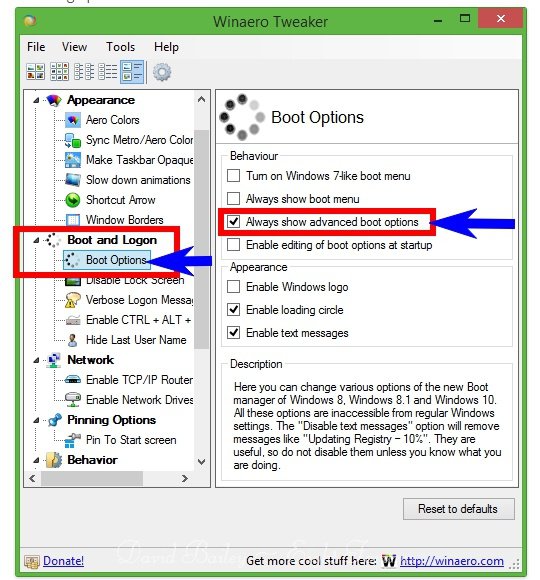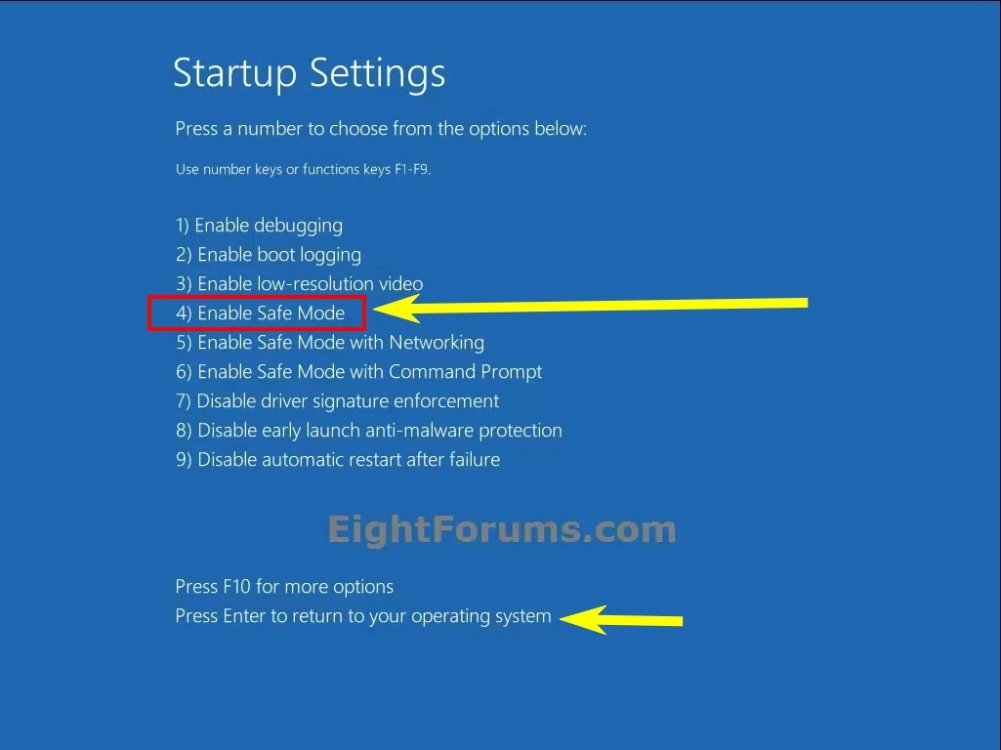Hi, I've been using Win 8.1 for many months, and I've quite consistently found that after a few minor changes (install/update/uninstall some small desktop program, change some setting (often not windows but some program), + normal use, that I can no longer boot to safe mode. Indeed I now keep a simple log of the changes I make so I can redo them.
Since I use disk imaging, I revert to the last image where safe mode worked, carefully redo the same changes, testing safe mode from time to time, and making an incremental image once I've reached a useful point.
I usually (but not always) find that when I redo the changes, Safe Mode still works. But sometimes I have to try again.
I've not identified any pattern as to what makes Safe Mode fail; using System Restore does not seem to solve the problem.
I have Safe Mode as a boot option as well as Win 8.1 Pro.
When Safe Mode fails, I see disk activity after selecting Safe Mode, then a black screen, and little disk activity. Sometimes I see 'Safe Mode' flash briefly in the 4 corners.
It is then relatively hard to get the PC to reboot normally, as it ends up in an attempt to automatically repair itself that never succeeds, and it switches off after a couple of attempts (thermal cut-off- it gets hot).
To restore normal boot requires a sudden power off just after boot, wait, with power disconnected, then try again.
When I can boot into Safe Mode, everything seems to work normally, and I can switch between normal boot and safe mode without problems.
I don't recall this sort of issue with Win 7! Any suggestions? Thanks!
Since I use disk imaging, I revert to the last image where safe mode worked, carefully redo the same changes, testing safe mode from time to time, and making an incremental image once I've reached a useful point.
I usually (but not always) find that when I redo the changes, Safe Mode still works. But sometimes I have to try again.
I've not identified any pattern as to what makes Safe Mode fail; using System Restore does not seem to solve the problem.
I have Safe Mode as a boot option as well as Win 8.1 Pro.
When Safe Mode fails, I see disk activity after selecting Safe Mode, then a black screen, and little disk activity. Sometimes I see 'Safe Mode' flash briefly in the 4 corners.
It is then relatively hard to get the PC to reboot normally, as it ends up in an attempt to automatically repair itself that never succeeds, and it switches off after a couple of attempts (thermal cut-off- it gets hot).
To restore normal boot requires a sudden power off just after boot, wait, with power disconnected, then try again.
When I can boot into Safe Mode, everything seems to work normally, and I can switch between normal boot and safe mode without problems.
I don't recall this sort of issue with Win 7! Any suggestions? Thanks!
My Computer
System One
-
- OS
- Win 8.1
- Computer type
- Laptop
- System Manufacturer/Model
- HP G60 214EM
- CPU
- Athlon QL62
- Memory
- 4Gb
- Graphics Card(s)
- 8200M
- Browser
- Pale Moon
- Antivirus
- Avast