ziadmario54321
Ziadey
- Messages
- 8
My Computer
System One
-
- OS
- Windows 8.1 Pro. Main operating system from my own computer is Windows 7 Ultimate
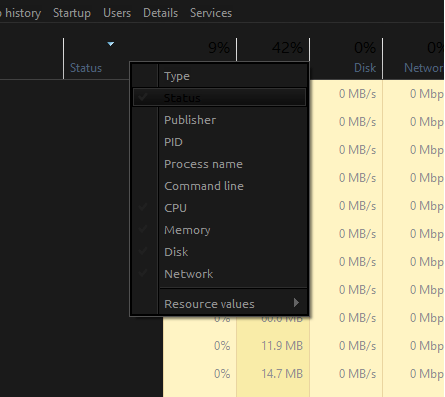
That arrow is there to indicate how the list of tasks has been sorted. It means ascending or descending order.
I don't think you can remove it, as it's a fundamental part of the Windows UI. You may be able to remove it via a system UI file hack, but I wouldn't recommend it.
You can also right click that section, and untick the checkbox. That will remove the section, if that's what you mean.
View attachment 63629
