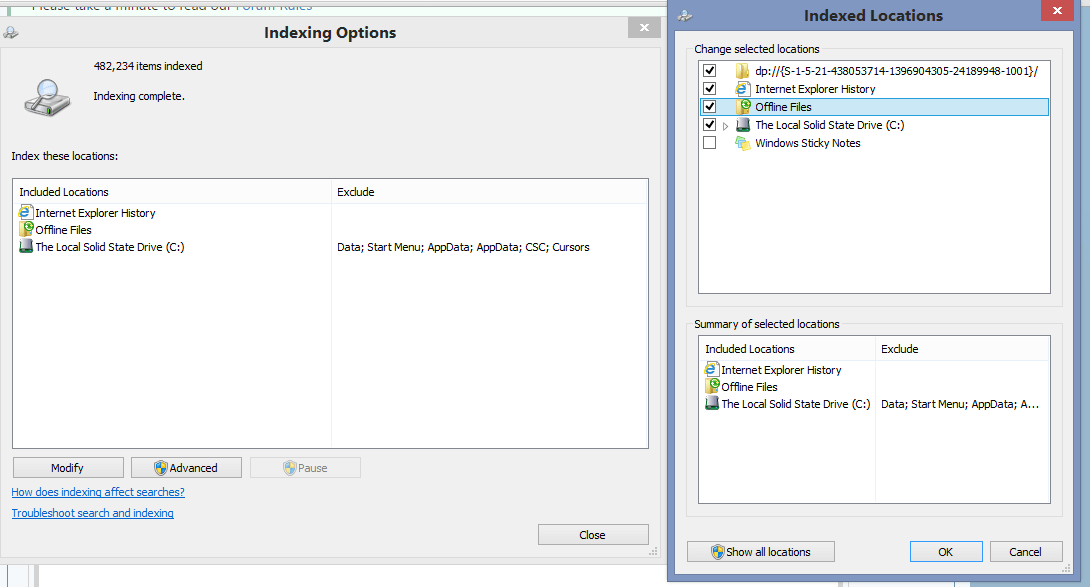A few days ago, I used to be able to see my two other drives in the left box. Where did they go?
I press the "Modify" button, and I get that Window on the right. What's that dp://{###....) folder?
Why are there certain folders that are excluded from indexing? I want them to be indexed, yet there is no option to fix that.
Now searching for files in the other hard drives takes forever and is very inconvenient.
I press the "Modify" button, and I get that Window on the right. What's that dp://{###....) folder?
Why are there certain folders that are excluded from indexing? I want them to be indexed, yet there is no option to fix that.
Now searching for files in the other hard drives takes forever and is very inconvenient.
Attachments
My Computer
System One
-
- OS
- Windows 8.1 Professional (64-Bit)
- Computer type
- PC/Desktop
- System Manufacturer/Model
- Self Built
- CPU
- Intel Pentium GPU G2020 2.90GHz
- Motherboard
- P8B75-M - CSM
- Memory
- 8.00 GB
- Graphics Card(s)
- Nvidia GeForce 8400GS
- Monitor(s) Displays
- ASUS VS247
- Screen Resolution
- 1280 x 720