Hello members,
I know this topic is super common, so I'm directly starting with my problem.
As mentioned in the title, non of the solution online worked to show that stupid Windows 10 upgrade icon. I have verified every single perquisite 10 times. Running Windows 8.1 Pro, purchased personally as a genuine CD. Yes, my Windows is genuine.
Next, I verified some stuff. Here is my report:-
1) GWX folder exists in System32 folder. It got all of its content.
2) Trying to launch from the GWX folder gave no results although it was running in the task manager. By default, I don't see the app running in the task manager.
3) GWX's registry is missing. Screenshot below.
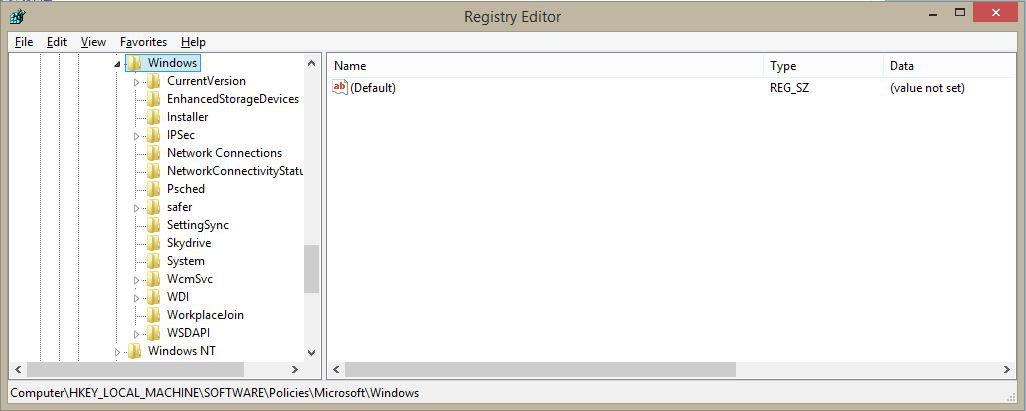
4) GWX's Schedule tasks are present but for GWXTrigger, its empty. Screenshot below.
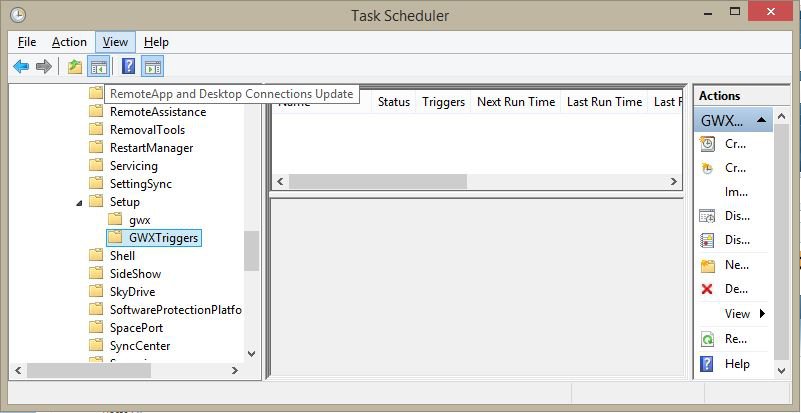
5) All the Windows Updates are installed, even the optional once. No, I don't see the upgrade notice of Windows 10 in the Windows Update either.
Thanks,
Waiting,
HDash
I know this topic is super common, so I'm directly starting with my problem.
As mentioned in the title, non of the solution online worked to show that stupid Windows 10 upgrade icon. I have verified every single perquisite 10 times. Running Windows 8.1 Pro, purchased personally as a genuine CD. Yes, my Windows is genuine.
Next, I verified some stuff. Here is my report:-
1) GWX folder exists in System32 folder. It got all of its content.
2) Trying to launch from the GWX folder gave no results although it was running in the task manager. By default, I don't see the app running in the task manager.
3) GWX's registry is missing. Screenshot below.
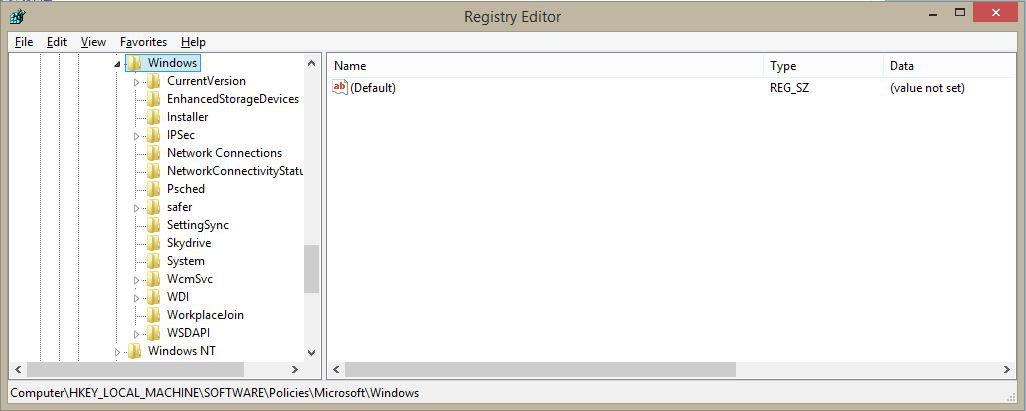
4) GWX's Schedule tasks are present but for GWXTrigger, its empty. Screenshot below.
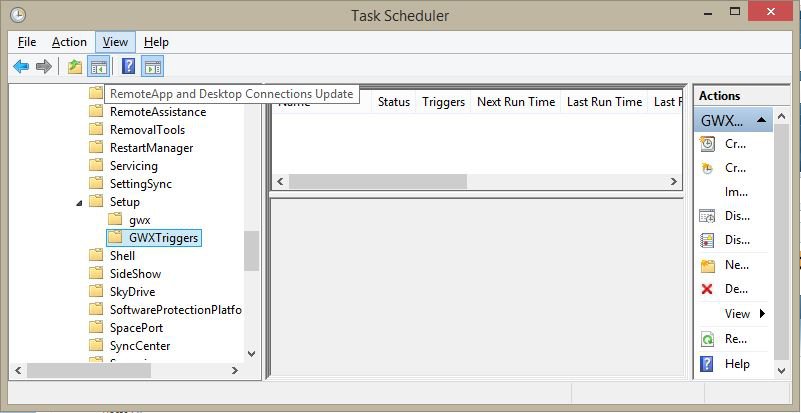
5) All the Windows Updates are installed, even the optional once. No, I don't see the upgrade notice of Windows 10 in the Windows Update either.
Thanks,
Waiting,
HDash
My Computer
System One
-
- OS
- Windows 8.1 Pro
- Computer type
- PC/Desktop
- System Manufacturer/Model
- HP ProBook 4540s
- CPU
- Intel Core i5 3210m @ 2.5Ghz (TurboBoost upto 3.1Ghz)
- Memory
- 8GB DDR3
- Graphics Card(s)
- Intel HD rubbish 4000 (Integrated)
- Monitor(s) Displays
- 1
- Screen Resolution
- 1366x768
- Hard Drives
- Toshiba (500GB)
- Mouse
- Microsoft Mobile Mouse 1000
- Internet Speed
- 16Mbps ADSL
- Browser
- Chrome
- Antivirus
- Bitdefender Internet Security 2015



