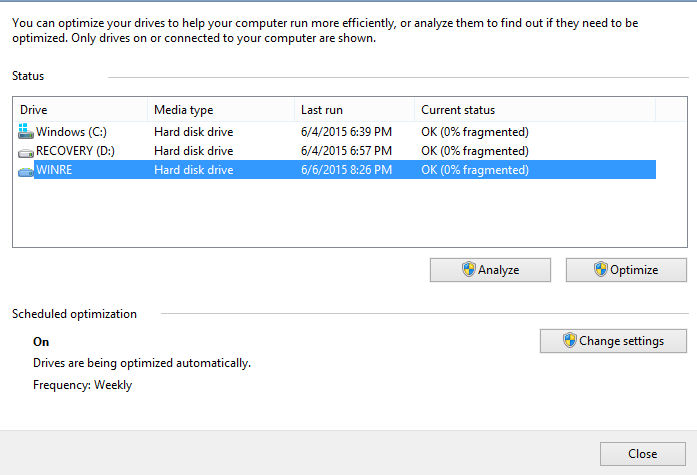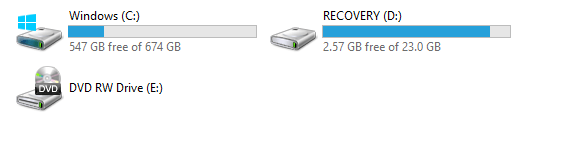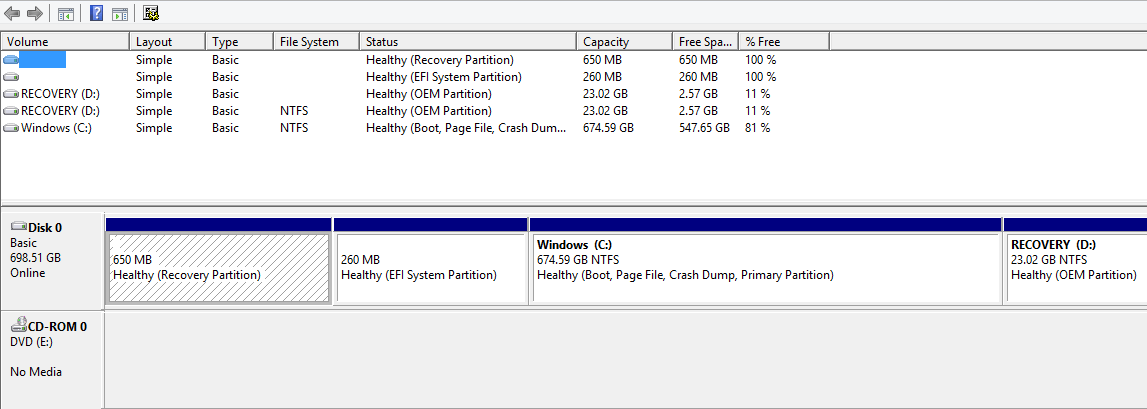Hello,
Just a few minutes ago, I decided to defragment my hard drive. The defragment screen pops up and I saw a disk drive that I haven't seen before called "WINRE". I usually only see my main hard disk drive and the recovery partition when I open disk defragmenter. I was wondering what is this drive? My recovery partition is "RECOVERY (D: )" but this drive is just called "WINRE" without any partition letters.
I checked disk management to see if I could identify what this drive is, but it shows two recovery partitions now, both named "RECOVERY (D: )"
I have no idea what happened but right now I'm feeling kind of dubious about this drive.
Can someone help me know what this drive is? or to delete this "WINRE" partition?
Just a few minutes ago, I decided to defragment my hard drive. The defragment screen pops up and I saw a disk drive that I haven't seen before called "WINRE". I usually only see my main hard disk drive and the recovery partition when I open disk defragmenter. I was wondering what is this drive? My recovery partition is "RECOVERY (D: )" but this drive is just called "WINRE" without any partition letters.
I checked disk management to see if I could identify what this drive is, but it shows two recovery partitions now, both named "RECOVERY (D: )"
I have no idea what happened but right now I'm feeling kind of dubious about this drive.
Can someone help me know what this drive is? or to delete this "WINRE" partition?
My Computer
System One
-
- OS
- Windows 8.1 64-bit
- Computer type
- Laptop
- System Manufacturer/Model
- HP-15r110dx
- CPU
- Intel Core i5-4210U @ 1.70GHz
- Motherboard
- Hewlett-Packard 2211 (U3E1) (Haswell)
- Memory
- 6GB Dual-Channel DDR3 RAM
- Graphics Card(s)
- Intel HD 4400 Integrated Graphics
- Sound Card
- Realtek High Definition Audio
- Monitor(s) Displays
- Generic PnP Monitor on Intel HD Graphics Family
- Hard Drives
- Western Digital WDC WD7500BPVX-60JC3T0 750GB
- Keyboard
- Integrated Keyboard
- Mouse
- Generic Mouse
- Internet Speed
- 30Mbps
- Browser
- Mozilla Firefox
- Antivirus
- Bitdefender Total Security 2015/Malwarebytes Premium