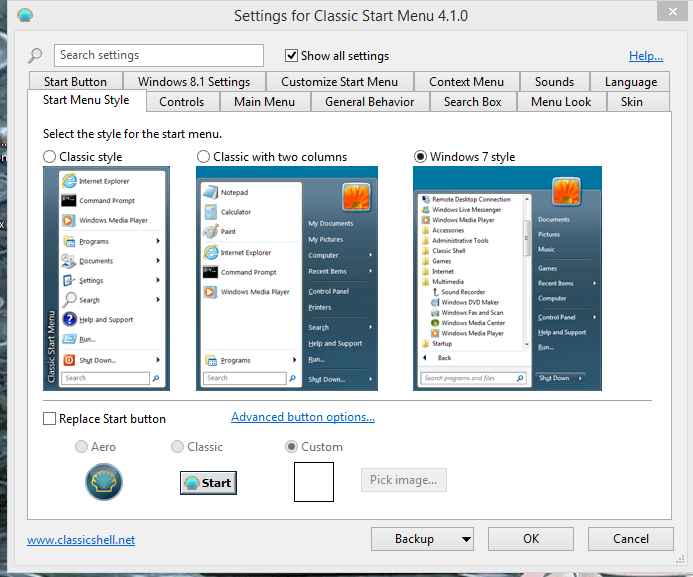Hello.I have a windows 8.1 laptop.When I bought this lappy from my local pc store he set it up to look like a windows 7 desktop.No tiles.
Now time has moved on and I would like to use the tile method on the desktop,And also does that method come with the taskbar at the bottom,I see some screen shots of w8 with no taskbar.
Is that going to be a difficult job to get the tiles as the desktop and also have the taskbar at the bottom of the desktop??
Many thanks.
Now time has moved on and I would like to use the tile method on the desktop,And also does that method come with the taskbar at the bottom,I see some screen shots of w8 with no taskbar.
Is that going to be a difficult job to get the tiles as the desktop and also have the taskbar at the bottom of the desktop??
Many thanks.
My Computer
System One
-
- OS
- Windows 8.1
- Computer type
- Laptop
- System Manufacturer/Model
- Acer Aspire E series
- CPU
- Intel Core i7-4500U Dual Core (1.8GHz, Intel Turbo Boost up to 3GHz) Processor
- Memory
- 6GB
- Graphics Card(s)
- Integrated (Intel HD Graphics)
- Monitor(s) Displays
- 15.6" (1366 x 768 HD Resolution
- Screen Resolution
- 1366 x 768
- Hard Drives
- 750GB
- Browser
- Google Chrome
- Antivirus
- MSE
- Other Info
- Acer Aspire E series Intel Core i7-4500U Dual Core (1.8GHz, Intel Turbo Boost up to 3GHz) Processor
Screen 15.6" (1366 x 768 HD Resolution)*
Operating System Microsoft Windows 8 64-bit
RAM 6GB (DDR3) *
Hard Drive 750GB
Optical Drive DVD Rewriter (Records DVDs 8x & CDs 24x & Dual Layer Super Multi)
Graphics Integrated (Intel HD Graphics)
Wireless LAN Wireless (802.11b/g/n Wireless)
N