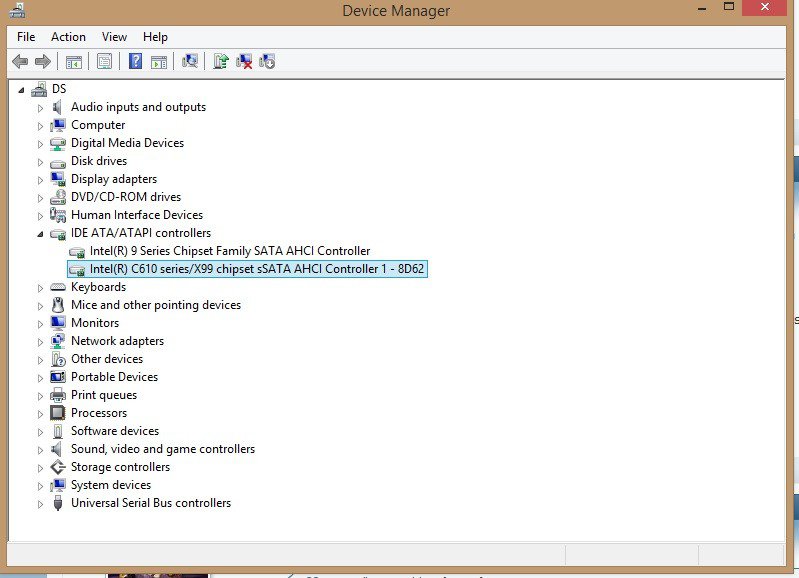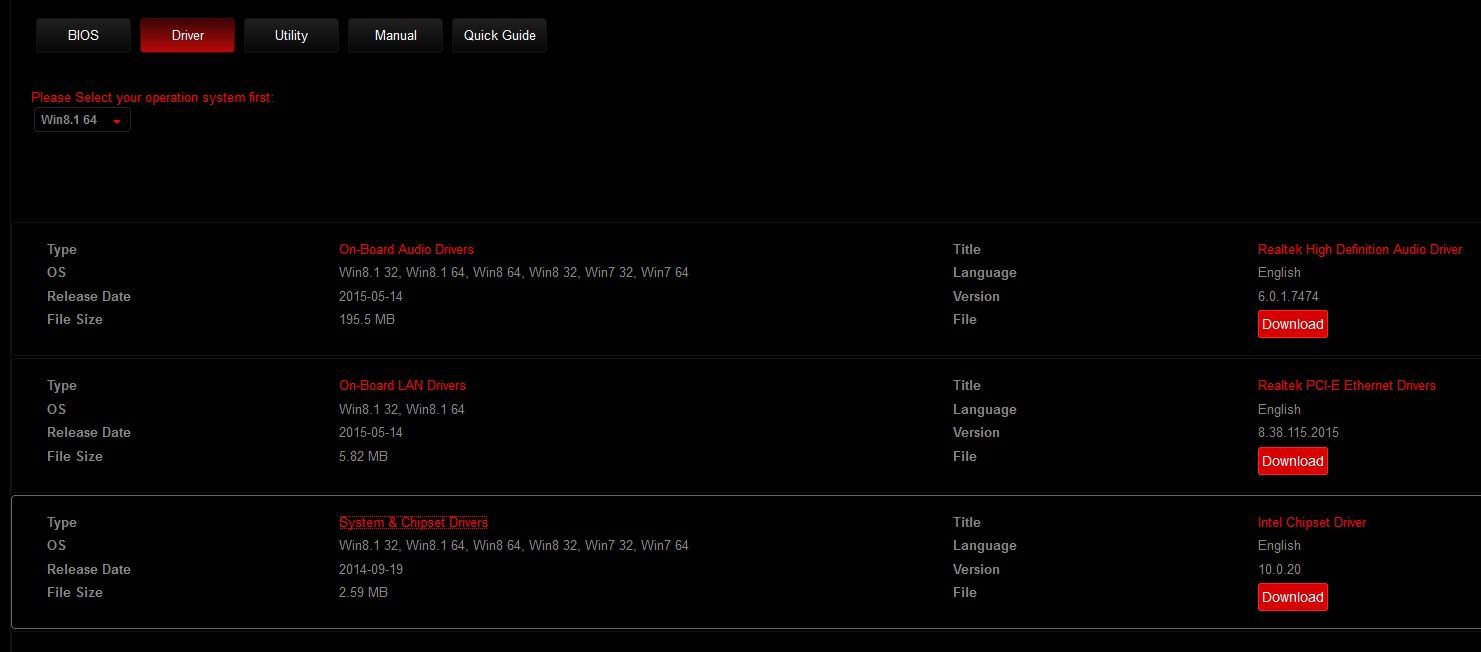TheDudeKeanu
New Member
- Messages
- 9
First off, I'd like to note that refresh/reset is not an option unless someone knows how to fully backup everything (programs, app settings, filesystem, etc.)
My system specs:
Intel i7 4770
AMD Radeon HD 7770
16GB RAM
MSI H81M mono
2TB HDD
Problem:
Possibly after a video card driver update, I restarted my computer only to get a "loading automatic repair" loop then it tells me that it wasn't able to repair automatically, etc. and just gives me options to get into a command prompt, reset or refresh and a couple other options.
Steps I've tried to fix:
1. Flashed updated BIOS
2. Tried safe mode, boot logging, low res mode, etc.
3. Took it down to a couple local repair shops that ran a chkdsk (fixed some files but didn't work) and tried to run the auto repair from a Windows 8.1 install disk. Came to the conclusion that I need to reinstall and that there's no way to update programs
Please help lol. If you need any additional information or logs, feel free to ask and direct me on how to get it, thanks!
My system specs:
Intel i7 4770
AMD Radeon HD 7770
16GB RAM
MSI H81M mono
2TB HDD
Problem:
Possibly after a video card driver update, I restarted my computer only to get a "loading automatic repair" loop then it tells me that it wasn't able to repair automatically, etc. and just gives me options to get into a command prompt, reset or refresh and a couple other options.
Steps I've tried to fix:
1. Flashed updated BIOS
2. Tried safe mode, boot logging, low res mode, etc.
3. Took it down to a couple local repair shops that ran a chkdsk (fixed some files but didn't work) and tried to run the auto repair from a Windows 8.1 install disk. Came to the conclusion that I need to reinstall and that there's no way to update programs
Please help lol. If you need any additional information or logs, feel free to ask and direct me on how to get it, thanks!
My Computer
System One
-
- OS
- Windows 8.1 Home