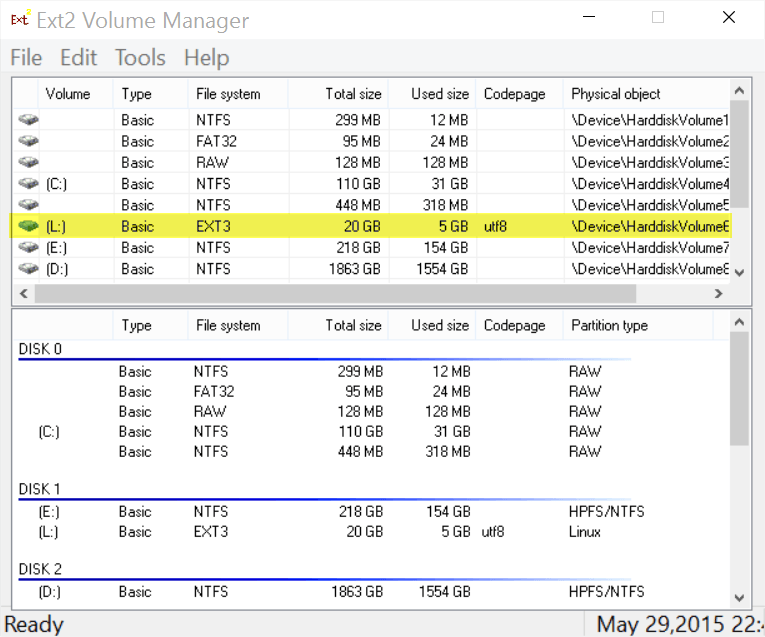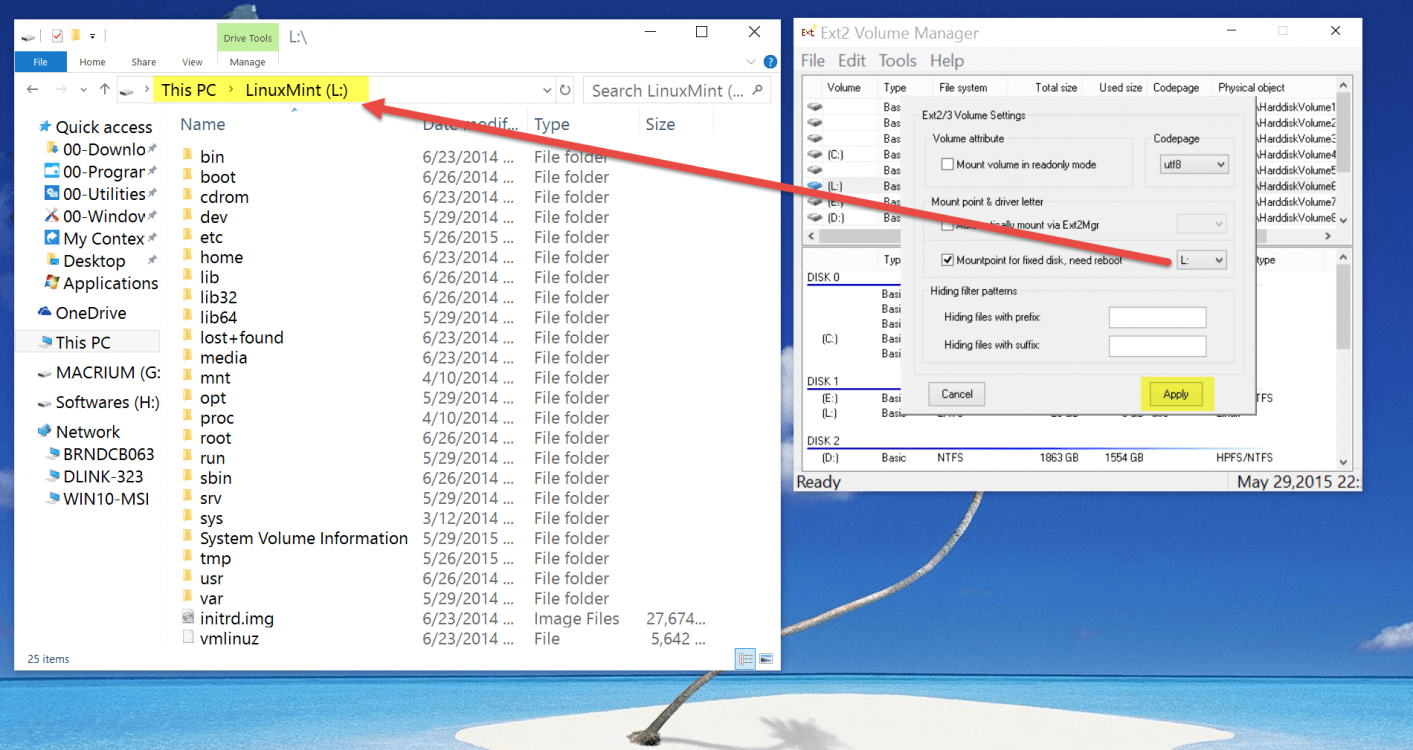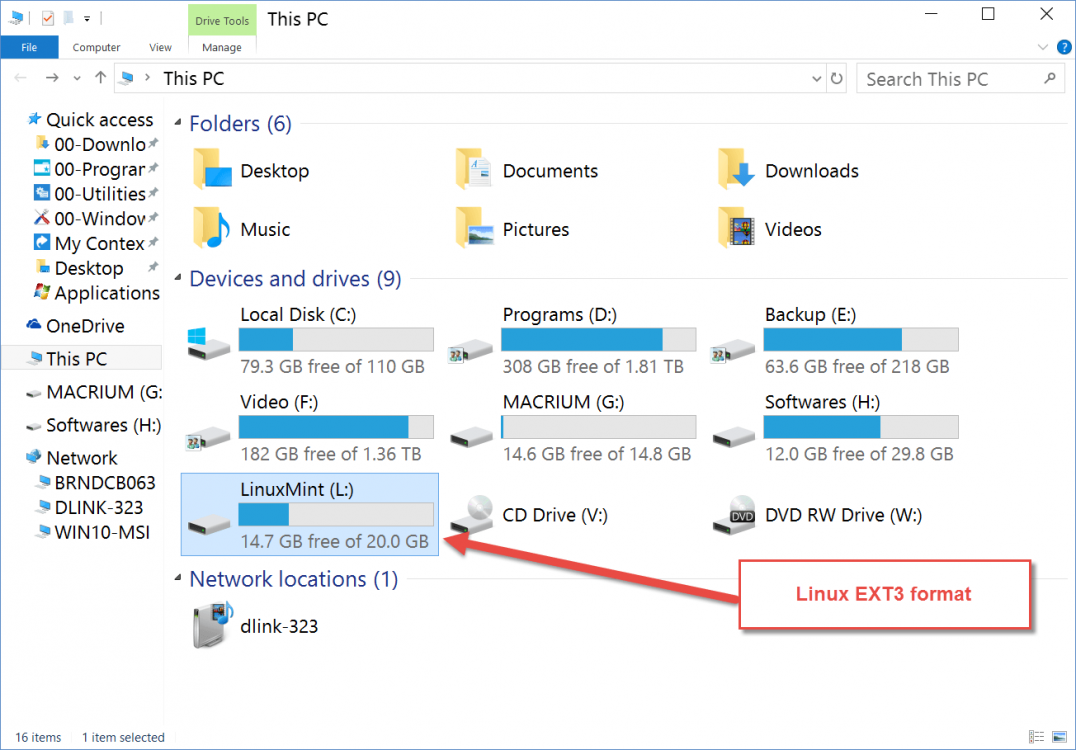How do I access the file on an external USB hard-drive recorded with a, now defunct, Humax HD Fox T2 set-top box?
Please note this is a HD Fox T2 not a HDR Fox T2.
Please note this is a HD Fox T2 not a HDR Fox T2.
My Computer
System One
-
- OS
- Windows 8