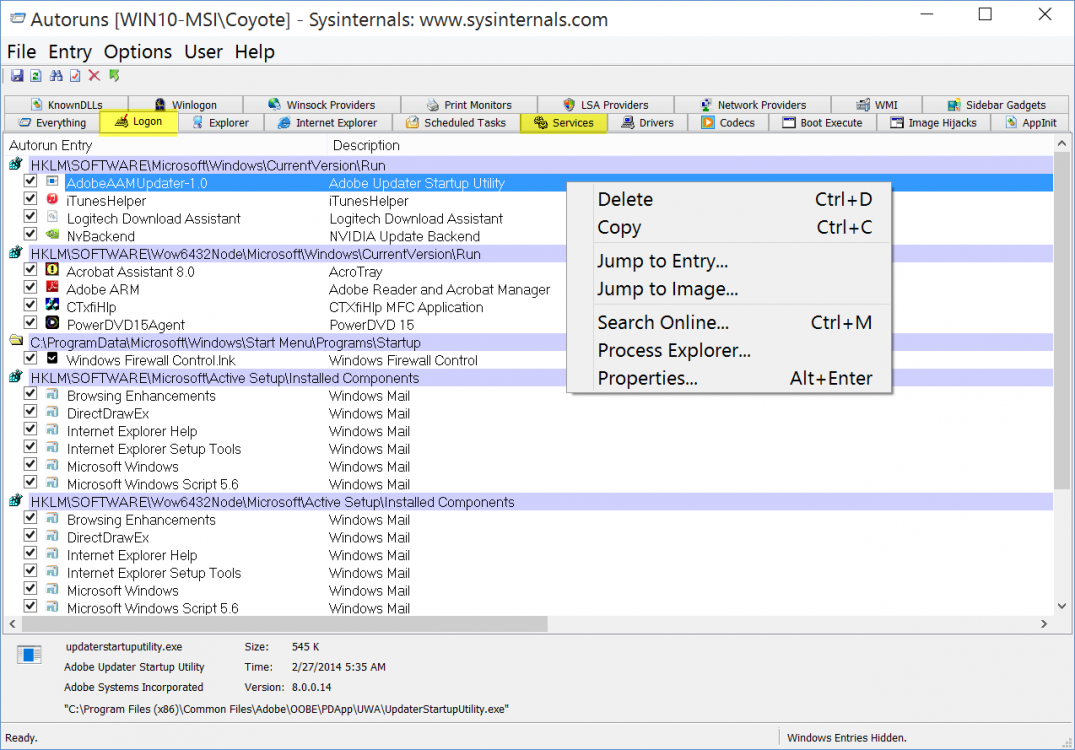I want to stop some newly installed software from starting automatically on my Microsoft Surface Pro 2 running Windows 8.1. It's not in the two places for software that is to open on system startup, Task Manager and msconfig. So I'm stumped.
How do I stop it from opening on Windows 8.1 system startup?
How do I stop it from opening on Windows 8.1 system startup?
My Computer
System One
-
- OS
- windows 8.1
- Computer type
- Tablet
- System Manufacturer/Model
- Microsoft Surface Pro2
- CPU
- OEM
- Motherboard
- OEM
- Memory
- 64GB
- Graphics Card(s)
- OEM
- Browser
- Internet Explorer