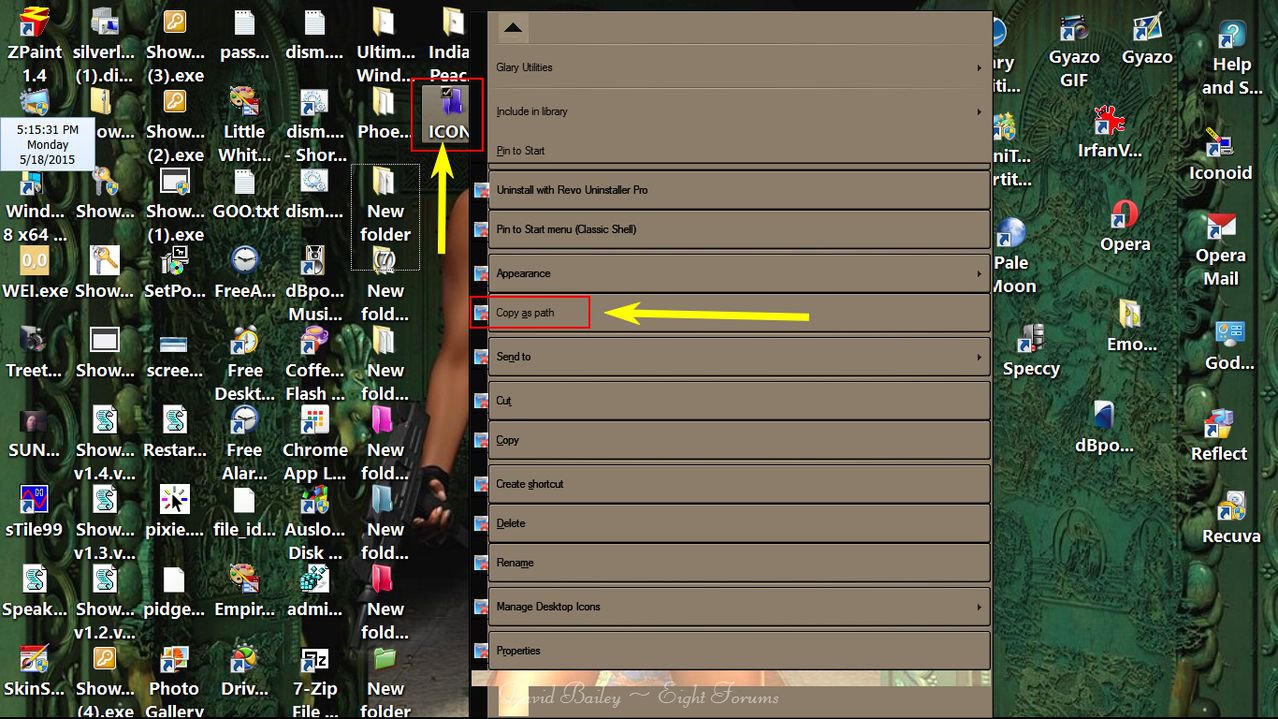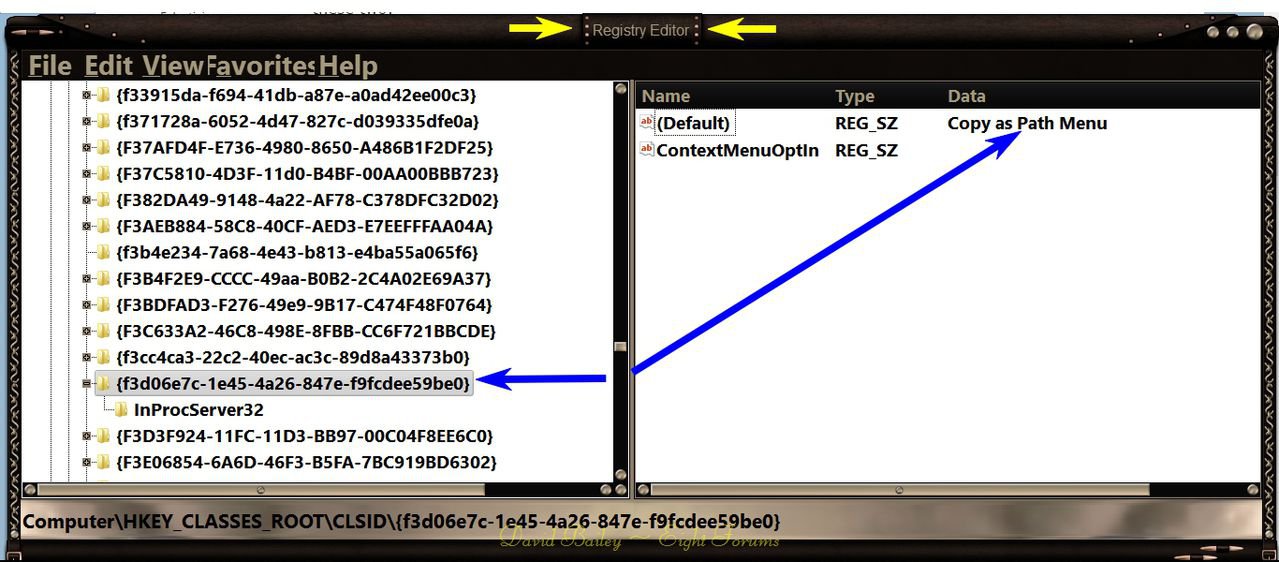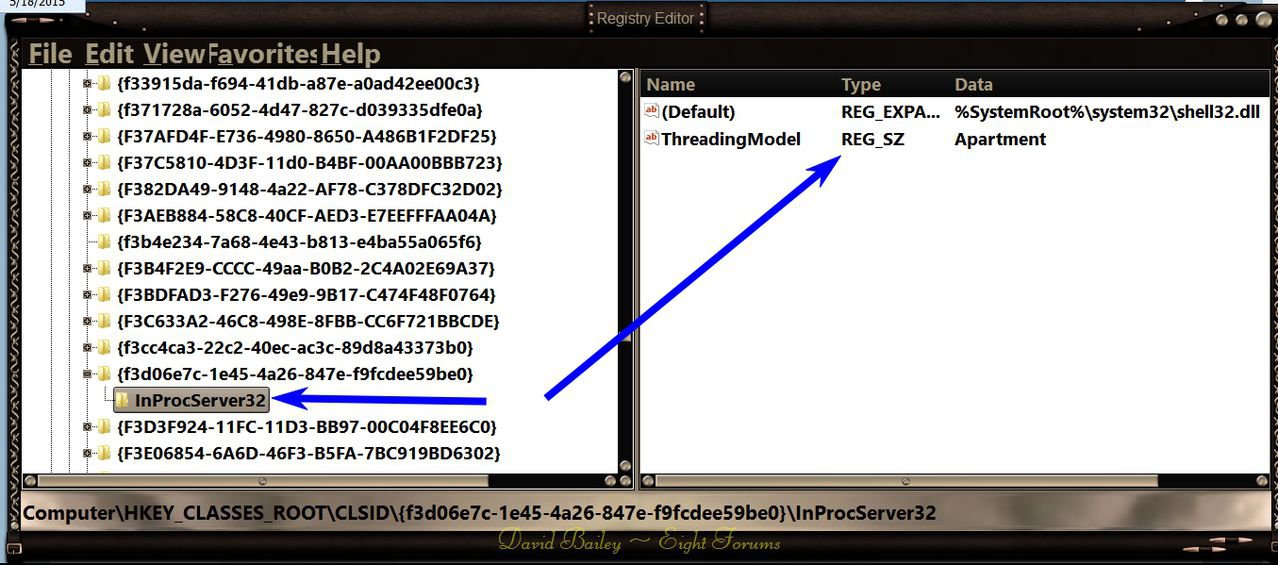- Messages
- 2,130
When I Shift Right Click on a file in Explorer and select
Copy as Path it does nothing.
Having searched on {f3d06e7c-1e45-4a26-847e-f9fcdee59be0} I see in RegEdit the entries for all values but these two:
[HKEY_CLASSES_ROOT\CLSID\{f3d06e7c-1e45-4a26-847e-f9fcdee59be0}\InProcServer32]
Name : (Default)
Value : 25,00,53,00,79,00,73,00,74,00,65,00,6d,00,52,00,6f,00,6f,00,74,00,25,00,5c,00,73,00,79,00,73,00,74,00,65,00,6d,00,33,00,32,00,5c,00,73,00,68,00,65,00,6c,00,6c,00,33,00,32,00,2e,00,64,00,6c,00,6c,00,00,00
Type : REG_EXPAND_SZ
[HKEY_CLASSES_ROOT\CLSID\{f3d06e7c-1e45-4a26-847e-f9fcdee59be0}\InProcServer32]
Name : ThreadingModel
Value : Apartment
Type : REG_SZ
Seems weird they would be missing.
Edit: Instead of the stuff above I have:
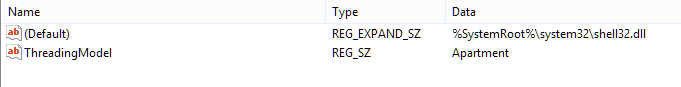
Edit2: the one with all the data supposedly comes from 64 bit W7. I have W8.0 x64. Something is weird.
Copy as Path it does nothing.
Having searched on {f3d06e7c-1e45-4a26-847e-f9fcdee59be0} I see in RegEdit the entries for all values but these two:
[HKEY_CLASSES_ROOT\CLSID\{f3d06e7c-1e45-4a26-847e-f9fcdee59be0}\InProcServer32]
Name : (Default)
Value : 25,00,53,00,79,00,73,00,74,00,65,00,6d,00,52,00,6f,00,6f,00,74,00,25,00,5c,00,73,00,79,00,73,00,74,00,65,00,6d,00,33,00,32,00,5c,00,73,00,68,00,65,00,6c,00,6c,00,33,00,32,00,2e,00,64,00,6c,00,6c,00,00,00
Type : REG_EXPAND_SZ
[HKEY_CLASSES_ROOT\CLSID\{f3d06e7c-1e45-4a26-847e-f9fcdee59be0}\InProcServer32]
Name : ThreadingModel
Value : Apartment
Type : REG_SZ
Seems weird they would be missing.
Edit: Instead of the stuff above I have:
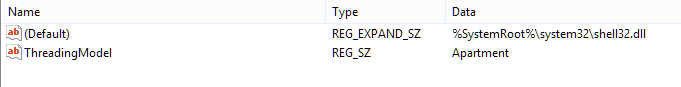
Edit2: the one with all the data supposedly comes from 64 bit W7. I have W8.0 x64. Something is weird.
My Computer
System One
-
- OS
- Windows 8.0 x64
- Computer type
- Laptop
- System Manufacturer/Model
- Toshiba Satelite C55D-A Laptop
- CPU
- AMD EI 1200
- Memory
- 4 gb DDR3
- Graphics Card(s)
- Raedon 340 MB dedicated Ram
- Monitor(s) Displays
- Built in
- Screen Resolution
- 1366 x 768
- Hard Drives
- 640 GB (spinner) Sata II
- Keyboard
- Built in
- Mouse
- Touch pad