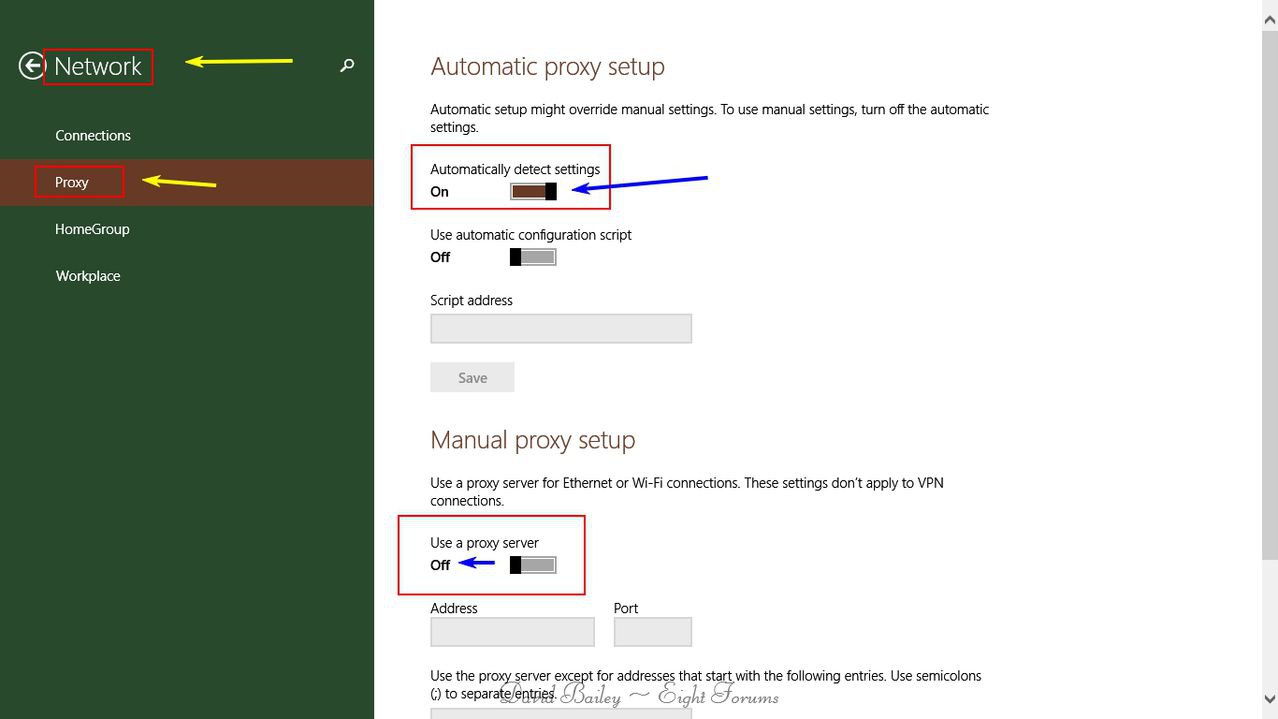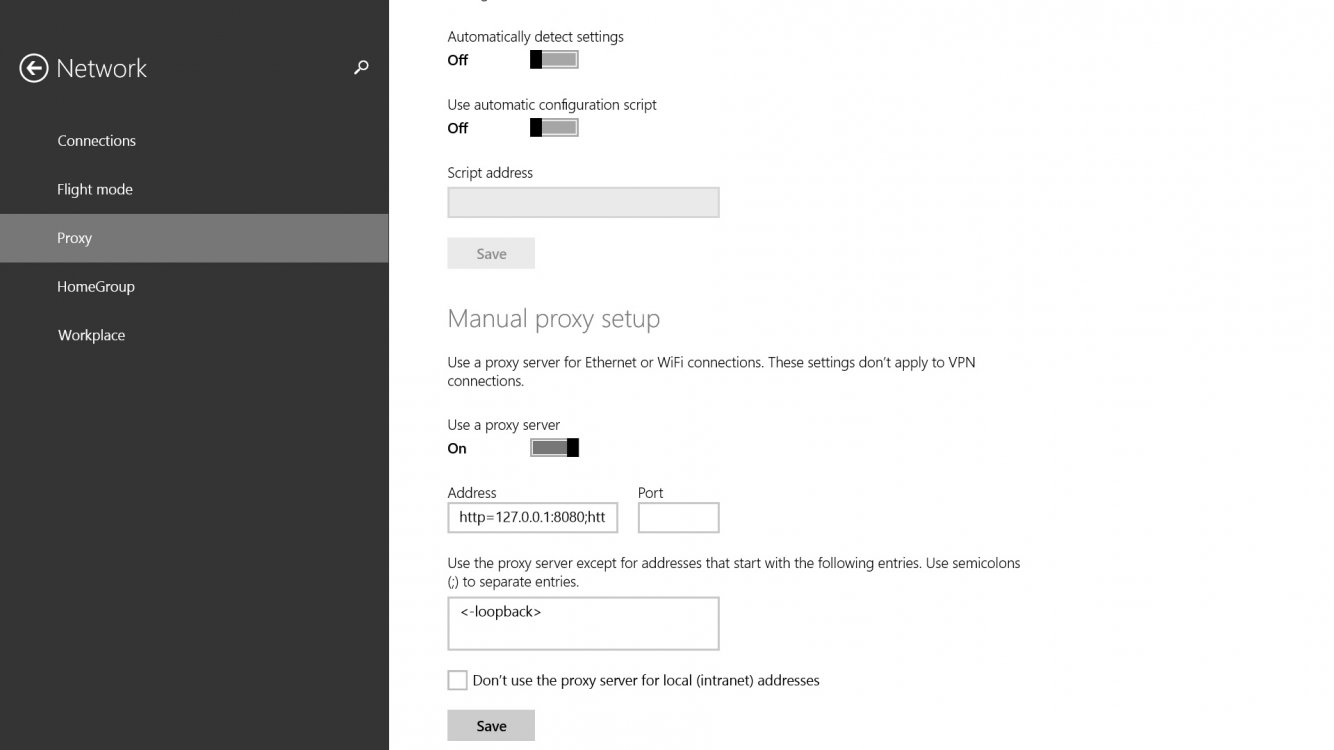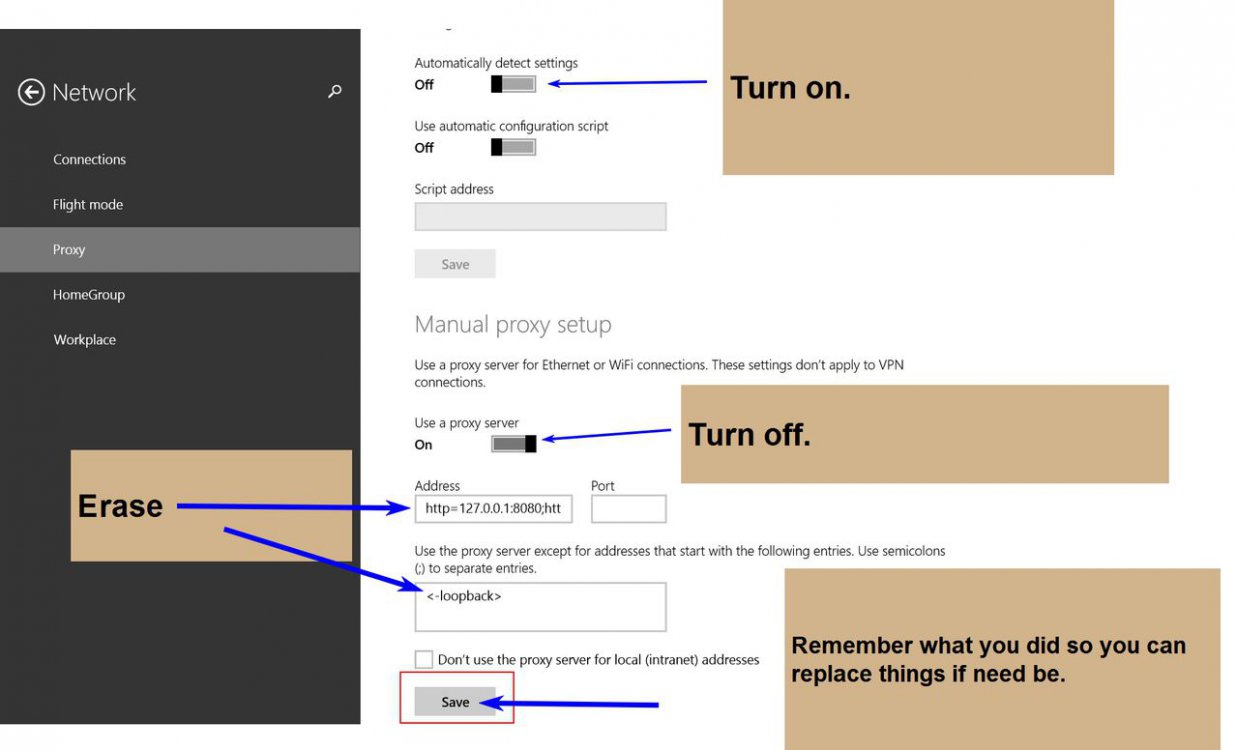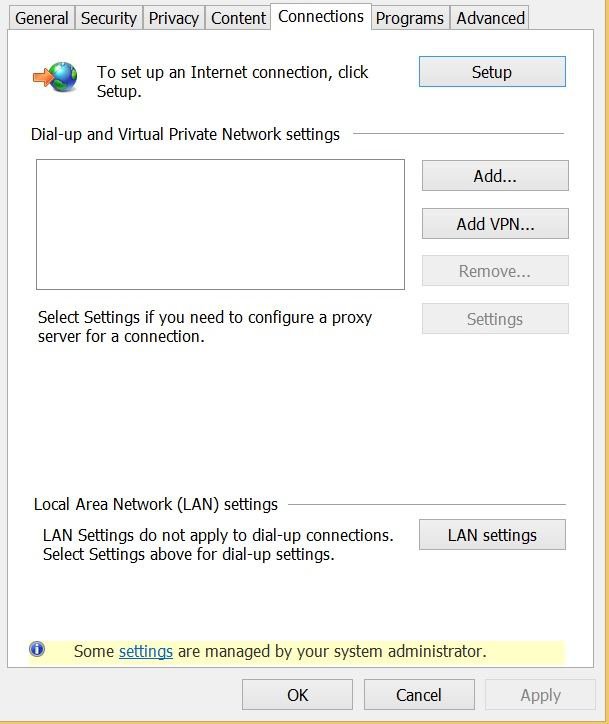Tripledrop
New Member
- Messages
- 11
Hi all, I wonder if I could get some help?
Background:
I started to notice that google searches weren't displaying the correct results. e.g. searching for Spotify brought up loads of Spotify-related links, but not the official Spotify site itself.
After running various checks, I found I had a fair bit of malware, which I proceeded to get rid of using malwarebytes, spybot and a couple of others.
The issue appears to be that something managed to change my proxy settings in internet options (LAN settings, Use a proxy service...). A note at the bottom of that window would also advise me that some settings can only be changed by an Administrator (That's me!)
Un-checking the box wouldn't work, the proxy would always be present.
I searched online and saw others had similar issues, and someone suggested a solution that lots of people reported success with. Changing the registry setting under: HKEY_LOCAL_MACHINE\SOFTWARE\Policies\Microsoft\Windows\CurrentVersion\Internet Settings, and changing the ProxySettingsPerUser key from 0 to 1.
This works perfectly, until I restart my machine, and the proxy settings get added again.
Any ideas at all how I can solve this?
Background:
I started to notice that google searches weren't displaying the correct results. e.g. searching for Spotify brought up loads of Spotify-related links, but not the official Spotify site itself.
After running various checks, I found I had a fair bit of malware, which I proceeded to get rid of using malwarebytes, spybot and a couple of others.
The issue appears to be that something managed to change my proxy settings in internet options (LAN settings, Use a proxy service...). A note at the bottom of that window would also advise me that some settings can only be changed by an Administrator (That's me!)
Un-checking the box wouldn't work, the proxy would always be present.
I searched online and saw others had similar issues, and someone suggested a solution that lots of people reported success with. Changing the registry setting under: HKEY_LOCAL_MACHINE\SOFTWARE\Policies\Microsoft\Windows\CurrentVersion\Internet Settings, and changing the ProxySettingsPerUser key from 0 to 1.
This works perfectly, until I restart my machine, and the proxy settings get added again.
Any ideas at all how I can solve this?
My Computer
System One
-
- OS
- 8.1
- Computer type
- Laptop