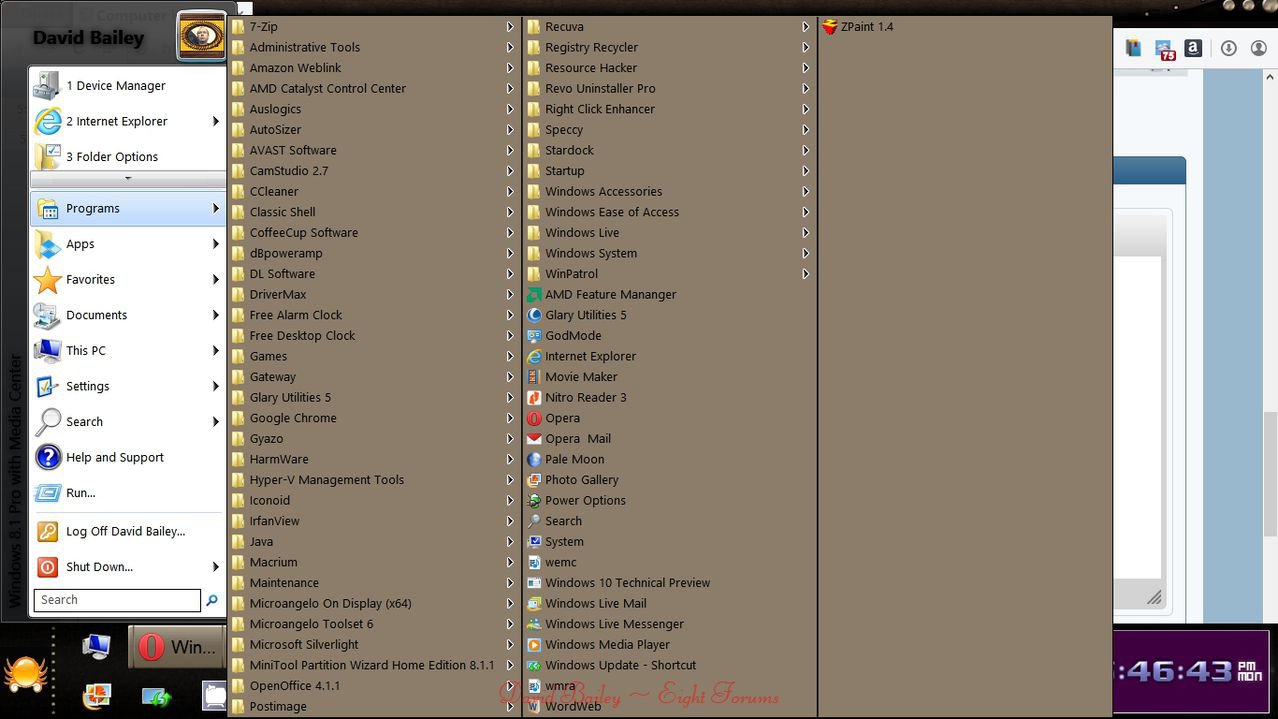- Messages
- 99
- Location
- U.K.
For some weeks now this computer shuts off the desktop display after a few minutes and shows the log-in screen which requires my p.i.n. This is displayed for a further minute or so before the screen goes black.
This behaviour doesn't change regardless of the settings in Power Options.
I can't remember if I downloaded anything which may have caused this. A possibly related change is that the desktop's icons' names are now presented in black - they were in white, are no longer underlined and they don't have shadows. I can't see any way to change this.
I have reset the system, twice, and run the system file checker too, both without effect.
After posting these symptoms on the Majorgeeks Software forum where it was suggested that I check the system for malware. I followed the required steps (I'm sure that anyone reading this is familiar with them) and presented the logs in their Malware Removal forum. No malware was found.
Since no useful information regarding the problems was forthcoming in their Software forum, and there have not been any replies for some time, I thought I would ask here.
Can anyone suggest a solution?
This behaviour doesn't change regardless of the settings in Power Options.
I can't remember if I downloaded anything which may have caused this. A possibly related change is that the desktop's icons' names are now presented in black - they were in white, are no longer underlined and they don't have shadows. I can't see any way to change this.
I have reset the system, twice, and run the system file checker too, both without effect.
After posting these symptoms on the Majorgeeks Software forum where it was suggested that I check the system for malware. I followed the required steps (I'm sure that anyone reading this is familiar with them) and presented the logs in their Malware Removal forum. No malware was found.
Since no useful information regarding the problems was forthcoming in their Software forum, and there have not been any replies for some time, I thought I would ask here.
Can anyone suggest a solution?
My Computer
System One
-
- OS
- Windows 8.1
- Computer type
- PC/Desktop
- System Manufacturer/Model
- HP 110-412na