So I recently switched to windows 8.1 from 7, had to clean my PC out so I decided to upgrade. After initial setup I installed my NVIDIA driver along with a few others, and rebooted. The image attached is what comes up if I turn my laptop on. I already ran a checkdisk, and it had no errors. I also have run the SFC scan. Any ideas? I cannot get past this screen, only to the BIOS. Thanks guys!
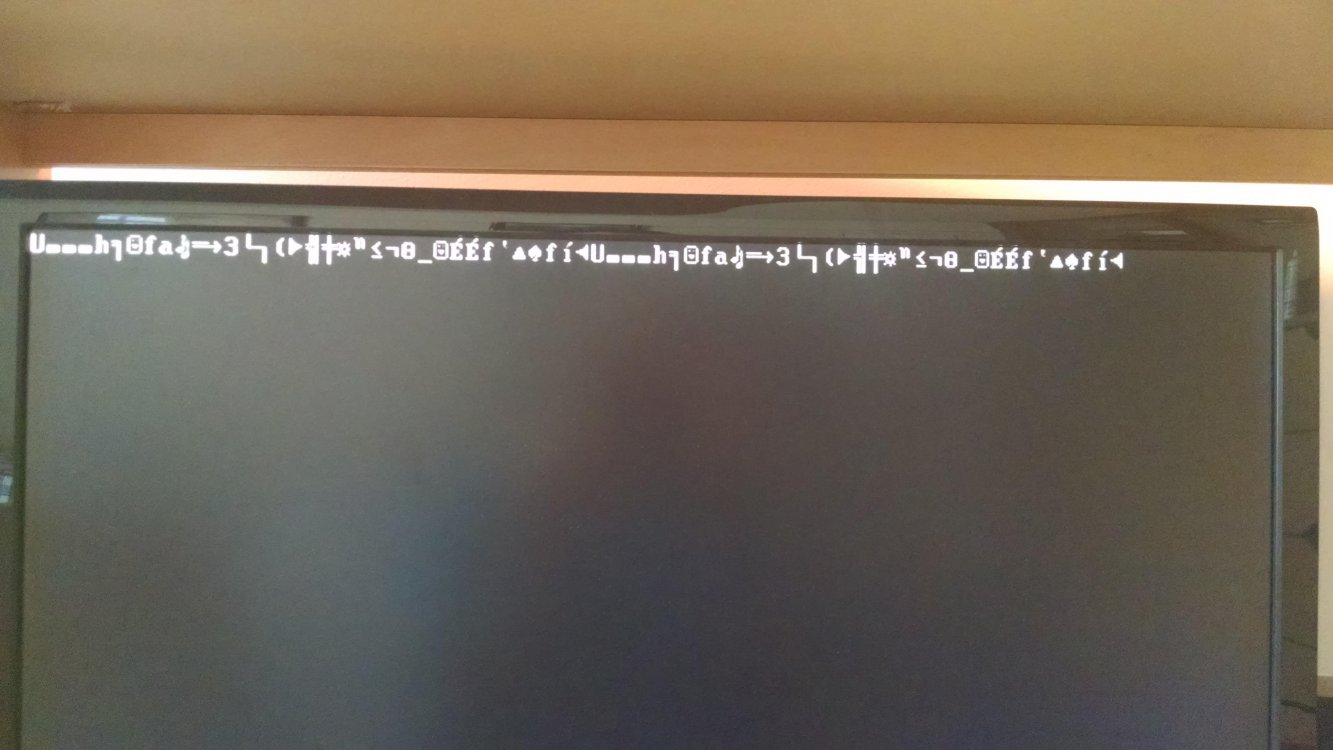
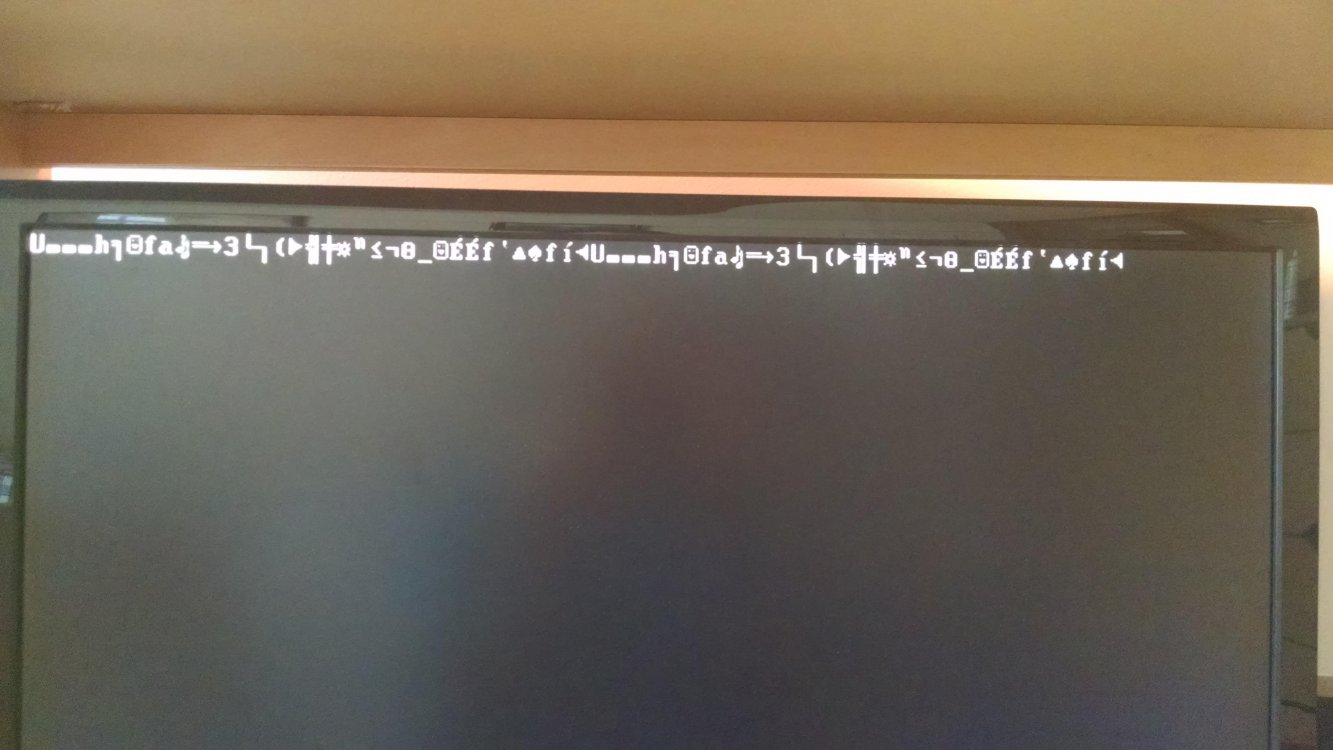
My Computer
System One
-
- OS
- Windows 8.1
- Computer type
- Laptop
- System Manufacturer/Model
- ASUS A53S
- Graphics Card(s)
- NVIDIA 610m 2GB
- Browser
- Chrome
- Antivirus
- Symantec Endpoint Protection


