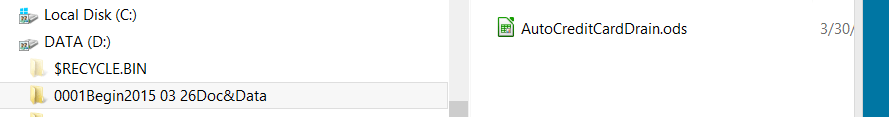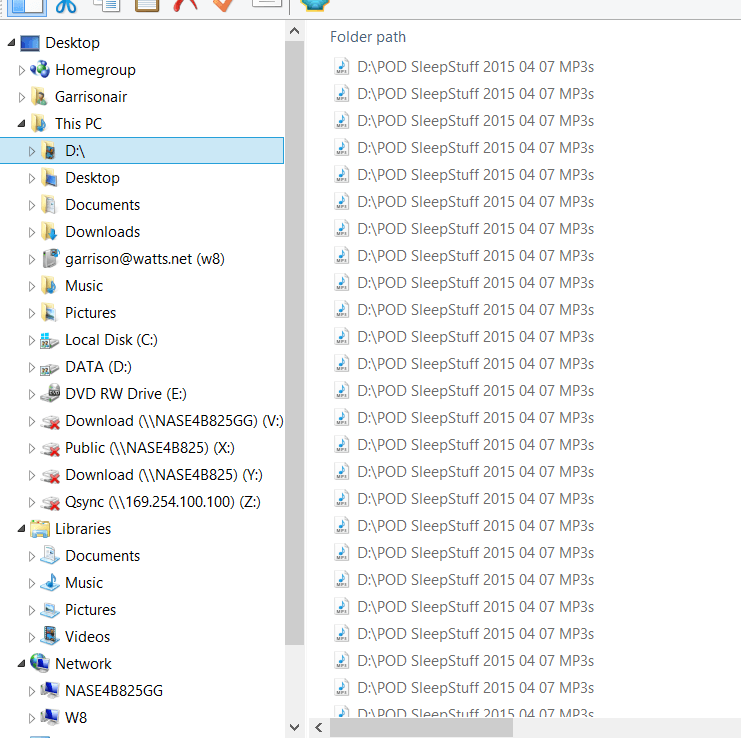I am discussing a hard drive labeled “DATA D:” which represents a hard drive in the optical bay of a Windows 8.1 laptop. I did install, create and label it as such. I am also discussing a folder labeled “D:” located near the top of “This PC”. I did not knowingly create this folder and I do not know where it came from. I have never before opened nor copied anything into this folder. I’ve always used the “DATA (D” partition to store data and backup images.
Please note the 2 PNGs which show the items in question.
I frequently image the C: drive to the “DATA (D” hard drive and to USB drives using Acronis True Image and have copied and pasted this “DATA (D” partition onto the USB backup devices. For months I’ve noticed that gigabytes of files are missing from folders on the “DATA D:” hard drive and several USB backup drives. I don’t think I’ve lost any folders. This is mostly (perhaps only) documents and MP3 files. Of course a partial explanation is that I unwittingly copied empty folders to the USB drives and that the original loss occurred on the “DATA (D” hard drive.
For some time I’ve noted this “D:” folder being present. Thinking that it was just a library link I never opened it until today and it contains a large number of automatically renamed files, most of which are MP3 files that have been automatically renamed and were all originally copied to the “DATA (D” hard drive. They are not there anymore.
I do use Dragon NaturallySpeaking, and on occasion the microphone has been left open.
Where could this “D” folder come from? What is the “D” folder significance and how does it relate to libraries. Why/how were they renamed?
Any assistance would be greatly appreciated. Thank you.
Please note the 2 PNGs which show the items in question.
I frequently image the C: drive to the “DATA (D” hard drive and to USB drives using Acronis True Image and have copied and pasted this “DATA (D” partition onto the USB backup devices. For months I’ve noticed that gigabytes of files are missing from folders on the “DATA D:” hard drive and several USB backup drives. I don’t think I’ve lost any folders. This is mostly (perhaps only) documents and MP3 files. Of course a partial explanation is that I unwittingly copied empty folders to the USB drives and that the original loss occurred on the “DATA (D” hard drive.
For some time I’ve noted this “D:” folder being present. Thinking that it was just a library link I never opened it until today and it contains a large number of automatically renamed files, most of which are MP3 files that have been automatically renamed and were all originally copied to the “DATA (D” hard drive. They are not there anymore.
I do use Dragon NaturallySpeaking, and on occasion the microphone has been left open.
Where could this “D” folder come from? What is the “D” folder significance and how does it relate to libraries. Why/how were they renamed?
Any assistance would be greatly appreciated. Thank you.
Attachments
My Computer
System One
-
- OS
- W8.1
- Computer type
- Laptop
- System Manufacturer/Model
- ProStar Clevo M-Tech
- CPU
- i7 4930MX
- Motherboard
- P155M
- Memory
- 32
- Graphics Card(s)
- NVIDIA GeForce GTX 770M
- Sound Card
- HD Audio device
- Monitor(s) Displays
- Generic
- Screen Resolution
- 1920 x 1080
- Hard Drives
- Samsung SSD 840 EVO 250GB mSATA
HGST HTS721010A9E630
- Mouse
- USB
- Internet Speed
- 6 mbps
- Browser
- Fx, IE, Chrome
- Antivirus
- Malaware WinDefend