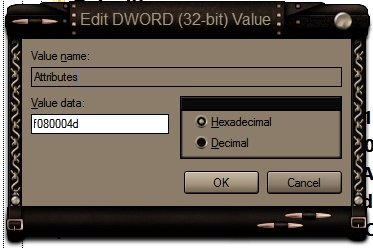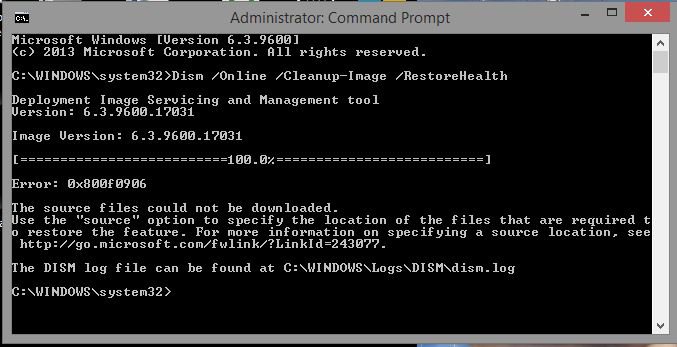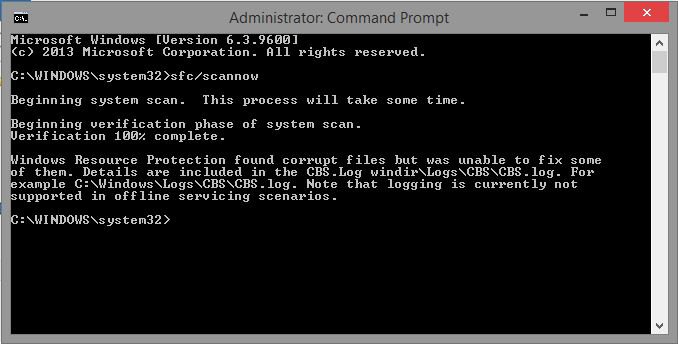Hi
In an attempt to fix my Pictures repeatedly crashing File Explorer (nothing else does this and it has only happened since the machine was upgraded to 8.1) I applied the following fix:
1. Open Run dialog by pressing Win+R. Type regedit and press enter, it will open Registry Editor window.
2. Navigate to HKEY_CLASSES_ROOT\CLSID\ {8E74D236-7F35-4720-B138-1FED0B85EA75}\ShellFolder (use Find or manually open the tree from left panel).
3. Right-click on ShellFolder, then go to Permissions and click Advanced.
4. Click Change at the top.
5. Change owner to your user then press OK.
6. Check the “Replace owner on subcontainers and objects” box and “Replace all child object permissions with inheritable permissions from this subject” box then press OK.
7. In the original Permissions box, click on your user if it exists (otherwise, click Add and add your user). Check the “Full Control” box under your user and press OK.
8. Go back in the Registry Editor, double-click the Attributes key in ShellFolder and set its value to 0.
9. Restart your computer.
Unfortunately this has not worked and I want to reverse it but I need to be sure I do this correctly.
I was assuming I needed to change the Object owner to TrustedInstaller however I think it must actually be ALL APPLICATION PACKAGES as I have tried to use the change button and insert the words TrustedInstaller in the enter the Object name box but it comes up with an error message saying the name cannot be found. Should I type in TrustedInstaller or ALL APPLICATION PACKAGES?
When I enter ALL APPLICATION PACKAGES it accepts it and would let me tick the Replace owner on sub-containers and objects box as well as tick the Replace all child object permission entries with inheritable permission entries from this object as per the original changes that I made. However I don't want to make this change unless I am sure this is what I need to do to reverse what I have done already. - IS THIS THE RIGHT THING TO DO?
Also I assume I must also change the attributes back to what they were before as these were reset to 0 when the initial fix was applied. What is the numbers that should go in the Attributes to reset this?
Thanks for any help you can give. Also if you are able to suggest how I might fix my File Explorer crashing whenever I open the Pictures folder I would really appreciate it.
cheers
Kelly
In an attempt to fix my Pictures repeatedly crashing File Explorer (nothing else does this and it has only happened since the machine was upgraded to 8.1) I applied the following fix:
1. Open Run dialog by pressing Win+R. Type regedit and press enter, it will open Registry Editor window.
2. Navigate to HKEY_CLASSES_ROOT\CLSID\ {8E74D236-7F35-4720-B138-1FED0B85EA75}\ShellFolder (use Find or manually open the tree from left panel).
3. Right-click on ShellFolder, then go to Permissions and click Advanced.
4. Click Change at the top.
5. Change owner to your user then press OK.
6. Check the “Replace owner on subcontainers and objects” box and “Replace all child object permissions with inheritable permissions from this subject” box then press OK.
7. In the original Permissions box, click on your user if it exists (otherwise, click Add and add your user). Check the “Full Control” box under your user and press OK.
8. Go back in the Registry Editor, double-click the Attributes key in ShellFolder and set its value to 0.
9. Restart your computer.
Unfortunately this has not worked and I want to reverse it but I need to be sure I do this correctly.
I was assuming I needed to change the Object owner to TrustedInstaller however I think it must actually be ALL APPLICATION PACKAGES as I have tried to use the change button and insert the words TrustedInstaller in the enter the Object name box but it comes up with an error message saying the name cannot be found. Should I type in TrustedInstaller or ALL APPLICATION PACKAGES?
When I enter ALL APPLICATION PACKAGES it accepts it and would let me tick the Replace owner on sub-containers and objects box as well as tick the Replace all child object permission entries with inheritable permission entries from this object as per the original changes that I made. However I don't want to make this change unless I am sure this is what I need to do to reverse what I have done already. - IS THIS THE RIGHT THING TO DO?
Also I assume I must also change the attributes back to what they were before as these were reset to 0 when the initial fix was applied. What is the numbers that should go in the Attributes to reset this?
Thanks for any help you can give. Also if you are able to suggest how I might fix my File Explorer crashing whenever I open the Pictures folder I would really appreciate it.
cheers
Kelly
My Computer
System One
-
- OS
- Windows 8.1
- Computer type
- Laptop
- System Manufacturer/Model
- Toshiba Satellite P845T-102
- CPU
- i3-3217u CPU @ 1.8GHz
- Motherboard
- Toshiba Version 1
- Memory
- 6GB
- Graphics Card(s)
- InteL R HD Graphics 4000
- Browser
- ie10
- Antivirus
- Norton 360