apritchard
New Member
- Messages
- 4
I cannot seem to rename folders through Explorer in Windows 8.1.
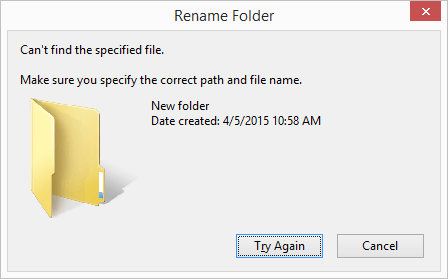
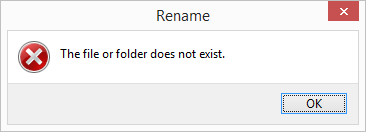
I can copy, move, create, and delete them. I can rename them using the REN command from a command prompt.
As far as I can tell, nothing else is wrong with my computer, but none of the fixes I've found so far seem to do anything. I've tried a number of suggestions from this forum and others.
Summary of Failed Attempts:
Details:
Tried rolling back to two different system restore points, both immediately before I observed the problem and one release prior to that.
Tried restoring FolderDescriptions registry entries as found here:
Can't rename a folder in Windows 8.1, any ideas? (my account is an administrator) : windows8
Booting in safe mode as suggested here:
Can't rename or move folders in 8.1 - Microsoft Community
SFC /scannow as suggested here:
KB2911106 regression bug: Cannot rename any folders in Windows Explorer after KB2911106 patch install (Network Steve Forum)
Tried removing registry keys and windows update KB2984006 as suggested here:
Cannot rename/move folders and files in Windows 8.1 | Microsoft Surface tablet
Also from KB980408 here:
http://www.eightforums.com/windows-...08-fix-cant-move-rename-folders-after-wu.html
Tried exporting folderdescriptions from other machine and importing as suggested here:
http://www.eightforums.com/general-support/43167-unable-rename-folders-windows-8-1-a.html
Compared my exported registry with other machine's exported registry for both:
[HKEY_LOCAL_MACHINE\SOFTWARE\Microsoft\Windows\CurrentVersion\Explorer\FolderDescriptions]
[HKEY_LOCAL_MACHINE\SOFTWARE\Wow6432Node\Microsoft\Windows\CurrentVersion\Explorer\FolderDescriptions]
My FolderDescriptions branch of the registry in both cases are binary equal to those exported from my wife's Windows 8.1 laptop which works fine.
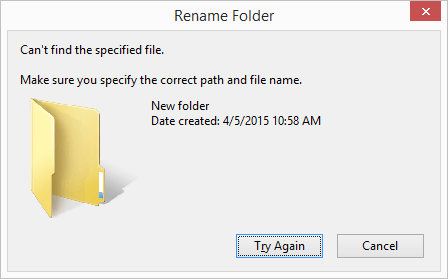
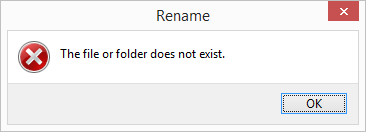
I can copy, move, create, and delete them. I can rename them using the REN command from a command prompt.
As far as I can tell, nothing else is wrong with my computer, but none of the fixes I've found so far seem to do anything. I've tried a number of suggestions from this forum and others.
Summary of Failed Attempts:
- Booted into Safe Mode
- Made a New User Account
- System Restore Point (two days ago, 9 days ago)
- Deleting / Restoring / Modifying FolderDescriptions registry entries
- SFC /scannow
- Removing windows update KB2984006
- Scanned for viruses using Nod32
- Scanned for malware using MalwareBytes
Details:
Tried rolling back to two different system restore points, both immediately before I observed the problem and one release prior to that.
Tried restoring FolderDescriptions registry entries as found here:
Can't rename a folder in Windows 8.1, any ideas? (my account is an administrator) : windows8
Booting in safe mode as suggested here:
Can't rename or move folders in 8.1 - Microsoft Community
SFC /scannow as suggested here:
KB2911106 regression bug: Cannot rename any folders in Windows Explorer after KB2911106 patch install (Network Steve Forum)
Tried removing registry keys and windows update KB2984006 as suggested here:
Cannot rename/move folders and files in Windows 8.1 | Microsoft Surface tablet
Also from KB980408 here:
http://www.eightforums.com/windows-...08-fix-cant-move-rename-folders-after-wu.html
Tried exporting folderdescriptions from other machine and importing as suggested here:
http://www.eightforums.com/general-support/43167-unable-rename-folders-windows-8-1-a.html
Compared my exported registry with other machine's exported registry for both:
[HKEY_LOCAL_MACHINE\SOFTWARE\Microsoft\Windows\CurrentVersion\Explorer\FolderDescriptions]
[HKEY_LOCAL_MACHINE\SOFTWARE\Wow6432Node\Microsoft\Windows\CurrentVersion\Explorer\FolderDescriptions]
My FolderDescriptions branch of the registry in both cases are binary equal to those exported from my wife's Windows 8.1 laptop which works fine.
My Computer
System One
-
- OS
- Windows 8.1



