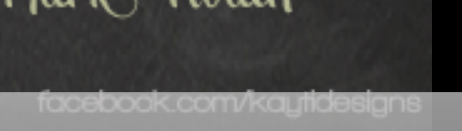You are using an out of date browser. It may not display this or other websites correctly.
You should upgrade or use an alternative browser.
You should upgrade or use an alternative browser.
Solved Remove Embedded URL from Taskbar
- Thread starter Aucka
- Start date


- Messages
- 3,468
- Location
- Central IL
Need a full screenshot, not just some little tidbit. Along with what browser you are using. That actually looks like a theme with the designer's copyright on it.
My Computer
System One
-
- OS
- Linux Mint 17.2
- Computer type
- Laptop
- System Manufacturer/Model
- Toshiba Satellite C850D-st3nx1
- CPU
- AMD E1-1200 APU with Radeon (tm) HD Graphics 1.40 GHZ
- Memory
- 12GB
- Graphics Card(s)
- AMD Radeon™ HD 7310 Graphics
- Sound Card
- Realtek HD
- Monitor(s) Displays
- LCD
- Screen Resolution
- 1366 x 768
- Hard Drives
- Crucial M500 240GB SSD
- Mouse
- Logitech M525
- Internet Speed
- 45/6 - ATT U-Verse
- Browser
- Google Chrome
- Antivirus
- None needed. It is Linux.
- Other Info
- Arris NVG589 Gateway; Router - Cisco RV320; Switch - Netgear GS108 8-Port Switch & Trendnet TEG-S50g 5-Port Switch; Access Points - Engenius ECB350, Trendnet TEW-638APB; NAS - Lenovo ix2-4; Printer - Brother HL-2280DW; Air Print Server - Lantronix XPrintServer
A/V UPS - Tripp-Lite Smart 1500LCD 1500 Va/900 W.
Hi  Thanks for your reply. Sorry, I thought you'd only need a glance. The Kaytidesigns appears to be an artist on Facebook (or it's prominent if you Google it too). And it says "facebook.com/kaytidesigns". I use Firefox, as you can probably see, on Windows 8. (My PC refuses to update to 8.1). Here's a full screen-shot.
Thanks for your reply. Sorry, I thought you'd only need a glance. The Kaytidesigns appears to be an artist on Facebook (or it's prominent if you Google it too). And it says "facebook.com/kaytidesigns". I use Firefox, as you can probably see, on Windows 8. (My PC refuses to update to 8.1). Here's a full screen-shot.
Attachments
My Computer
System One
-
- OS
- Windows 8
- Computer type
- PC/Desktop

- Messages
- 2,130
It looks like it got set as your wallpaper. If you right click Desktop then click Personalize, then click Desktop Background can you change it?
My Computer
System One
-
- OS
- Windows 8.0 x64
- Computer type
- Laptop
- System Manufacturer/Model
- Toshiba Satelite C55D-A Laptop
- CPU
- AMD EI 1200
- Memory
- 4 gb DDR3
- Graphics Card(s)
- Raedon 340 MB dedicated Ram
- Monitor(s) Displays
- Built in
- Screen Resolution
- 1366 x 768
- Hard Drives
- 640 GB (spinner) Sata II
- Keyboard
- Built in
- Mouse
- Touch pad
Oh!! It is too! I hadn't noticed that the task bar was transparent. Thanks!! 
My Computer
System One
-
- OS
- Windows 8
- Computer type
- PC/Desktop

- Messages
- 2,130
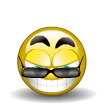
My Computer
System One
-
- OS
- Windows 8.0 x64
- Computer type
- Laptop
- System Manufacturer/Model
- Toshiba Satelite C55D-A Laptop
- CPU
- AMD EI 1200
- Memory
- 4 gb DDR3
- Graphics Card(s)
- Raedon 340 MB dedicated Ram
- Monitor(s) Displays
- Built in
- Screen Resolution
- 1366 x 768
- Hard Drives
- 640 GB (spinner) Sata II
- Keyboard
- Built in
- Mouse
- Touch pad