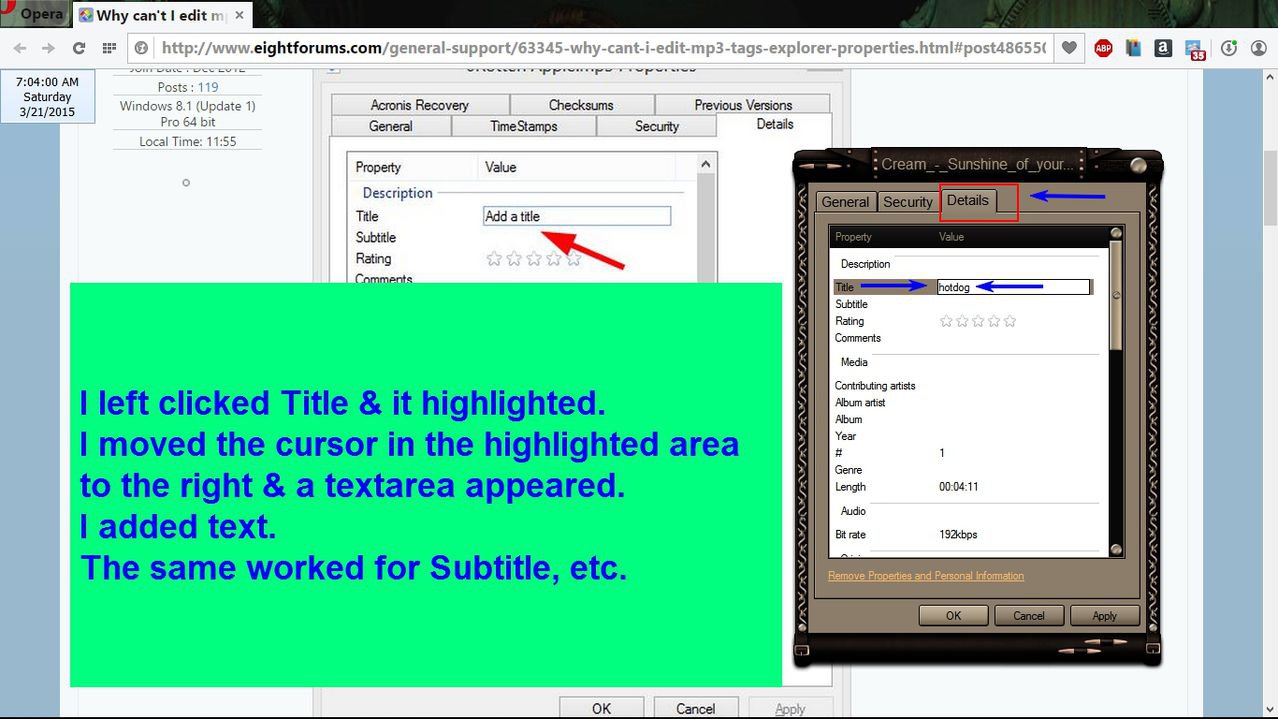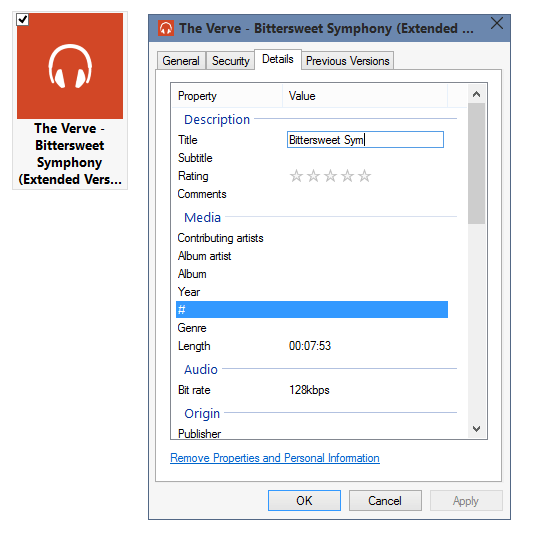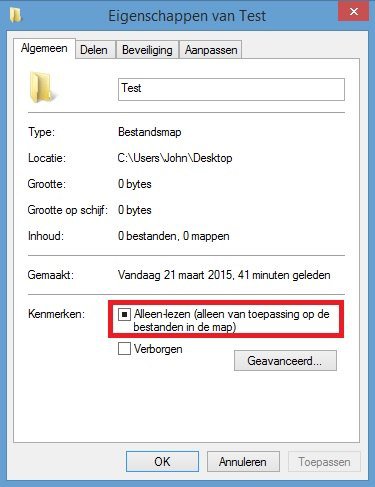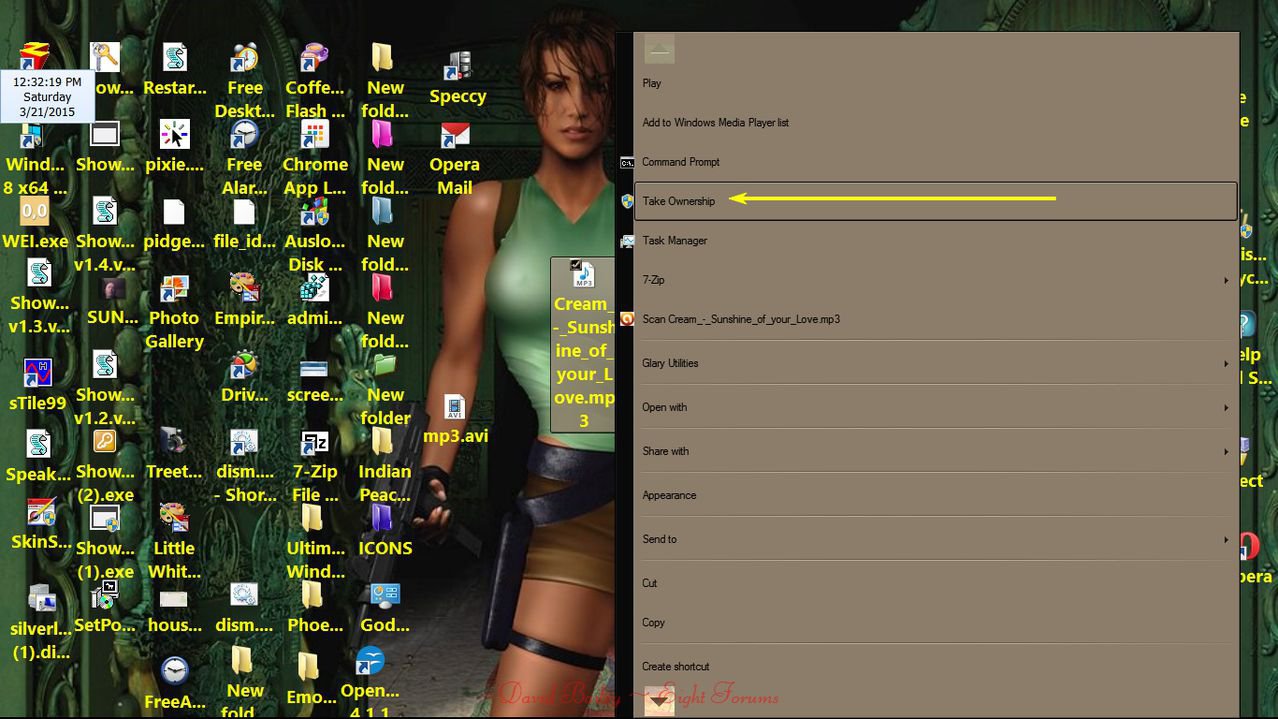Hey all,
Usually, I am able to edit the tags shown on the Details tab in the Properties dialog of an mp3 file like shown here:
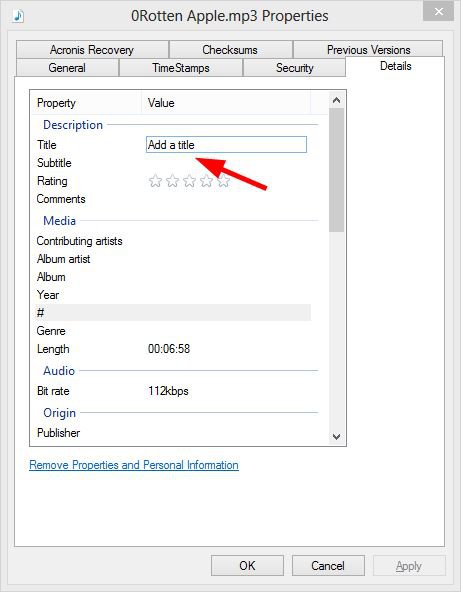
Now, I'm not able to do this anymore for any mp3 file. When hovering over the tags the cursor doesn't change into a typing cursor. The read-only checkbox for every mp3 file is disabled. However, the folders that contain the concerning mp3 files are checked as read-only but it doesn't save the change when I uncheck that.
How can I fix this without downloading any third-party software? This used to work shortly after I installed Windows 8.1 x64.
I use WMP for playing the files.
Usually, I am able to edit the tags shown on the Details tab in the Properties dialog of an mp3 file like shown here:
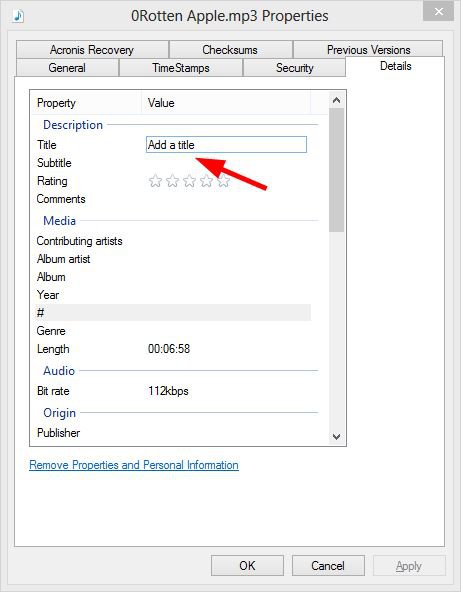
Now, I'm not able to do this anymore for any mp3 file. When hovering over the tags the cursor doesn't change into a typing cursor. The read-only checkbox for every mp3 file is disabled. However, the folders that contain the concerning mp3 files are checked as read-only but it doesn't save the change when I uncheck that.
How can I fix this without downloading any third-party software? This used to work shortly after I installed Windows 8.1 x64.
I use WMP for playing the files.
My Computer
System One
-
- OS
- Windows 8.1 (Update 1) Pro 64 bit
- Computer type
- PC/Desktop
- CPU
- Intel i5 3570K
- Motherboard
- Asrock Pro4 Z77
- Memory
- 8 GB
- Graphics Card(s)
- Geforce GTX 660Ti
- Hard Drives
- Hitachi HDS921010DLE630