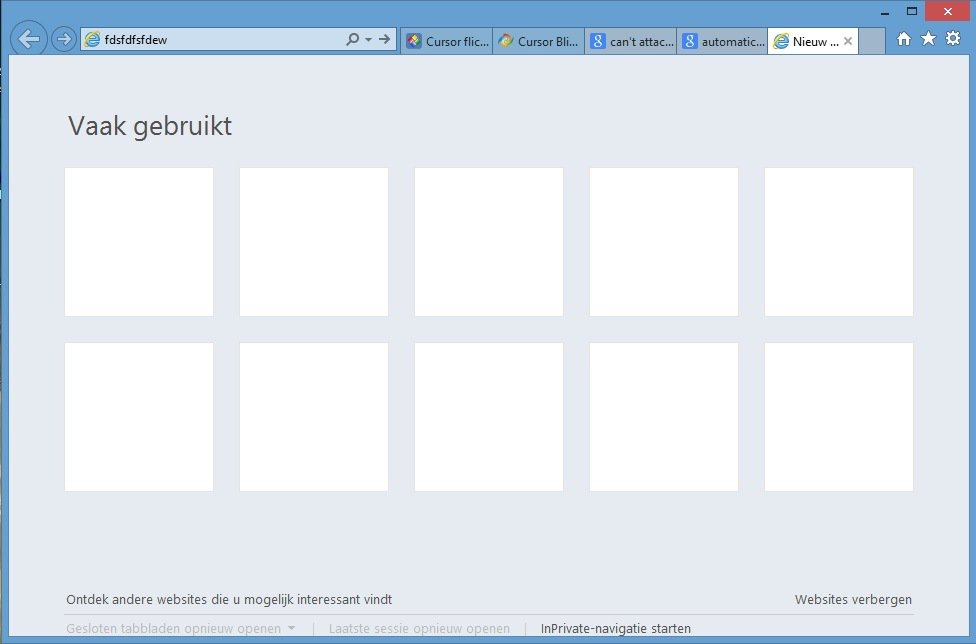Good day,
Today, I noticed that my mouse pointer is flickinger/blinking very badly when I'm typing something. Interestingly, this only happens when I'm typing in the address bar of Internet Explorer while the cursor is also pointed on the address bar or on the title bar. It also blinks when I'm typing in the address bar while the mouse is pointing on the New Tabs page of Internet Explorer. Typing in Word or in Notepad doesn't cause the issue; it's isolated to Internet Explorer. I have tried turning on and off the checkbox to hide the cursor during typing but that didn't fix anything.
I didn't make any changes recently other than installing the Windows updates of this month yesterday and installing a game today. Running Windows Pro 8.1 64x.
Although I'm quite positive this behavior wasn't there before maybe someone could check if the cursor is behaving the same way on his/her PC?
Today, I noticed that my mouse pointer is flickinger/blinking very badly when I'm typing something. Interestingly, this only happens when I'm typing in the address bar of Internet Explorer while the cursor is also pointed on the address bar or on the title bar. It also blinks when I'm typing in the address bar while the mouse is pointing on the New Tabs page of Internet Explorer. Typing in Word or in Notepad doesn't cause the issue; it's isolated to Internet Explorer. I have tried turning on and off the checkbox to hide the cursor during typing but that didn't fix anything.
I didn't make any changes recently other than installing the Windows updates of this month yesterday and installing a game today. Running Windows Pro 8.1 64x.
Although I'm quite positive this behavior wasn't there before maybe someone could check if the cursor is behaving the same way on his/her PC?
My Computer
System One
-
- OS
- Windows 8.1 (Update 1) Pro 64 bit
- Computer type
- PC/Desktop
- CPU
- Intel i5 3570K
- Motherboard
- Asrock Pro4 Z77
- Memory
- 8 GB
- Graphics Card(s)
- Geforce GTX 660Ti
- Hard Drives
- Hitachi HDS921010DLE630