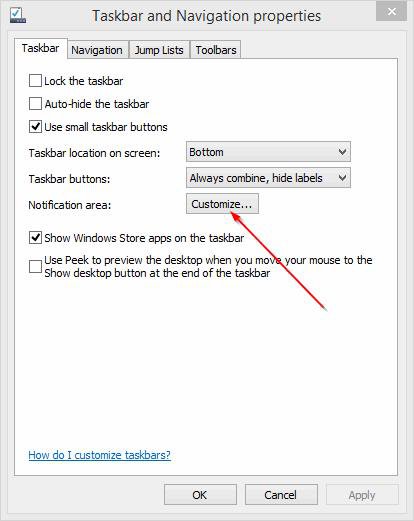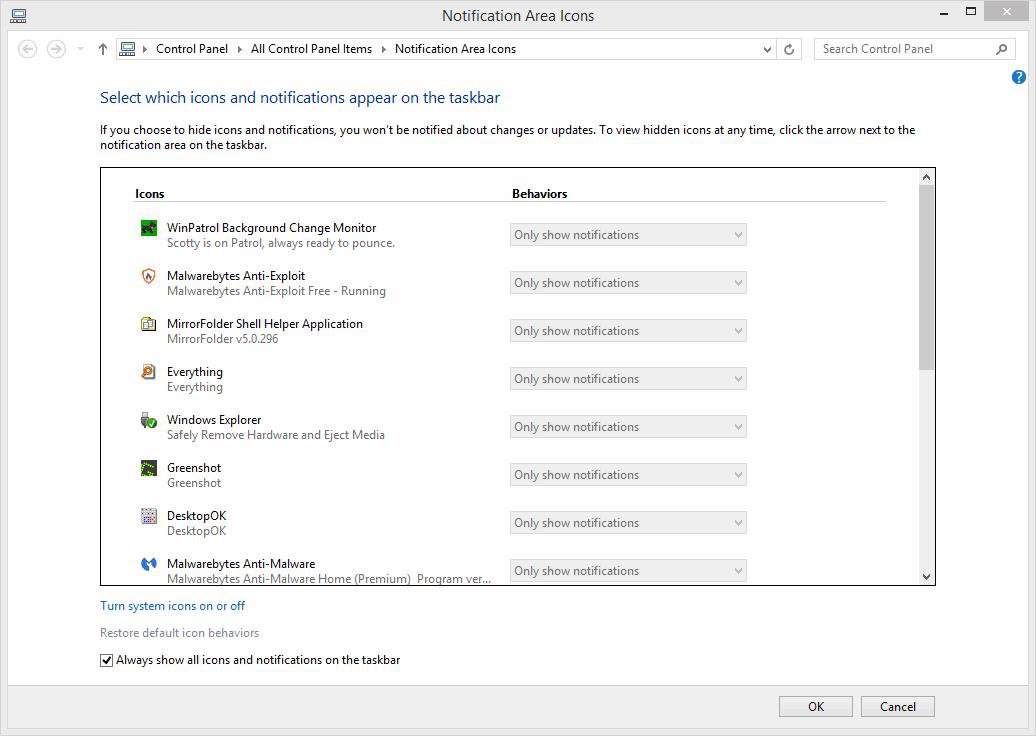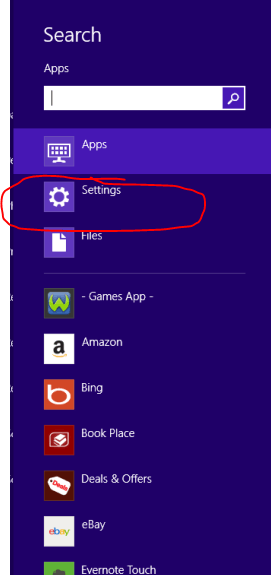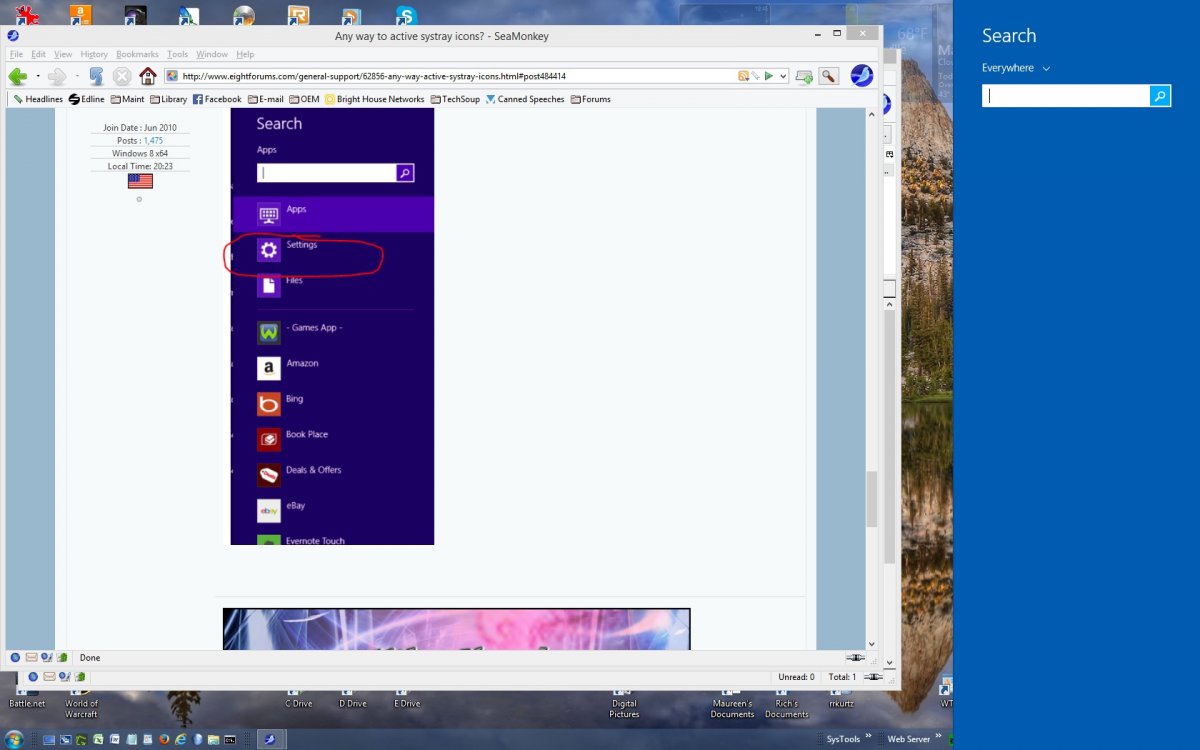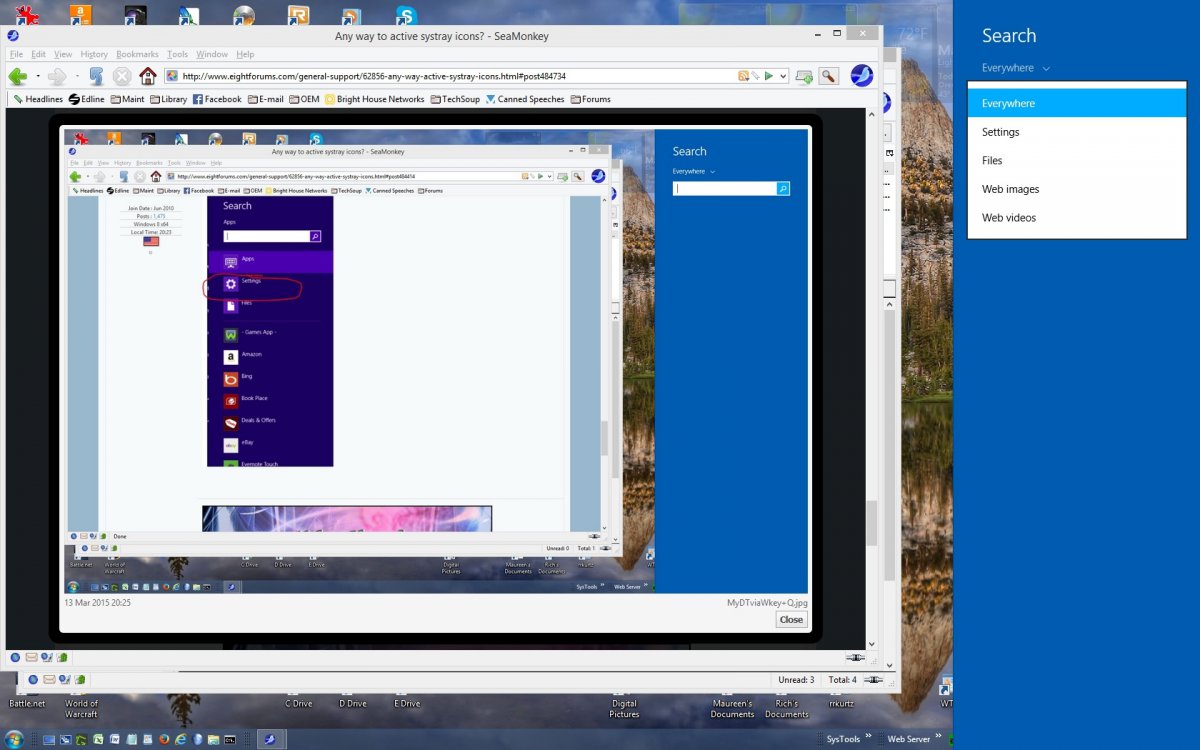So I have a Genius G-Pen 560 Graphics Tablet(as in the peripheral device for drawing), and I installed the drivers and it's all good expect for the fact that I can't active pen pressure because the only way to open the tablet settings is an icon in the systray. When I was running Windows XP and 7, I could just chose the "show" option which would make the icon visible for me to click on, but Windows 8 (of course) doesn't do this. When I put the drop down option to "show icon and notifications", a little popup appears telling me that the ion will be visible once it is active. The thing is, there's no way for this icon to ever become active. Even unplugging and re plugging the tablet does not help.
I tried getting a guy from Microsoft to help me, but he tried all the same things I did to no prevail...
Anybody here know what I can do? Even if it involves some sort of coding/program that can help me?
Thanks.
I tried getting a guy from Microsoft to help me, but he tried all the same things I did to no prevail...
Anybody here know what I can do? Even if it involves some sort of coding/program that can help me?
Thanks.
My Computer
System One
-
- OS
- Windows 8.1 x64
- Computer type
- PC/Desktop
- System Manufacturer/Model
- Gigabyto Technology Co. - H81M-S2H
- CPU
- Intel i3
- Memory
- 8gb RAM
- Graphics Card(s)
- Nvidia GT 740
- Screen Resolution
- 1280x1024
- Case
- SHAW
- Internet Speed
- Roughly 15mbps
- Browser
- Chrome
- Antivirus
- AVG Free