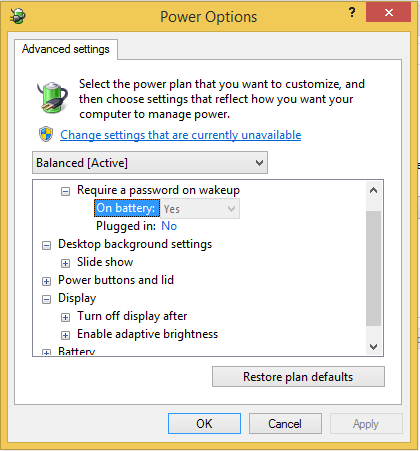Hi folks,
Quick summary: I'd like to prohibit Win8.1 (core) from shutting down my PC after I turn off power to my monitor. Does anyone know how to set this up?
More detail:
- I work in the basement of my home which has no view of the outside. I want a view of the outside, 12 hours a day.
- So, I have a Foscam WIFI camera in an upstairs window.
- I'm using a Vensmile miniPC to receive the WIFI video (not directly...via the router) and feed that to a monitor in my basement office.
- The PC will boot without keyboard and mouse, so I can just velcro the PC on the back of the monitor. A HDMI cable connects the PC to the monitor.
- The PC comes with Win 8.1 (core... not Pro). I've installed RealVNC so that I can control the PC for set up.
- So, on my first day of operations, this setup works fine. I configured the PC to never go to sleep. So, the monitor continually displays this video.
- If I go away for 10-15 minutes, I'll turn off the monitor (hit the power button). When I come back, I turn the monitor back on and poof, there's the video again... perfect.
- But, at night, I turn the monitor off, and the next morning the computer is shutdown. I have to hit the PC power button, reboot, launch VNC from my Mac, login to VNC on the PC, login to Win8, launch IE, login to the camera... phew, finally, I have a picture again.
- I'd like to find a Win8.1 setting (is Regedit still in Windows?) that would prohibit the PC from shutting down when the monitor is powered off. Or, increase the delay-time-before-shutdown to 15 hours. Then, I'd only have to turn the monitor on/off, and occasionally VNC to the PC/Camera if I lose house power and the camera is swung off angle.
Quick summary: I'd like to prohibit Win8.1 (core) from shutting down my PC after I turn off power to my monitor. Does anyone know how to set this up?
More detail:
- I work in the basement of my home which has no view of the outside. I want a view of the outside, 12 hours a day.
- So, I have a Foscam WIFI camera in an upstairs window.
- I'm using a Vensmile miniPC to receive the WIFI video (not directly...via the router) and feed that to a monitor in my basement office.
- The PC will boot without keyboard and mouse, so I can just velcro the PC on the back of the monitor. A HDMI cable connects the PC to the monitor.
- The PC comes with Win 8.1 (core... not Pro). I've installed RealVNC so that I can control the PC for set up.
- So, on my first day of operations, this setup works fine. I configured the PC to never go to sleep. So, the monitor continually displays this video.
- If I go away for 10-15 minutes, I'll turn off the monitor (hit the power button). When I come back, I turn the monitor back on and poof, there's the video again... perfect.
- But, at night, I turn the monitor off, and the next morning the computer is shutdown. I have to hit the PC power button, reboot, launch VNC from my Mac, login to VNC on the PC, login to Win8, launch IE, login to the camera... phew, finally, I have a picture again.
- I'd like to find a Win8.1 setting (is Regedit still in Windows?) that would prohibit the PC from shutting down when the monitor is powered off. Or, increase the delay-time-before-shutdown to 15 hours. Then, I'd only have to turn the monitor on/off, and occasionally VNC to the PC/Camera if I lose house power and the camera is swung off angle.
My Computer
System One
-
- OS
- Win8.1 (core)