mohansinfh
New Member


- Messages
- 5
- Location
- Delhi, India
Hi,
I do have an IDE HDD Case which has Power Adaptor and a USB connector, which allows to use the old IDE HDDs as external HDD, which is working fine for the other 40GB HDD, but not on 160 GB HDD (which was working about a year ago).
Sine then I never used this device and it was kept at a safe place, no damage happened to it.
But now I have Windows 8 on all my devices, and on all devices (laptop and desktop) the Hard Disk is being shows like this in Tasks Bar as:
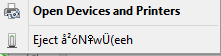
and on Desktop:
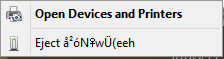
Can anybody tell me the solution?
I do have an IDE HDD Case which has Power Adaptor and a USB connector, which allows to use the old IDE HDDs as external HDD, which is working fine for the other 40GB HDD, but not on 160 GB HDD (which was working about a year ago).
Sine then I never used this device and it was kept at a safe place, no damage happened to it.
But now I have Windows 8 on all my devices, and on all devices (laptop and desktop) the Hard Disk is being shows like this in Tasks Bar as:
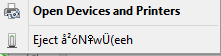
and on Desktop:
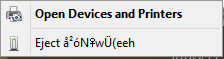
Can anybody tell me the solution?
Last edited:
My Computer
System One
-
- OS
- Windows 8.1 - x64
- Computer type
- PC/Desktop
- System Manufacturer/Model
- Custom Built
- CPU
- AMD A8-3850 APU
- Motherboard
- MSI A75
- Memory
- 8 GB
- Graphics Card(s)
- APU A8 Integrated Radeon HD Graphics
- Sound Card
- Yes
- Monitor(s) Displays
- 1 Samsung 23 Inches LCD Monitor
- Screen Resolution
- 1200x800
- Hard Drives
- 2 TB SATA (WD)
- PSU
- 1-500W
- Case
- 1 Case-Custom
- Cooling
- 1 Fan
- Keyboard
- 1-USB Wireless
- Mouse
- 1-USB
- Internet Speed
- 1 MBPS
- Browser
- Chrome, Mozilla
- Antivirus
- Avast
