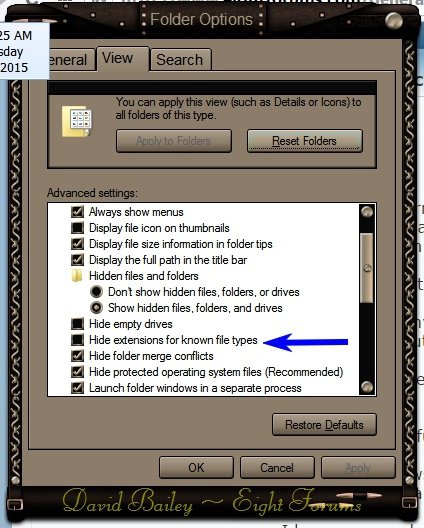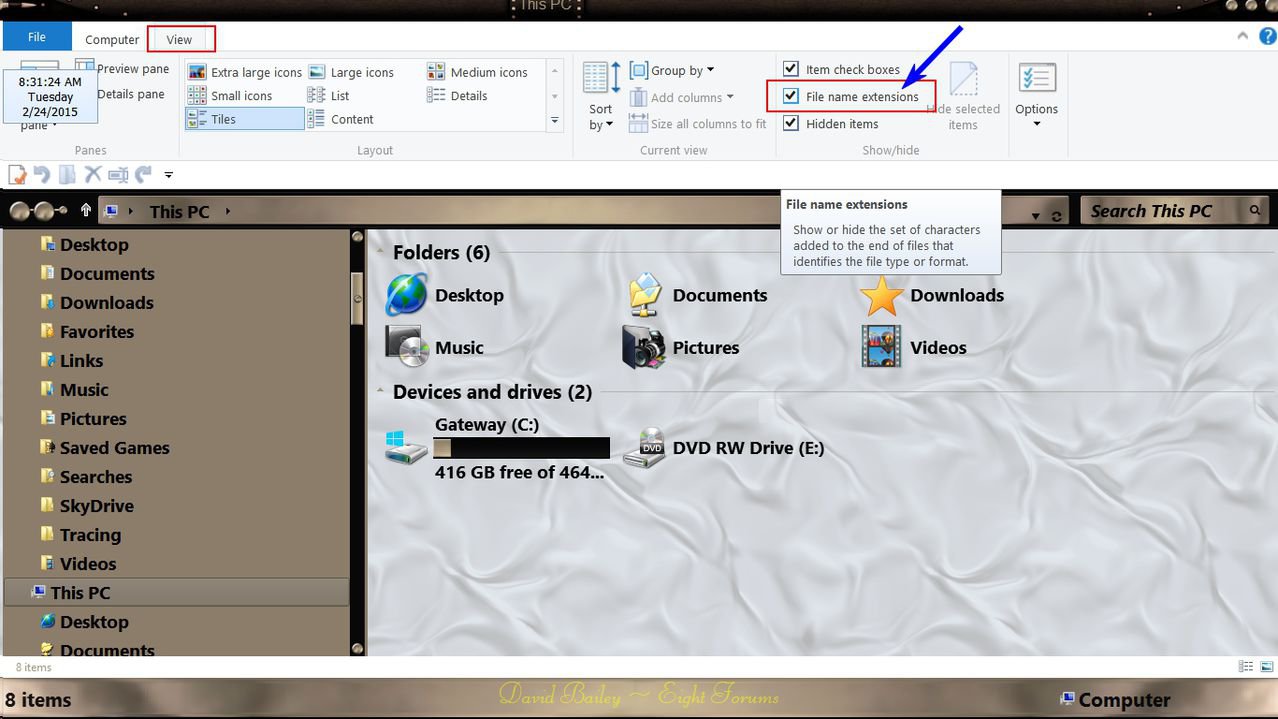LadyJo817
New Member

- Messages
- 3
- Location
- Manila, Philippines
Dear All:
Please help!
As I was transferring some files to my extension hard drive today, I noticed that the file extension names were showing as I renamed some of the files. I went to the view tab on my windows explorer and tried to uncheck the file extension names option but it won't uncheck.
And then I tried to go to folder options and checked hide known files and still no go.
I then googled my problem and I was told to download something called a VBS file in order to solve this issue. I downloaded it but then I keep getting a script error and I'm unable to run it.
I know seeing file extension names is not a big deal but it is not my preference. It's actually an annoyance to me.
I would be grateful if you could help resolve this once and for all.
My OS is Windows 8.1. Originally it only had Windows 8 but I updated it to 8.1 when it became available.
MY computer is an Asus K450C with a 64 bit operating system and a 4 GB ram.
I hope you can help. Thank you.
LadyJo817
Please help!
As I was transferring some files to my extension hard drive today, I noticed that the file extension names were showing as I renamed some of the files. I went to the view tab on my windows explorer and tried to uncheck the file extension names option but it won't uncheck.
And then I tried to go to folder options and checked hide known files and still no go.
I then googled my problem and I was told to download something called a VBS file in order to solve this issue. I downloaded it but then I keep getting a script error and I'm unable to run it.
I know seeing file extension names is not a big deal but it is not my preference. It's actually an annoyance to me.
I would be grateful if you could help resolve this once and for all.
My OS is Windows 8.1. Originally it only had Windows 8 but I updated it to 8.1 when it became available.
MY computer is an Asus K450C with a 64 bit operating system and a 4 GB ram.
I hope you can help. Thank you.
LadyJo817
My Computer
System One
-
- OS
- 8.1
- Computer type
- Laptop
- System Manufacturer/Model
- ASUS K450C
- CPU
- Intel Core i3-3217U CPU @1.80GHz
- Memory
- 4 GB
- Mouse
- none
- Internet Speed
- 3 Mbps
- Browser
- Chrome
- Antivirus
- Bitdefender