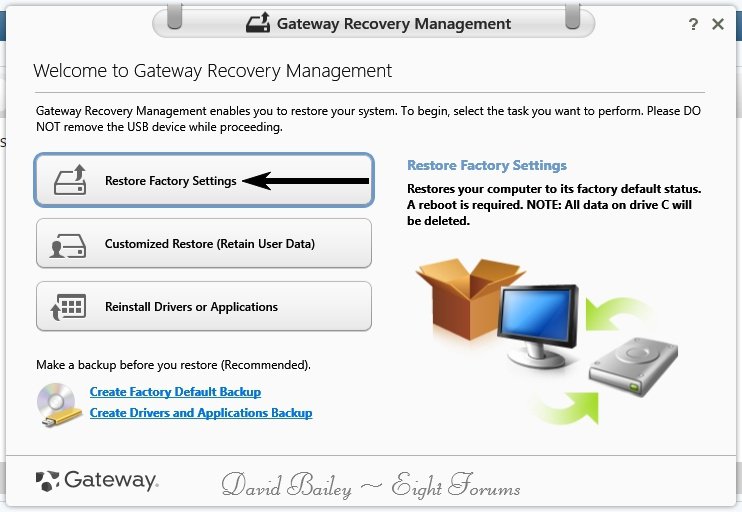Hi,
Hope this helps you, as this is an easy way to get into the Advanced options on Windows 8.1 if you cant log in.
Get to the login screen. You will see the power button. click on that.
Before you click "Restart" Press and hold down the "Shift" key, while holding down the shift key, click restart.
It will say "Please Wait". from there, it should boot to the troubleshooting area. Click on troubleshoot, and check to see if there is a Recovery program in the area where it says "Refresh your PC" or "Reset your PC". It should list the Recovery program underneath those options.
If a Recovery program is not present, Click on "Reset your PC", and that should reset the computer to Factory Defaults. That's what I had to do to restore a gateway laptop.
Hope this helps.