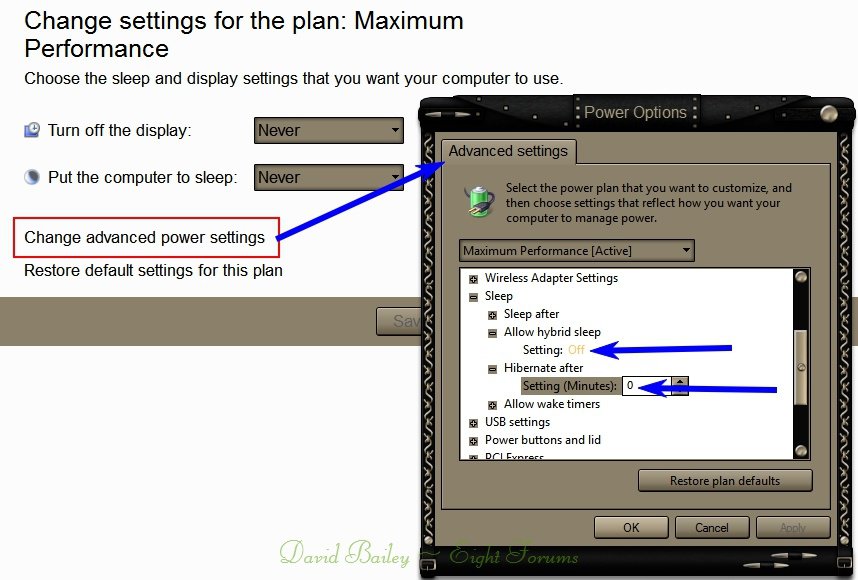sidharth2125
New Member

- Messages
- 11
- Location
- New Delhi
I have used hp 630 intel 2310m @ 2.10 ghz with intel hd 3000. My problem when i playing game automatically hibernate. I check power setting its never sleep never display off. I clean fan but problem still.
My Computer
System One
-
- OS
- windows 8.1
- Computer type
- Laptop
- System Manufacturer/Model
- HP 630 Notebook PC
- CPU
- Intel i3-2310m
- Memory
- DDR3
- Graphics Card(s)
- Intel HD 3000
- Sound Card
- HD Audio
- Screen Resolution
- 1366*768
- Hard Drives
- 500GB
- Internet Speed
- 1 Mbps
- Antivirus
- Windows Defender