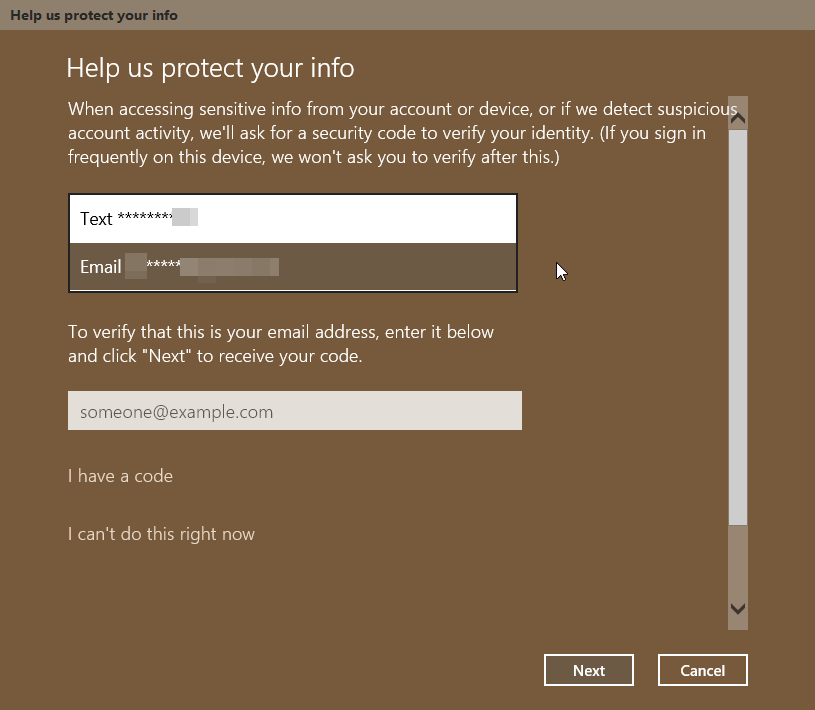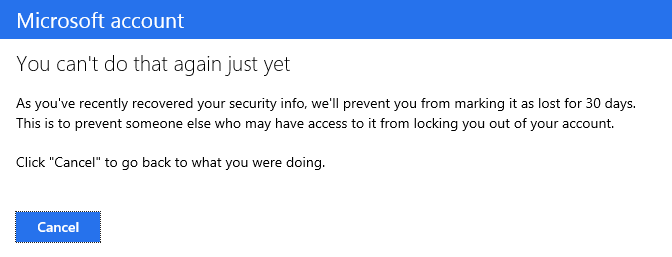Greetings folks,
I have just installed Windows 8 on my mother's PC and am attempting to TRUST the PC. I go through the process and it tells me to enter the last 4 digits of my mother's old mobile. My nephew now has my mother's old mobile. No problem, luckily I still know the number. So I enter the number and it tells me to enter the code sent to the mobile. So I phone my sister and ask her to tell me the code. I enter the code and it is still not trusted. I attempt to use one of your tutorials to "TRUST" this PC and get "You can't do that again just yet
As you've recently recovered your security info, we'll prevent you from marking it as lost for 30 days. This is to prevent someone else who may have access to it from locking you out of your account.
Click "Cancel" to go back to what you were doing."
I haven't recovered any bloody info. I'm beginning to lose patience with this crap. What can I do?
I'm beginning to lose patience with this crap. What can I do?
I'm wondering whether I should just bypass that and create a local account for my mother to use as I understand the sync stuff is all linked to the Microsoft account.
I have just installed Windows 8 on my mother's PC and am attempting to TRUST the PC. I go through the process and it tells me to enter the last 4 digits of my mother's old mobile. My nephew now has my mother's old mobile. No problem, luckily I still know the number. So I enter the number and it tells me to enter the code sent to the mobile. So I phone my sister and ask her to tell me the code. I enter the code and it is still not trusted. I attempt to use one of your tutorials to "TRUST" this PC and get "You can't do that again just yet
As you've recently recovered your security info, we'll prevent you from marking it as lost for 30 days. This is to prevent someone else who may have access to it from locking you out of your account.
Click "Cancel" to go back to what you were doing."
I haven't recovered any bloody info.
I'm wondering whether I should just bypass that and create a local account for my mother to use as I understand the sync stuff is all linked to the Microsoft account.
Last edited:
My Computer
System One
-
- OS
- Windows 8
- Computer type
- PC/Desktop