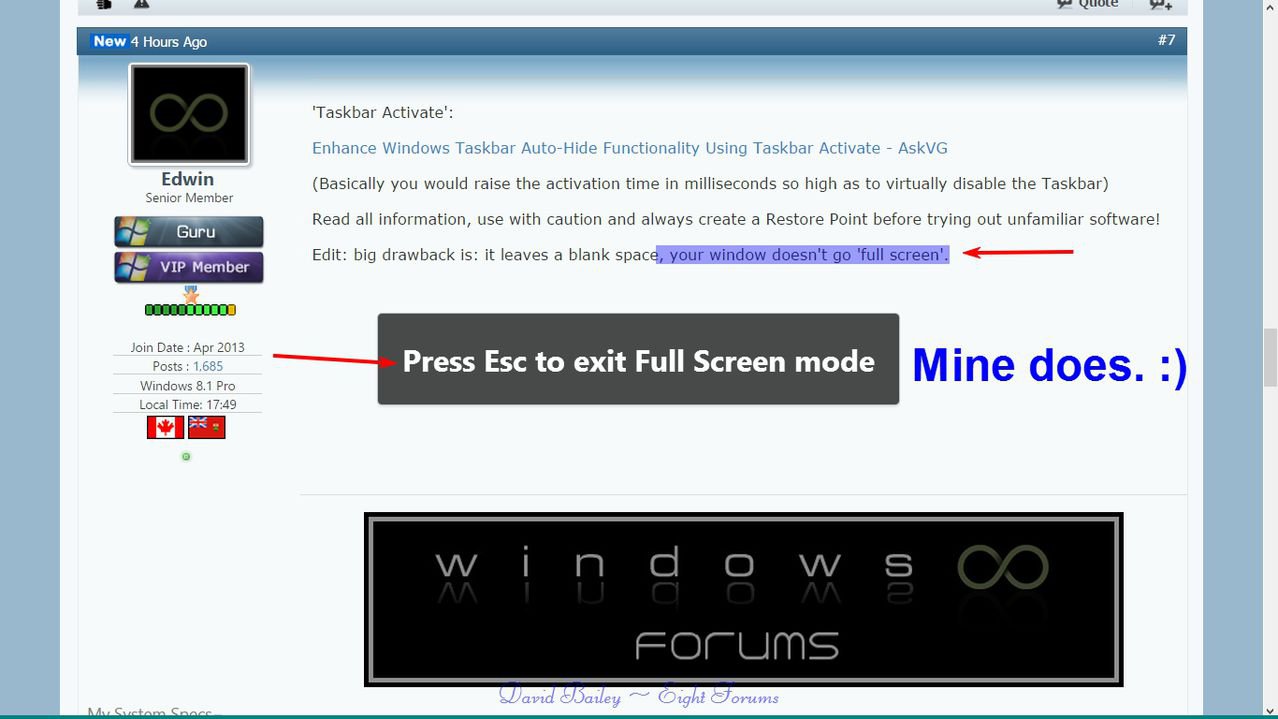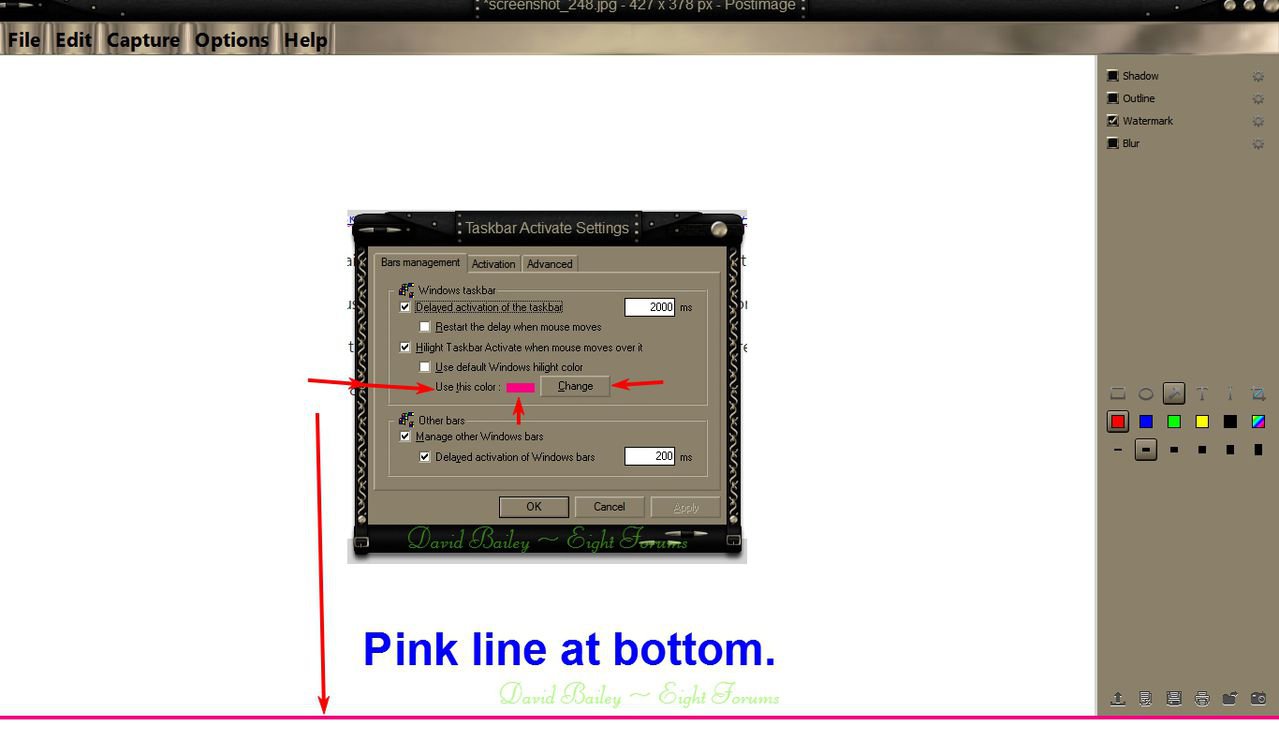Hello, can anyone please tell me if and how I can keep the taskbar locked out of sight, i.e. so that it doesn't pop up when I'm at the bottom of the screen. (I'd like this to be reversible.) I use 8.1, with both Internet Explorer and Mozilla Firefox, if this is relevant.
Thanks in advance.
Thanks in advance.
My Computer
System One
-
- OS
- 8.1
- Computer type
- Laptop
- System Manufacturer/Model
- Dell
- Antivirus
- Kaspersky