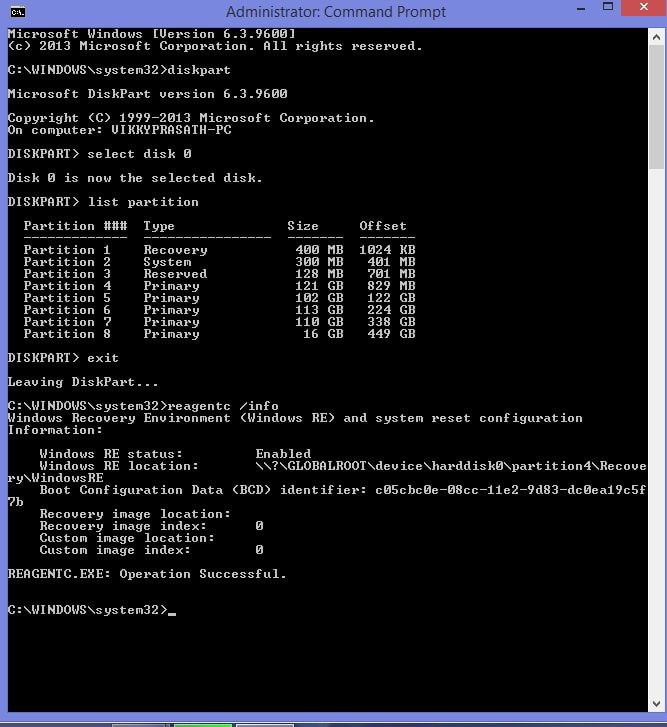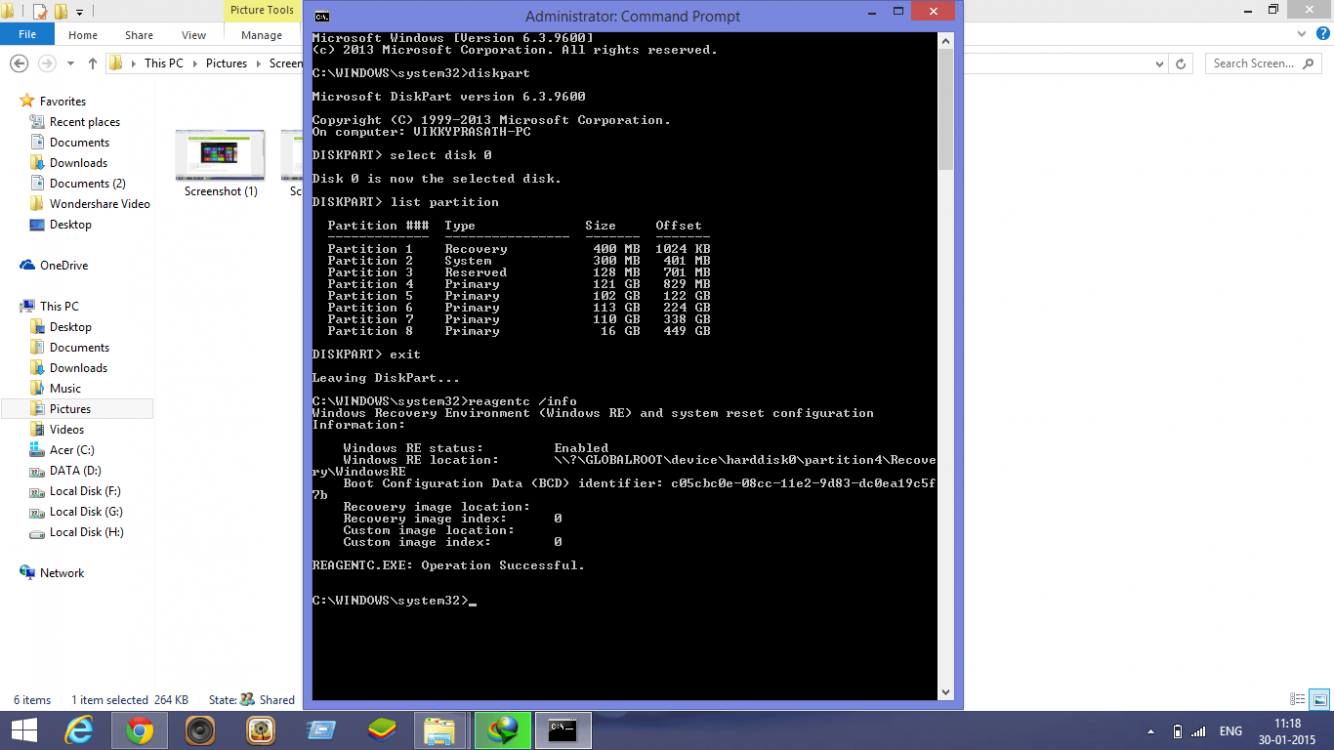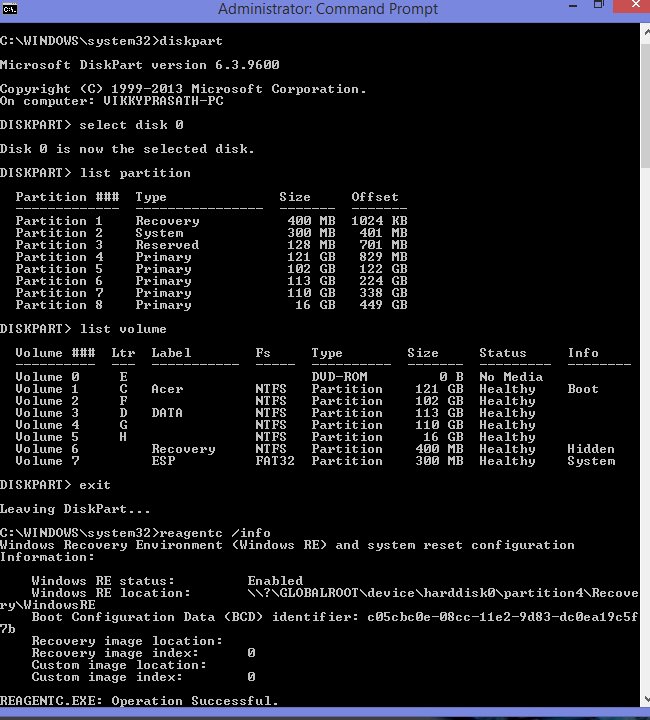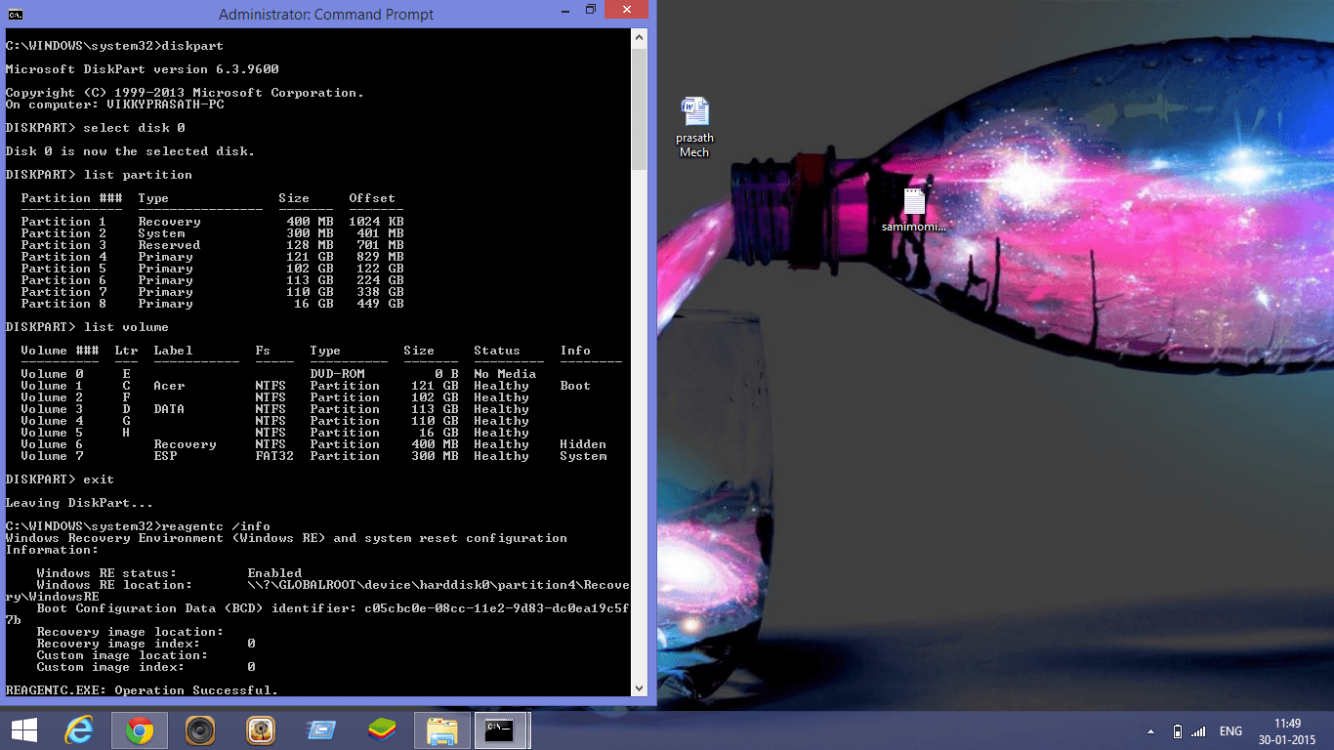vikkyprasath
New Member
- Messages
- 57
i have acer aspire v3-571..... windows 8 pre installed.... the problem is with "creating recovery media or disc"....
when i try to create recovery using ACER RECOVERY MANAGEMENT......
system replies
"HARDWARE SETTING IS NOT SET TO DEFAULT" ... so i cant take recovery
now when i try to refresh my pc it ask to insert "insert recover media"
what can i do......?
when i try to create recovery using ACER RECOVERY MANAGEMENT......
system replies
"HARDWARE SETTING IS NOT SET TO DEFAULT" ... so i cant take recovery
now when i try to refresh my pc it ask to insert "insert recover media"
what can i do......?
My Computer
System One
-
- OS
- windows 8.1