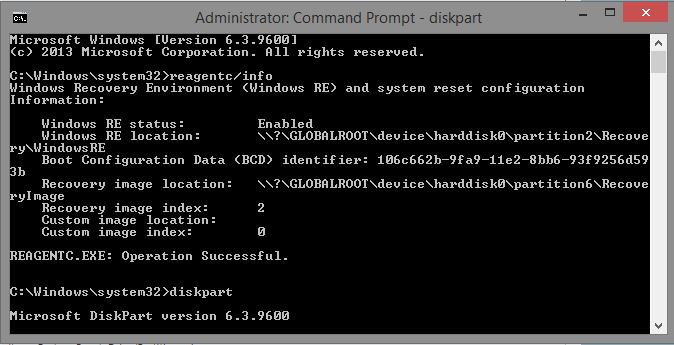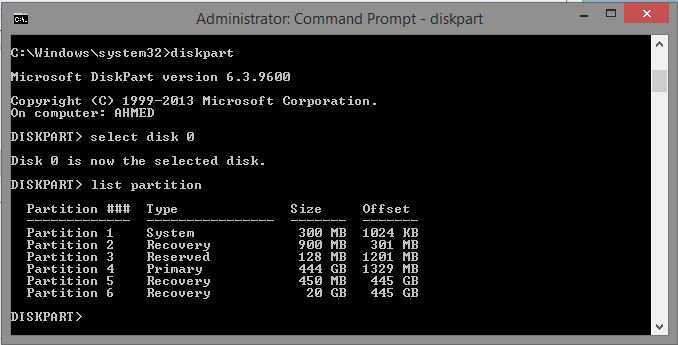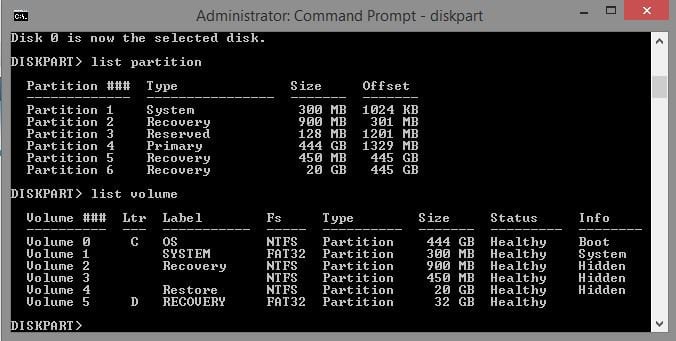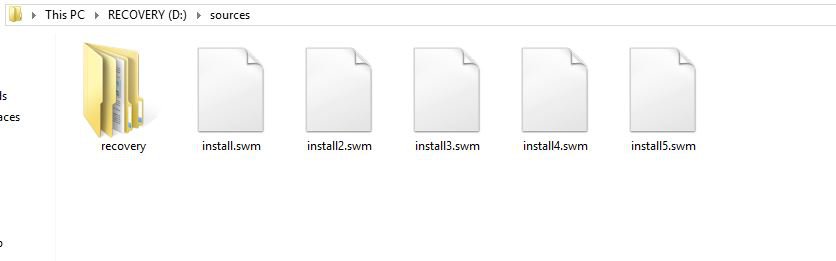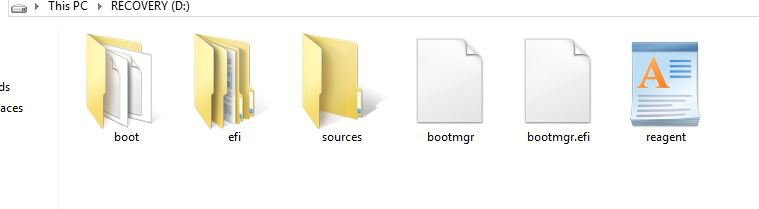Hello, I've been having a lot of trouble with this for a while and was putting off posting my own topic for a long time because I'm stubborn and was hoping I could fix it myself, but now I'm just at a loss and want to pull my hair out .
As the title says, I've been having trouble getting my Windows 8.1 to Factory Reset. I can get into the Recovery Environment just fine, the computer resets, then when it enter the Advanced Boot Menu. I select Reset, and the computer will wait a bit, then it says it was unable to Reset due to a missing drive or partition.
I'm not sure what information would be required on my end, but I've tried to create a recovery drive on a USB, I do not have the recovery disks. I've tried lots of things from multiple sites and seem to have made a little progress, but I've sort of hit a brick wall here.
As the title says, I've been having trouble getting my Windows 8.1 to Factory Reset. I can get into the Recovery Environment just fine, the computer resets, then when it enter the Advanced Boot Menu. I select Reset, and the computer will wait a bit, then it says it was unable to Reset due to a missing drive or partition.
I'm not sure what information would be required on my end, but I've tried to create a recovery drive on a USB, I do not have the recovery disks. I've tried lots of things from multiple sites and seem to have made a little progress, but I've sort of hit a brick wall here.
My Computer
System One
-
- OS
- Windows 8.1 64-bit
- Computer type
- PC/Desktop
- System Manufacturer/Model
- iBuyPower
- CPU
- i5 3350p
- Motherboard
- AsRock H61M-HVS
- Memory
- 8GB DDR3
- Graphics Card(s)
- Nvidia GeForce GTX 650
- Hard Drives
- 456GB Hitatchi HDS721050DLE630 (SATA)
- Keyboard
- Nixeus
- Mouse
- SteelSeries
- Browser
- Chrome
- Antivirus
- Avast!



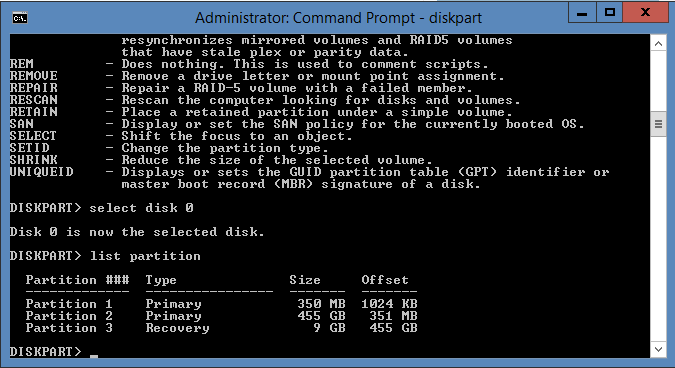
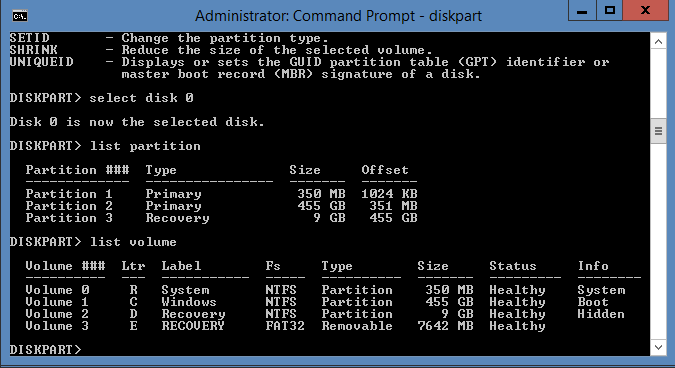
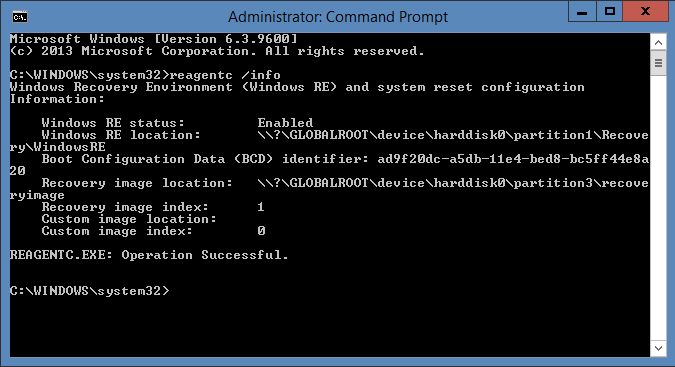
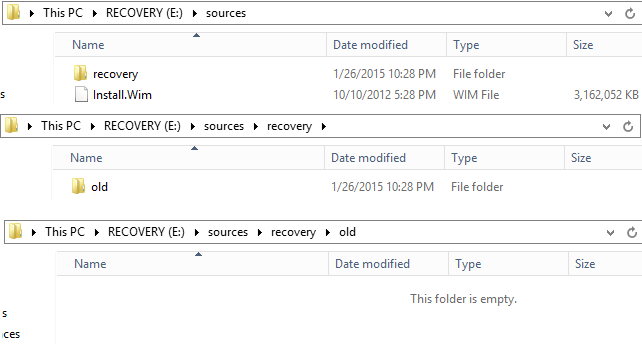
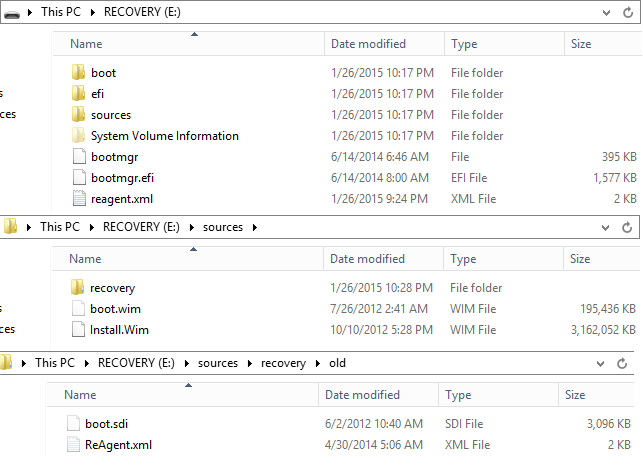
 Your Welcome
Your Welcome